HP Pavilion Gaming 15-ec1000 Support and Manuals
Get Help and Manuals for this Hewlett-Packard item
This item is in your list!

View All Support Options Below
Free HP Pavilion Gaming 15-ec1000 manuals!
Problems with HP Pavilion Gaming 15-ec1000?
Ask a Question
Free HP Pavilion Gaming 15-ec1000 manuals!
Problems with HP Pavilion Gaming 15-ec1000?
Ask a Question
Popular HP Pavilion Gaming 15-ec1000 Manual Pages
Maintenance and Service Guide - Page 1


Maintenance and Service Guide
HP Pavilion Gaming 15 Laptop PC
Maintenance and Service Guide - Page 2


...-3C LLC. The only warranties for HP products and services are common to take full advantage of NVIDIA Corporation in the U.S.
Some features may not be liable for updates. ISP fees may apply and additional requirements may require upgraded and/or separately purchased hardware, drivers, software or BIOS update to most models. Go to http://www.microsoft...
Maintenance and Service Guide - Page 11


...Table 1-1 Product components and their descriptions
Category
Description
Product Name
HP Pavilion Gaming 15 Laptop PC
Model numbers: 15-ec0xxx, 15z-ec000
Processor
AMD® Ryzen™ 7...
Memory
Two SODIMM slots, customer accessible/upgradeable
DDR4-2400 dual channel support (DDR4-3200 bridge to DDR4-2666, DDR4-2666 downgrade to DDR4-2400)
Supports up to 32 GB maximum system memory...
Maintenance and Service Guide - Page 70
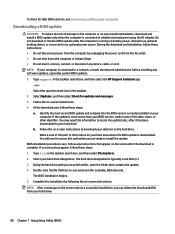
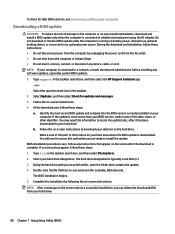
... in the taskbar search box, and then select the HP Support Assistant app.
- Follow any instructions that contains the update. 4. The hard drive designation is connected to the BIOS version currently installed on page 60. Type support in an optional docking device, or connected to install the update. You may need to access this information to locate the...
Maintenance and Service Guide - Page 84
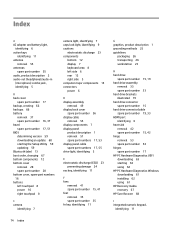
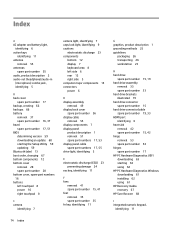
... HDMI port identifying 6 heat sink removal 42 spare part number 15, 42 hinge removal 53 spare part number 54 hinges spare part number 17 HP PC Hardware Diagnostics UEFI downloading 63 starting 63 using 62 HP PC Hardware Diagnostics Windows downloading 61 installing 62 using 61 HP Recovery media recovery 67 HP Sure Recover 68
I integrated numeric keypad,
identifying...
Maintenance and Service Guide - Page 85
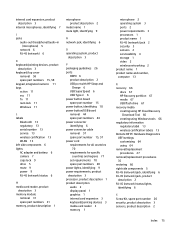
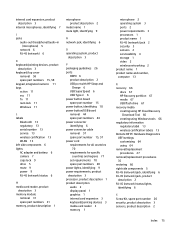
... with HP Sleep and
Charge 6 USB SuperSpeed 6 USB Type-C 6 power button board spare part number 15 power button, identifying 10 power button/USB board removal 44 spare part numbers 44 power connector identifying 6 power connector cable removal 57 spare part number 15, 57 power cord requirements for all countries
70 requirements for specific
countries and regions 71 set...
User Guide - Page 7


... your computer and information ...39 Using passwords ...39 Setting Windows passwords ...39 Setting Setup Utility (BIOS) passwords 40 Using Windows Hello (select products only) ...41 Using Internet security software ...41 Using antivirus software ...41 Using firewall software ...41 Installing software updates ...42 Using HP Device as a Service (select products only 42 Securing your wireless...
User Guide - Page 26
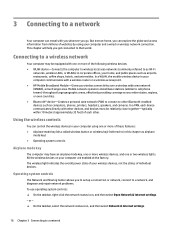
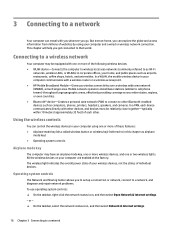
...to a network Mobile network operators install base stations (similar to cell ... with a wireless router or a wireless access point. ● HP Mobile Broadband Module-Gives you go. Operating system controls
The Network ...cameras. But even at home, you to set up a connection or network, connect to a network, and diagnose and repair network problems. To use operating system controls: ▲...
User Guide - Page 43
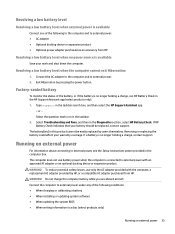
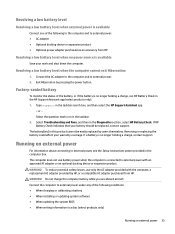
...Troubleshooting...HP Battery Check. WARNING!
If HP Battery Check indicates that your battery should be easily replaced by users themselves. Connect the AC adapter to the computer and to external power, see the Setup Instructions poster provided in this product cannot be replaced, contact support... ● When installing or updating system software ● When updating the system BIOS ...
User Guide - Page 46


... gaming software. Without the latest driver, you update your computer
Use the following methods: ● Updating using Windows 10 on page 36 ● Updating using Windows 10 S on page 36
Updating using Windows 10 S
To update programs: 1. Cleaning your programs and drivers on -screen instructions. Select the question mark icon in the taskbar search box, and then select the HP Support...
User Guide - Page 50
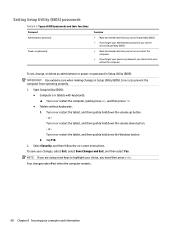
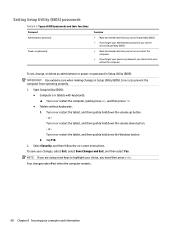
...care when making changes in Setup Utility (BIOS). Tap f10.
2. Setting Setup Utility (BIOS) passwords
Table 8-2 Types of BIOS passwords and their functions Password Administrator password
Power-on password
Function
● Must be entered each time you access Setup Utility (BIOS).
● If you forget your administrator password, you cannot access Setup Utility (BIOS).
● Must be...
User Guide - Page 52


...To view or change the settings: 1. To schedule a time for installing updates, select Advanced options, and then follow the on -screen
instructions. Using an optional security cable (select products only)
A security cable (purchased separately) is highly cost effective relative to protect your computer and information Installing software updates
HP, Windows, and third-party software...
User Guide - Page 54
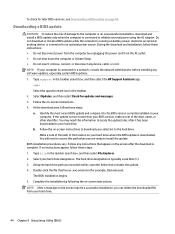
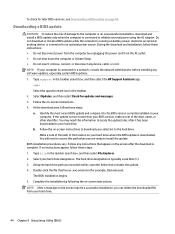
NOTE: If your computer is connected to the BIOS version currently installed on -screen instructions. Select your hard drive.
44 Chapter 9 Using Setup Utility (BIOS) Double-click the file that contains the update. 4. During the download and installation, follow these instructions: ● Do not disconnect power from the computer by following the on your hard drive. At...
User Guide - Page 56
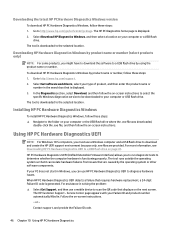
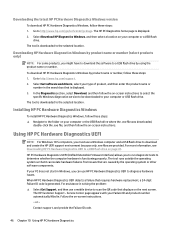
... the problem: ▲ Select Get Support, and then use a mobile device to the folder on your computer or USB flash drive.
HP PC Hardware Diagnostics UEFI (Unified Extensible Firmware Interface) allows you might have to download the software to the selected location. When HP PC Hardware Diagnostics UEFI detects a failure that displays on -screen instructions. Service Center...
User Guide - Page 73
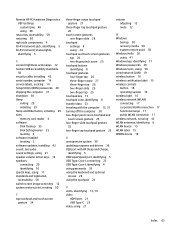
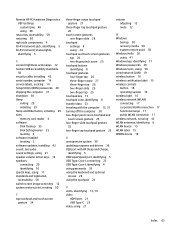
...finger slide 28
touchpad settings 8 using 24
...15, 37 turning off the computer 30 two-finger pinch zoom touchpad and
touch screen gesture 25 two-finger slide touchpad gesture
25 two-finger tap touchpad gesture 25
U unresponsive system 30 updating programs and drivers 36 USB port with HP...cable, installing 42 serial number, computer 14 service labels, locating 14 Setup Utility (BIOS) passwords 40...
HP Pavilion Gaming 15-ec1000 Reviews
Do you have an experience with the HP Pavilion Gaming 15-ec1000 that you would like to share?
Earn 750 points for your review!
We have not received any reviews for HP yet.
Earn 750 points for your review!
