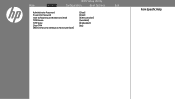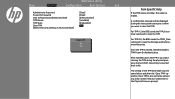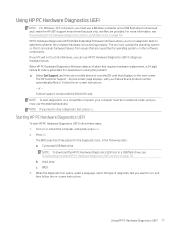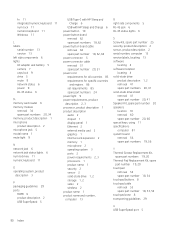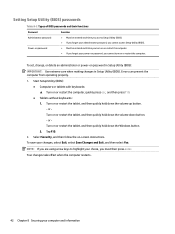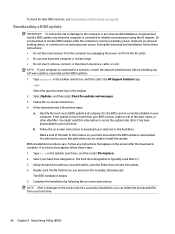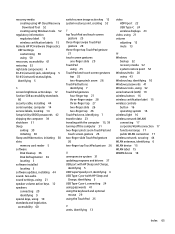HP Pavilion Gaming 15-dk0000 Support and Manuals
Get Help and Manuals for this Hewlett-Packard item

View All Support Options Below
Free HP Pavilion Gaming 15-dk0000 manuals!
Problems with HP Pavilion Gaming 15-dk0000?
Ask a Question
Free HP Pavilion Gaming 15-dk0000 manuals!
Problems with HP Pavilion Gaming 15-dk0000?
Ask a Question
HP Pavilion Gaming 15-dk0000 Videos
Popular HP Pavilion Gaming 15-dk0000 Manual Pages
HP Pavilion Gaming 15-dk0000 Reviews
We have not received any reviews for HP yet.