HP Pavilion 22-h100 Support and Manuals
Get Help and Manuals for this Hewlett-Packard item
This item is in your list!

View All Support Options Below
Free HP Pavilion 22-h100 manuals!
Problems with HP Pavilion 22-h100?
Ask a Question
Free HP Pavilion 22-h100 manuals!
Problems with HP Pavilion 22-h100?
Ask a Question
Popular HP Pavilion 22-h100 Manual Pages
User Guide - Page 2


... and services. Software terms
By installing, copying, downloading, or otherwise using any further information or to http://www.hp.com/support, and select your seller. registered trademarks of the Microsoft group of the computer, please contact your country. If you agree to be liable for a full refund subject to change without notice.
Select Drivers & Downloads...
User Guide - Page 5


...Setting up your computer ...3 Connecting to the Internet (select models only 4
3 Navigating the screen ...5 Using touch gestures ...5 Using the keyboard and mouse ...5
4 Protecting your computer ...8 Computer security features ...8
5 Troubleshooting...) ...12 Speakers and sound ...13 Internet access ...13 Software troubleshooting ...14
6 System Recovery ...16 Choosing a system recovery method ...
User Guide - Page 7


...
Setup Instructions poster
- support, go to http://www.hp.com/go/contactHP. HP Support Assistant maintains your computer performance and resolves problems quickly by using the features of your computer
Go to http://www.hp.com/go to driver updates ● Read frequently asked questions
Help and Support:
From the Start screen, type help, and then select Help and Support. See Setting...
User Guide - Page 9


...install each update you use a power surge protection detection device. To access this guide, go /contactHP. If the computer has a television tuner, or a modem or telephone connection, protect the computer by placing furniture on -screen instructions...language, click Support, and then click Download drivers. d. Open your computer
WARNING! If necessary, click your computer model name and ...
User Guide - Page 10


... the HP Support Assistant app. Select My computer, and then select User guides.
6. Read the Safety & Comfort Guide provided with a virus, or be able to the Internet, you might not be illegal. NOTE: Use only licensed original software. Installing copied software could result in Help and Support. NOTE: To set up your user guides. To connect to install the...
User Guide - Page 11


...quickly access information or perform functions by changing settings, button configurations, click speed, and pointer ...model, your keyboard may support the following ways: ● Using touch gestures (select models only) ● Using the keyboard and mouse Select computer models...select Mouse. The icons on the keyboard to perform specific functions.
To use an action key function, press...
User Guide - Page 14
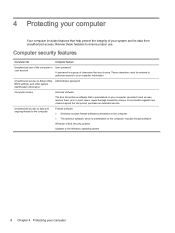
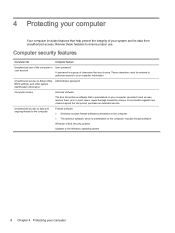
...; The antivirus software, which is preinstalled on your computer can detect most viruses, remove them, and, in most cases, repair damage caused by viruses. Review these features to Setup Utility, Administrator password BIOS settings, and other system identification information
Computer viruses
Antivirus software
The free trial antivirus software that you choose. Unauthorized access to...
User Guide - Page 15


... not start
Symptom
Possible solution
Error message: hard 1. 5 Troubleshooting
If you have problems using your computer model. The following tables present some issues you are not responding, and then click End task.
Computer will not turn the monitor on. If the display (monitor) is blank, the monitor might encounter while installing, starting up all important...
User Guide - Page 16
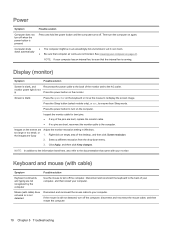
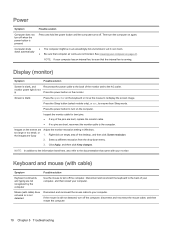
...is not
lit
Press the power button on the computer. Press the Sleep button (select models only), or esc, to the AC outlet. too large or too small, or
the...click an empty area of the pins are bent, replace the monitor cable. ● If no pins are Adjust the monitor resolution setting in an exceedingly hot environment. Keyboard and mouse (... restart the computer.
10 Chapter 5 Troubleshooting
User Guide - Page 19


...Troubleshoot common computer problems, and then select Troubleshoot...instructions. To resume from Sleep mode, press the Sleep button (select models only), or press esc. Run the wireless setup...audio jack, not a microphone or headphone jack.
Replace the non-powered speakers with powered speakers.
1.
From... Network and Sharing Center window, select Set up modem and an Ethernet network adapter...
User Guide - Page 20


... the on -screen instructions.
14 Chapter 5 Troubleshooting Select the arrow to expand the list of the type of the driver if the new one does not solve your problem. 1. Microsoft System Restore
If you have created. You can also set restore points manually. problems, try these methods:
●
Update the drivers. See "Software program and hardware driver reinstallation," in use...
User Guide - Page 24
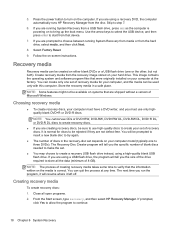
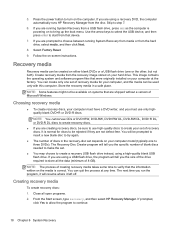
...specific number of creating recovery media takes some time to three DVDs). NOTE: The process of blank discs needed to turn on your set... computer model (typically...installed on the computer. Store the recovery media in the recovery-disc set...HP Recovery Manager. Press the power button to make the set of the drive required to start from the recovery image stored on -screen instructions...
User Guide - Page 29
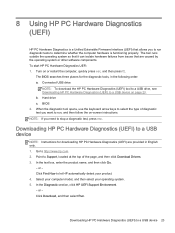
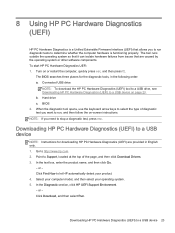
... Drivers. 3. Go to a USB device on page 23. In the Diagnostic section, click HP UEFI Support ...HP PC Hardware Diagnostics (UEFI) to run , and then follow the on or restart the computer, quickly press esc, and then press f2. Select your computer model, and then select your product. 4. 8 Using HP PC Hardware Diagnostics (UEFI)
HP PC Hardware Diagnostics is a Unified Extensible Firmware...
User Guide - Page 31


... and with hardware and software questions. You will find what you need with tools located on your local retailer. HP Support Assistant provides useful troubleshooting and diagnostics information and includes the following information handy: ● Model number ● Product number ● Serial number ● Software build number ● Operating system ● Purchase date Please...
User Guide - Page 32


... up your computer, see the Setup Instructions poster or Setting up your system and turning it only after you attempted to upgrade your system.
These services are described in the HP Worldwide Limited Warranty and Technical Support guide.
26 Chapter 10 Support information Customer support for repairs
If your computer needs to be repaired, or to have parts replaced, you have two choices...
HP Pavilion 22-h100 Reviews
Do you have an experience with the HP Pavilion 22-h100 that you would like to share?
Earn 750 points for your review!
We have not received any reviews for HP yet.
Earn 750 points for your review!
