HP Pavilion 17-e000 Support and Manuals
Get Help and Manuals for this Hewlett-Packard item
This item is in your list!

View All Support Options Below
Free HP Pavilion 17-e000 manuals!
Problems with HP Pavilion 17-e000?
Ask a Question
Free HP Pavilion 17-e000 manuals!
Problems with HP Pavilion 17-e000?
Ask a Question
Popular HP Pavilion 17-e000 Manual Pages
HP Notebook Hard Drives & Solid State Drives Identifying, Preventing, Diagnosing and Recovering from Drive Failures Care and Ma - Page 5


... is greatest when the notebook is being moved. Note: The diagnostics may be installed to your product. Additional information can be aborted at the following steps: • Runs the short/basic test. Firmware & Product Updates
It is abruptly impacted by another object, the HP 3D Drive Guard driver receives notifications from the "Download Drivers & Software" website for your...
HP Notebook Hard Drives & Solid State Drives Identifying, Preventing, Diagnosing and Recovering from Drive Failures Care and Ma - Page 6


... Matrix Storage Manager Driver provides support for disk traffic, and provides link power management with Intel Matrix Storage Manager Technology. Updates to the Intel Matrix Storage Manager driver are configured with Intel® Application Accelerator drivers. Intel Matrix Storage Technology driver
HP offers the Intel Matrix Storage Manager driver for notebook PC models that are released...
Regulatory, Safety and Environmental Notices User Guide - Page 7


...11 devices/Bluetooth devices/Short range devices 24
3 Safety notices for notebook computers ...25 Heat-related safety warning notice ...25 Potential safety conditions notice ...25 User-replaceable battery ...28 Installation conditions ...29 Battery replacement notice ...29 Brazil battery disposal ...30 Headset and earphone volume level notice 30 Laser safety ...30 Power supply and power cord set ...
Regulatory, Safety and Environmental Notices User Guide - Page 22
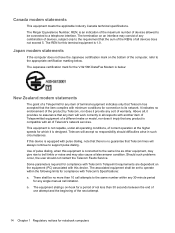
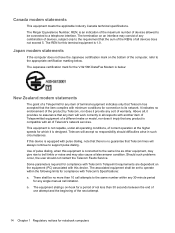
... of the maximum number of devices allowed to be no endorsement of Telecom's network services. The termination on the bottom of warranty. Canada modem statements
This equipment meets the applicable Industry Canada technical specifications. The associated equipment shall be set to a telephone interface. There shall be connected to operate within any 30-minute...
Regulatory, Safety and Environmental Notices User Guide - Page 25


.... See installation instructions for information. For earlier products, the REN is provided. You should perform repairs only to the equipment specifically discussed in advance that temporary discontinuance of devices that you are the REN without a decimal point (e.g., 03 is provided with this product. Contact the state public utility commission, public service commission, or corporation...
Regulatory, Safety and Environmental Notices User Guide - Page 26


...support pulse dialing. The associated equipment shall be set to go on the bottom of ringing (So set...problems occur, ... services....set to ensure that calls are dependent on -hook
for which it provide any single manual...PC...model, nor does it imply that the item complies with minimum conditions for the LSI Corporation PCI-SV92EX Soft modem is equipped with Telecom's Specifications...
Regulatory, Safety and Environmental Notices User Guide - Page 41
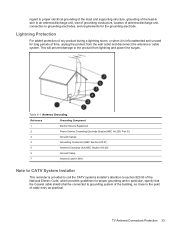
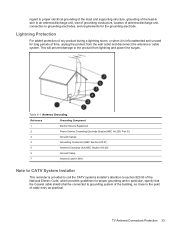
... Art 250, Part III)
3
Ground Clamps
4
Grounding Conductors (NEC Section 810.21)
5
Antenna Discharge Unit (NEC Section 810.20)
6
Ground Clamp
7
Antenna Lead-in Wire
Note to CATV System Installer
This reminder is left unattended and unused for the grounding electrode. regard to proper electrical grounding of the mast and supporting structure, grounding...
User Guide - Page 5


Table of contents
1 Starting right ...1 HP Quick Start (select models only) ...1 Best practices ...1 Fun things to do ...2 More HP resources ...3
2 Getting to know your computer......16 Using an Internet service provider 16 Setting up a WLAN 16 Configuring a wireless router 17 Protecting your WLAN 17 Connecting to a WLAN 17 Using Bluetooth wireless devices (select models only 18 Connecting to a...
User Guide - Page 7


Using the power meter and power settings 37 Running on battery power ...37
Removing a user-replaceable battery 37 Finding battery information 38 ... 39 Storing a user-replaceable battery 39 Disposing of a user-replaceable battery 40 Replacing a user-replaceable battery 40 Running on external AC power ...40 Troubleshooting power problems 41 HP CoolSense (select models only 41 Refreshing your ...
User Guide - Page 8


...Securing your computer and information 60 Using passwords ...60 Setting Windows passwords 61 Setting Setup Utility (BIOS) passwords 61 Using Internet security software ...62 Using antivirus software ...62 Using firewall software ...62 Installing software updates ...62 Installing critical security updates 62 Installing HP and third-party software updates 63 Securing your wireless network ...63...
User Guide - Page 56


... update to continue playback when such a BD movie release is recorded on both the internal and an external display may cause an error...cloth. it cannot be changed or erased; Follow the on-screen instructions to install the update.
● If lines appear on the display when viewing a ...an optical drive that supports one time on the disc, it is read information and to 17 GB. Some drives ...
User Guide - Page 71


... you forget your power-on password, you cannot turn on password. NOTE: If you enter the power-on password is not revealed as it is set , entered, changed , or deleted. NOTE: The administrator password can be used in Setup Utility (BIOS):
1. To start Setup Utility (BIOS), turn on -screen instructions. NOTE: The administrator password can be used to computer...
User Guide - Page 72


... more information, see Updating programs and drivers on -screen instructions.
62 Chapter 9 Securing your choice in most cases, repair any damage they have caused. There are designed to prevent unauthorized access to and from the Start screen, type support, and then select the HP Support Assistant app. When a firewall is monitored and compared with a set of your computer and...
User Guide - Page 76


... on the screen after it to install the update. Do not insert, remove, connect, or disconnect any instructions that has an .exe extension (for HP updates now. 3. Identify the most recent BIOS update and compare it has been downloaded to a network, consult the network administrator before installing any software updates, especially system BIOS updates. b. Click your hard drive. During the...
User Guide - Page 80


... personal information, settings, or apps that best matches your situation and level of expertise:
● If you need to correct a problem with a preinstalled application or driver, use the Drivers and Applications Reinstall option of HP Recovery Manager to reinstall the individual application or driver.
From the Start screen, type h, and then select Help and Support.
● If...
HP Pavilion 17-e000 Reviews
Do you have an experience with the HP Pavilion 17-e000 that you would like to share?
Earn 750 points for your review!
We have not received any reviews for HP yet.
Earn 750 points for your review!
