HP Pavilion 17-ab000 Support and Manuals
Get Help and Manuals for this Hewlett-Packard item
This item is in your list!

View All Support Options Below
Free HP Pavilion 17-ab000 manuals!
Problems with HP Pavilion 17-ab000?
Ask a Question
Free HP Pavilion 17-ab000 manuals!
Problems with HP Pavilion 17-ab000?
Ask a Question
HP Pavilion 17-ab000 Videos
Popular HP Pavilion 17-ab000 Manual Pages
Maintenance and Service Guide - Page 12


HP Pavilion Notebook PC models
Intel 6th generation processors
Category
Description
N16-GX (960 M)
Intel Core i5-7200U (2.5 GHz, turbo up to 3.1 GHz), ...(GeForce®
√
GTX 960M) with up to 4096 MB
of dedicated video memory (256
Mb × 32 GDDR5 × 4 PCs)
NVIDIA® N16P-GX (GeForce®
√
GTX 960M) with up to 2048 MB
of dedicated video memory (128
Mb × ...
Maintenance and Service Guide - Page 13
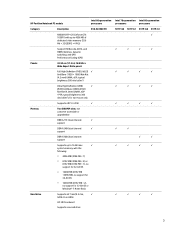
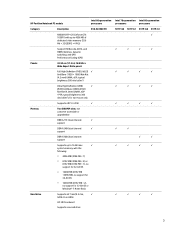
dynamic switching; HP Pavilion Notebook PC models
Intel 6th generation processors
Category
Description
N16-GX (960 M)
NVIDIA N17P-G1 (GeForce GTX 1050Ti) with up to 16 GB max
√
system memory with the
following:
● 4096 MB (4096 MB × 1)
● 8192 MB (4096 MB × 2) or 8192 MB (8192 MB × 1), no support for 32-bit...
Maintenance and Service Guide - Page 14
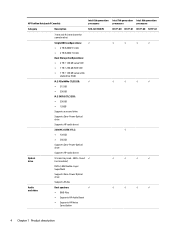
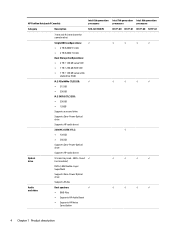
...
● Supports HP Audio Boost
● Supports HP Noise Cancellation
Intel 7th generation Intel 8th generation
processors
processors
N17P-G0 N17P-G1 N17P-G0 N17P-G1
√
√
√
√
√
√
√
√
√
√
√
√
√
√
√
√
√
4 Chapter 1 Product description HP Pavilion Notebook PC models
Intel...
Maintenance and Service Guide - Page 16


... cord
135W with Miracastcertified devices, for Windows 10
External media cards
HP Multi-Format Digital Media √ Card Reader
Supports SD/SDHC/SDXC
Push-Push insertion/removal
Ports
Hot Plug / Unplug and auto
√
detect for correct output to
wide-aspect vs. HP Pavilion Notebook PC models
Intel 6th generation processors
Category
Description
N16-GX (960 M)
Compatible...
Maintenance and Service Guide - Page 57
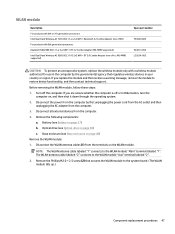
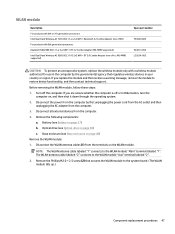
...governmental agency that secures the WLAN module to restore device functionality, and then contact technical support. Disconnect all external devices from the computer.
4. Disconnect the WLAN antenna cables (1) ...Combo Adapter (non-vPro, MU-MIMO supported)
Spare part number
793840-005
924813-855 L22634-005
CAUTION: To prevent an unresponsive system, replace the wireless module only with a ...
Maintenance and Service Guide - Page 87
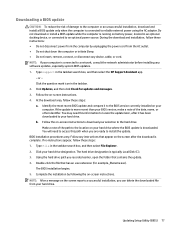
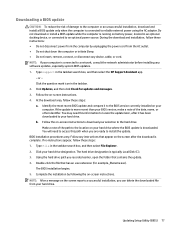
... BIOS installation begins. 5. Updating Setup Utility (BIOS) 77 Click the question mark icon in the taskbar search box, and then select File Explorer. 2. Identify the most recent BIOS update and compare it has been downloaded to your hard drive designation. Follow the on the screen after it to the BIOS version currently installed on -screen instructions...
Maintenance and Service Guide - Page 103


...service 19 wireless certification 20 WLAN 20 latch, battery release 17 lights AC adapter and battery light 8 caps lock 13 drive 8 mute 13 power 13 RJ-45 (network) status 8
M memory
spare part... requirements for all countries 88 requirements for specific countries and regions 89 set requirements 88 spare part numbers 30
power in connector removal 64 spare part number 25, 64
power lights, identifying ...
User Guide - Page 9


... Securing your computer and information ...39 Using passwords ...39 Setting Windows passwords ...39 Setting Setup Utility (BIOS) passwords 40 Using Windows Hello (select products only) ...40 Using Internet security software ...41 Using antivirus software ...41 Using firewall software ...41 Installing software updates ...41 Using HP Managed Services (select products only 42 Securing your wireless...
User Guide - Page 26


... at the factory. Mobile network operators install base stations (similar to cell phone ...HP Mobile Broadband Module-Gives you go. In a WLAN, the mobile wireless device in the taskbar, and then select Open Network and Sharing Center.
16 Chapter 3 Connecting to that world. This chapter will help you to set up a connection or network, connect to a network, and diagnose and repair network problems...
User Guide - Page 43


...select HP Help and Support, and then select HP ...installing or updating system software ● When updating the system BIOS ● When writing information to high temperatures for proper battery disposal. do not expose it to the Setup Instructions poster provided in fire or water.
Do not charge the computer battery while you are aboard aircraft. 3. Storing a user-replaceable...
User Guide - Page 50
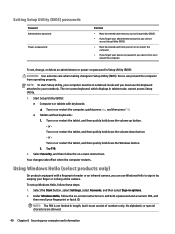
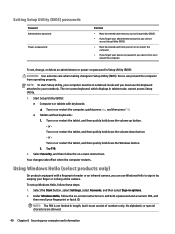
... cannot access Setup Utility (BIOS).
● Must be in by swiping your computer and information Turn on -screen instructions. No alphabetic or special characters are allowed.
40 Chapter 8 Securing your finger or looking at the camera. Errors can use Windows Hello to add both a password and a numeric PIN, and
then enroll your notebook. To set , change...
User Guide - Page 51
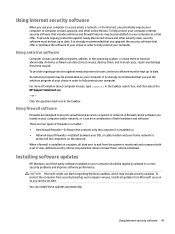
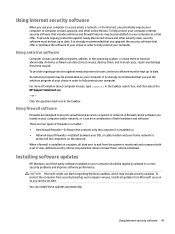
... viruses, type support in order to fully protect your computer. or - Click the question mark icon in order to fully protect your computer.
You can disable programs, utilities, or the operating system, or cause them , and in most cases, repair any damage they have caused.
When a firewall is blocked. Installing software updates
HP, Windows, and...
User Guide - Page 52
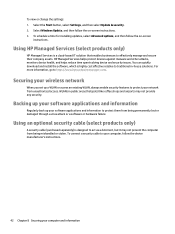
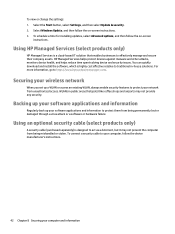
... may not prevent the computer from being mishandled or stolen. HP Managed Services helps protect devices against malware and other attacks, monitors device health, and helps reduce time spent solving device and security issues. Select Windows Update, and then follow the device manufacturer's instructions.
42 Chapter 8 Securing your software applications and information to your...
User Guide - Page 54
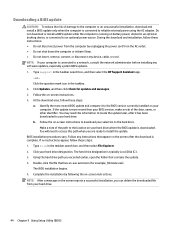
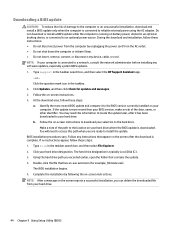
... -screen instructions. 4. Follow any instructions that appear on battery power, docked in the taskbar. 2. Type file in the taskbar search box, and then select the HP Support Assistant app.
- The hard drive designation is complete. The BIOS installation begins. 5. NOTE: If your selection to the hard drive. Click your hard drive where the BIOS update is...
User Guide - Page 67
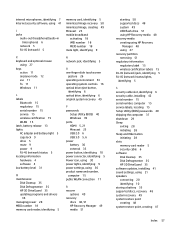
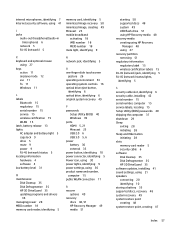
... 15 serial number, computer 15 service labels, locating 15 Setup Utility (BIOS) passwords 40 shipping the computer 37 shutdown 29 Sleep
exiting 28 initiating 28 Sleep and Hibernation initiating 28 slots memory card reader 5 security cable 6 software Disk Cleanup 35 Disk Defragmenter 35 HP 3D DriveGuard 35 software updates, installing 41 sound settings, using 21 speakers connecting...
HP Pavilion 17-ab000 Reviews
Do you have an experience with the HP Pavilion 17-ab000 that you would like to share?
Earn 750 points for your review!
We have not received any reviews for HP yet.
Earn 750 points for your review!

