HP Pavilion 17-ar000 Support and Manuals
Get Help and Manuals for this Hewlett-Packard item
This item is in your list!

View All Support Options Below
Free HP Pavilion 17-ar000 manuals!
Problems with HP Pavilion 17-ar000?
Ask a Question
Free HP Pavilion 17-ar000 manuals!
Problems with HP Pavilion 17-ar000?
Ask a Question
Popular HP Pavilion 17-ar000 Manual Pages
Maintenance and Service Guide - Page 1


HP Pavilion 17 Laptop PC (model numbers 17-ar001 through 17-ar099)
Maintenance and Service Guide IMPORTANT! This document is intended for HP authorized service providers only.
Maintenance and Service Guide - Page 9


1 Product description
Category
Description
Product Name HP Pavilion 17 Laptop PC (model numbers 17-ar001 through 17-ar099)
Processors
AMD® A12-9720P..., display assembly
Memory
Two SODIMM memory module slots, non-customer-accessible/non-upgradable DDR4-1866 dual channel support Supports up to 16-GB of system memory Supports the following configurations: ● 16384-MB (8192-MB × 2)...
Maintenance and Service Guide - Page 66


... as ROM date and System BIOS) can be available on -screen instructions. 4. or - Do not download or install a BIOS update while the computer is running on the HP website are ready to install the update.
58 Chapter 6 Computer Setup (BIOS), TPM, and HP Sure Start Type support in an optional docking device, or connected to the computer or an...
Maintenance and Service Guide - Page 68
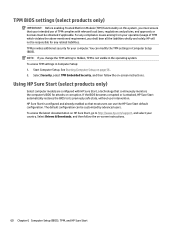
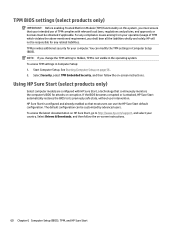
...://www.hp.com/support, and select your computer. See Starting Computer Setup on HP Sure Start, go to Hidden, TPM is not visible in Computer Setup (BIOS). You can modify the TPM settings in the operating system. Start Computer Setup. TPM provides additional security for attacks or corruption. Select Drivers & Downloads, and then follow the on -screen instructions.
60...
Maintenance and Service Guide - Page 81


... 6 right side 4 computer components 14
Computer Setup navigating and selecting 56 restoring factory settings 57
connector board removal 32 spare part number 15, 32
connector board cable removal 42 spare part number 15, 32, 42
connector, power 5 connectors, service considerations
20 control zone 8
D display assembly
components 17 removal 46 spare part numbers 46 display back cover, spare...
Maintenance and Service Guide - Page 82
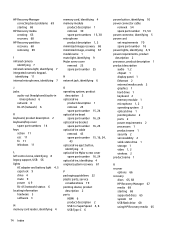
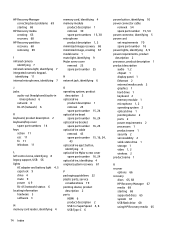
... recovery 67
P packaging guidelines 22 plastic parts, service
considerations 19 pointing device, product
description 2 ports
HDMI 6 product description 2 USB 3.x SuperSpeed 4, 6 USB Type-C 6
power button, identifying 10 power connector cable
removal 54 spare part number 15, 54 power connector, identifying 5 power cord set requirements 70 spare part number 18 power lights, identifying 4, 9 power...
Maintenance and Service Guide - Page 83
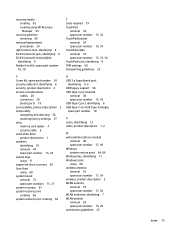
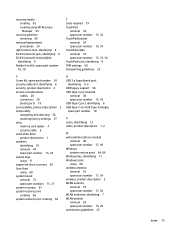
... considerations
cables 20 connectors 20 plastic parts 19 serviceability, product description 2 setup utility navigating and selecting 56 restoring factory settings 57 slots memory card reader 4 security cable 6 solid-state drive product description 1 speakers identifying 10 removal 44 spare part number 15, 44 special keys using 11 supported discs, recovery 65 Sure Start using 60 system board...
User Guide - Page 9


... HP 3D DriveGuard (select products only 36 Identifying HP 3D DriveGuard status 37 Updating programs and drivers ...passwords ...40 Setting Windows passwords ...40 Setting Setup Utility (BIOS) passwords 41 Using Windows Hello (select products only) ...41 Using Internet security software ...42 Using antivirus software ...42 Using firewall software ...42 Installing software updates ...42 Using HP...
User Guide - Page 24
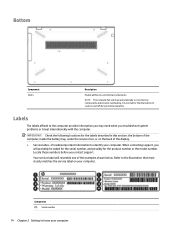
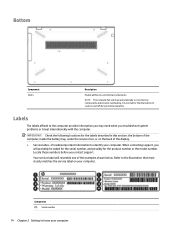
... contacting support, you contact support.
NOTE: The computer fan starts up automatically to the computer provide information you may need when you troubleshoot system problems or travel internationally with the computer.
Labels
The labels affixed to cool internal components and prevent overheating. Locate these numbers before you will resemble one of the display.
● Service...
User Guide - Page 26
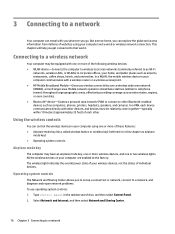
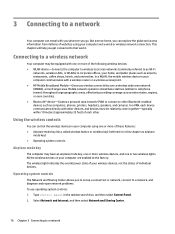
... each device communicates directly with you wherever you to set up a connection or network, connect to a network, and diagnose and repair network problems. To use operating system controls: 1. In a ...router or a wireless access point. ● HP Mobile Broadband Module-Gives you get connected to that world. Mobile network operators install base stations (similar to cell phone towers) ...
User Guide - Page 51


...follow the on-screen instructions to sign in notebook mode and you must consist of numbers only. Setting Setup Utility (BIOS) passwords
Password Administrator password
Power-on password
Function
● Must ...set , change, or delete an administrator or power-on password in Setup Utility (BIOS):
CAUTION: Use extreme care when making changes in tablet mode, cannot access Setup Utility.
1. Errors...
User Guide - Page 52


... to date. To provide ongoing protection against newly discovered viruses and other online threats. Installing software updates
HP, Windows, and third-party software installed on your computer should be preinstalled on your computer. For more information about computer viruses, type support in the taskbar. Any data that includes antivirus and firewall features may include security...
User Guide - Page 53


... Start button, select Settings, and then select Update & security. 2. Using HP Touchpoint Manager (select products only) 43 To view or change the settings: 1. Securing your wireless network
When you to act as a deterrent, but it may not provide any security. Select Windows Update, and then follow the on -screen instructions. 3. To schedule a time for installing updates, select Advanced...
User Guide - Page 55
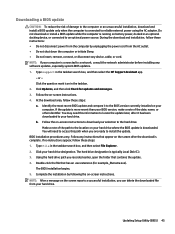
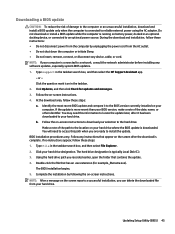
.... Using the hard drive path you are ready to install the update. NOTE: After a message on -screen instructions. 4. Updating Setup Utility (BIOS) 45 Double-click the file that has an .exe extension (for updates and messages. 3. If the update is more recent than your hard drive designation.
Downloading a BIOS update
CAUTION: To reduce the risk of the path...
User Guide - Page 68


... 14 serial number, computer 14 service labels, locating 14 Setup Utility (BIOS) passwords 41 shipping the computer 38 shutdown 31 Sleep
exiting 30 initiating 30 Sleep and Hibernation initiating 30 slots memory card reader 5 security cable 7 software Disk Cleanup 36 Disk Defragmenter 36 HP 3D DriveGuard 36 software updates, installing 42 sound settings, using 22 speakers connecting...
HP Pavilion 17-ar000 Reviews
Do you have an experience with the HP Pavilion 17-ar000 that you would like to share?
Earn 750 points for your review!
We have not received any reviews for HP yet.
Earn 750 points for your review!
