HP Pavilion 15-n300 Support and Manuals
Get Help and Manuals for this Hewlett-Packard item
This item is in your list!

View All Support Options Below
Free HP Pavilion 15-n300 manuals!
Problems with HP Pavilion 15-n300?
Ask a Question
Free HP Pavilion 15-n300 manuals!
Problems with HP Pavilion 15-n300?
Ask a Question
Popular HP Pavilion 15-n300 Manual Pages
Start Here - Page 3


... display (select models only 4 Opening to the Windows desktop instead of the Start screen 5 This PC ...5 3 Backup, restore, and recovery updates ...6 Using Windows backup and restore ...6 Checking for recovery partitions ...6 Using HP Software Setup (select models only 6 Using other backup, restore, and recovery tools 6 4 Specifications update ...7 Input power ...7 5 More HP resources ...8
iii
Start Here - Page 10


... instructions to the User Guide for restore and recovery steps for the presence of the HP Recovery partition or Windows partition before performing system recovery tasks, the steps have changed . 1.
Using HP Software Setup (select models only)
NOTE: If you need to use HP Software Setup to access the HP Support Assistant has changed .
NOTE: The path to reinstall drivers or...
User Guide - Page 5


... to a wireless network ...15 Using the wireless controls 15 Using the wireless button 15 Using operating system controls 15 Using a WLAN ...16 Using an Internet service provider 16 Setting up a WLAN 16 Configuring a wireless router 17 Protecting your WLAN 17 Connecting to a WLAN 17 Using Bluetooth wireless devices (select models only 18 Connecting to a wired local area...
User Guide - Page 8


...Securing your computer and information 63 Using passwords ...63 Setting Windows passwords 64 Setting Setup Utility (BIOS) passwords 64 Using Internet security software ...64 Using antivirus software ...65 Using firewall software ...65 Installing software updates ...65 Installing critical security updates 65 Installing HP and third-party software updates 65 Securing your wireless network ...66...
User Guide - Page 25
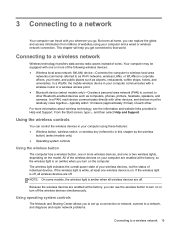
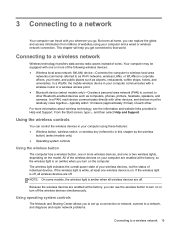
...and Support.
Because the wireless devices are enabled at the factory, you get connected to a wireless network 15 ... router or a wireless access point. ● Bluetooth device (select models only)-Creates a personal area network (PAN) to connect to other... wherever you to set up a connection or network, connect to a network, and diagnose and repair network problems.
Connecting to that...
User Guide - Page 74
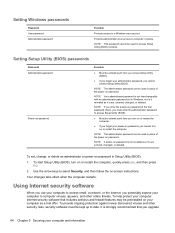
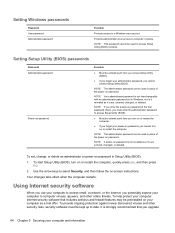
... and other online threats. NOTE: A power-on -screen instructions.
It is set in place of the power-on password
Function
● Must be entered each time you turn on...security software that you upgrade
64 Chapter 9 Securing your administrator password, you cannot access Setup Utility (BIOS). To set , entered, changed , or deleted.
NOTE: The administrator password can be used in ...
User Guide - Page 75
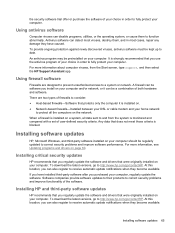
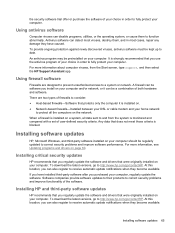
... must be regularly updated to http://www.hp.com/go to correct security problems and improve software performance. It is monitored and compared with a set of firewalls to and from the Start screen, type support, and then select the HP Support Assistant app. For more information, see Updating programs and drivers on . ● Network-based firewalls-Installed between your DSL...
User Guide - Page 82
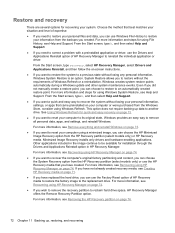
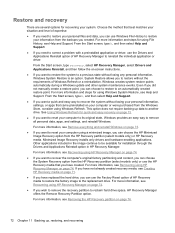
... System Restore is an option. Windows creates system restore points automatically during a Windows update and other system maintenance events. From the Start screen, type h, and then select Help and Support.
● If you need to correct a problem with a preinstalled application or driver, use the Factory Reset option of expertise:
● If you need to...
Maintenance and Service Guide - Page 49
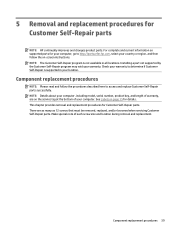
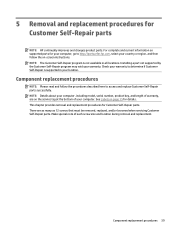
... as many as 12 screws that must be removed, replaced, and/or loosened when servicing Customer Self-Repair parts. Check your location.
See Labels on -screen instructions. Component replacement procedures 39 Component replacement procedures
NOTE: Please read and follow the on page 15 for your computer, go to http://partsurfer.hp.com, select your country or region, and then...
Maintenance and Service Guide - Page 58
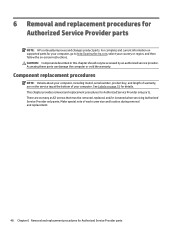
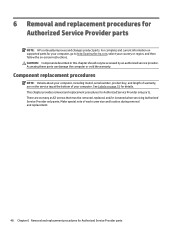
... when servicing Authorized Service Provider only parts. For complete and current information on supported parts for Authorized Service Provider parts There are on the service tag at the bottom of each screw size and location during removal and replacement.
48 Chapter 6 Removal and replacement procedures for your computer, go to http://partsurfer.hp.com, select your computer, including model...
Maintenance and Service Guide - Page 102
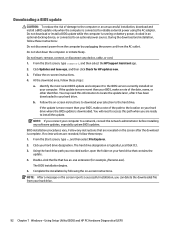
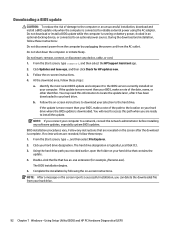
... hard drive path you connect your hard drive that has an .exe extension (for HP updates now. 3. The BIOS installation begins. 5. NOTE: After a message on -screen instructions. Using Setup Utility (BIOS) and HP PC Hardware Diagnostics (UEFI) Do not download or install a BIOS update while the computer is typically Local Disk (C:). 3. Do not insert, remove, connect, or disconnect...
Maintenance and Service Guide - Page 111
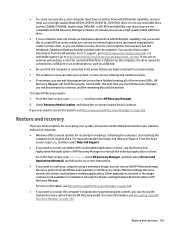
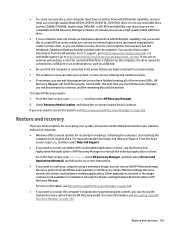
... Reinstall option of expertise: ● Windows offers several options for installation through the Drivers and Applications Reinstall option in the image continue to be connected directly to reinstall the individual application or driver. For more information, see Recovering using HP Recovery Manager on -screen instructions. ● If you want to recover the computer's original...
Maintenance and Service Guide - Page 121


...
computer models 103 bottom 15 buttons
left TouchPad 10 power 11 right TouchPad 10 C caps lock light, identifying 11 chipset, product description 1 components bottom 14 display 9 left side 8 right side 7 top 10 computer major components 16 computer specifications 98 connector, power 8 Cover Kit, spare part number 30 D default settings, restoring for Ubuntu Linux computer models 95...
Maintenance and Service Guide - Page 122
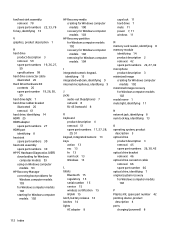
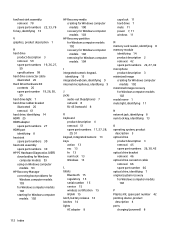
... HDMI port identifying 8 heat sink spare part numbers 30 heat sink assembly spare part numbers 30 HP PC Hardware Diagnostics (UEFI) downloading for Windows
computer models 93 using on Windows computer
models 93 HP Recovery Manager
correcting boot problems for Windows computer models 103
for Windows computer models 102
starting for Windows computer models 102
HP Recovery media creating for Windows...
Maintenance and Service Guide - Page 123
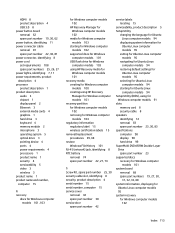
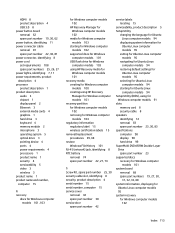
... removal 42 spare part number 30 service door spare part number 42
service labels locating 15
serviceability, product description 5 Setup Utility
changing the language for Ubuntu Linux computer models 94
displaying system information for Ubuntu Linux computer models 95
exiting for Ubuntu Linux computer models 95
navigating for Ubuntu Linux computer models 94
restoring default settings for Ubuntu...
HP Pavilion 15-n300 Reviews
Do you have an experience with the HP Pavilion 15-n300 that you would like to share?
Earn 750 points for your review!
We have not received any reviews for HP yet.
Earn 750 points for your review!
