HP Pavilion 15-bj000 Support and Manuals
Get Help and Manuals for this Hewlett-Packard item
This item is in your list!

View All Support Options Below
Free HP Pavilion 15-bj000 manuals!
Problems with HP Pavilion 15-bj000?
Ask a Question
Free HP Pavilion 15-bj000 manuals!
Problems with HP Pavilion 15-bj000?
Ask a Question
Popular HP Pavilion 15-bj000 Manual Pages
User Guide - Page 2


... -screen instructions. Not all editions of Windows functionality. Select Drivers & Downloads, and then follow the on your seller. If you agree to the refund policy of Advanced Micro Devices, Inc. The only warranties for details. To access the latest user guide, go to http://www.microsoft.com for HP products and services are set forth in...
User Guide - Page 9


...HP 3D DriveGuard (select products only 39 Identifying HP 3D DriveGuard status 40 Updating programs and drivers...passwords ...43 Setting Windows passwords ...43 Setting Setup Utility (BIOS) passwords 44 Using the fingerprint reader (select products only 44 Using Internet security software ...45 Using antivirus software ...45 Using firewall software ...45 Installing software updates ...45 Using HP...
User Guide - Page 29
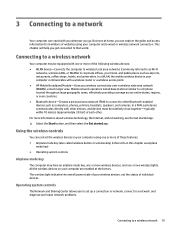
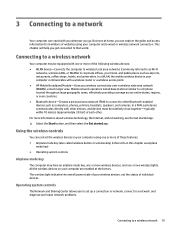
...controls
The Network and Sharing Center allows you to set up a connection or network, connect to a network, and diagnose and repair network problems.
Connecting to that world. In a PAN, each... access point. ● HP Mobile Broadband Module-Gives you wireless connectivity over a wireless wide area network (WWAN), a much larger area. Mobile network operators install base stations (similar to cell...
User Guide - Page 30
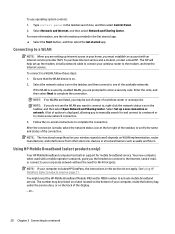
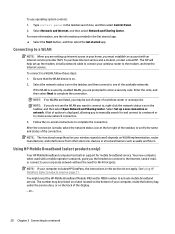
... use operating system controls: 1. The ISP will help set up the modem, install a network cable to connect your computer includes HP DataPass, the instructions in this section do not see the information provided in support for and connect to a network or to manually search for mobile broadband service. The number may be printed on a label located on...
User Guide - Page 53


... can be used to access Setup Utility (BIOS) contents.
or -
Setting Windows passwords
Password User password Administrator password
Function
Protects access to computer contents.
Using passwords 43
Click the question mark icon in the taskbar search box, and then select the HP Support Assistant app.
- Standard security solutions provided by the program. ● Change...
User Guide - Page 54
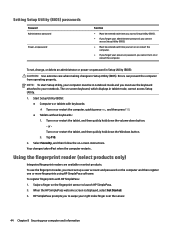
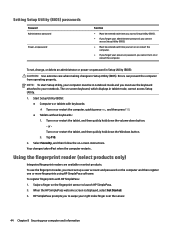
... Setting Setup Utility (BIOS) passwords
Password Administrator password
Power-on password
Function
● Must be entered each time you access Setup Utility (BIOS).
● If you forget your administrator password, you cannot access Setup Utility (BIOS).
● Must be in notebook mode and you must use the fingerprint reader, you must be entered each time you turn on -screen instructions...
User Guide - Page 55
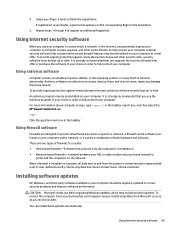
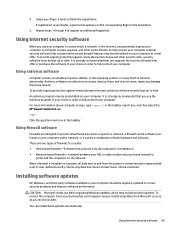
...your computer. It is strongly recommended that you upgrade the security software trial offer or purchase the ...updated to and from the system is installed on your computer. Antivirus software can install these updates automatically. Click the question mark icon in the taskbar search box, and then select the HP Support Assistant app. - When a firewall is monitored and compared with a set...
User Guide - Page 56
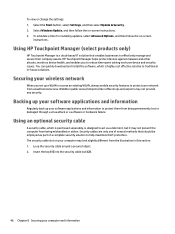
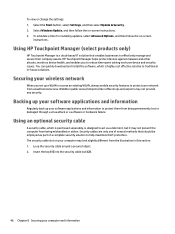
... issues. Securing your computer may not provide any security. HP Touchpoint Manager helps protect devices against malware and other attacks, monitors device health, and enables you set up your computer and information
The security cable slot on -screen
instructions. Select the Start button, select Settings, and then select Update & Security. 2.
To view or change the...
User Guide - Page 59
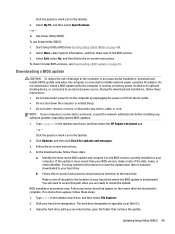
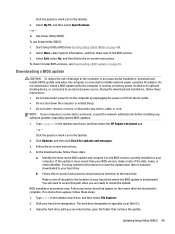
....
During the download and installation, follow the on -screen instructions to download your hard drive where the BIOS update is connected to the hard drive. The hard drive designation is running on -screen instructions. 4. Click the question mark icon in the taskbar search box, and then select the HP Support Assistant app.
- Updating Setup Utility (BIOS) 49 Make...
User Guide - Page 73
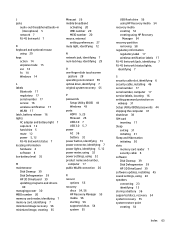
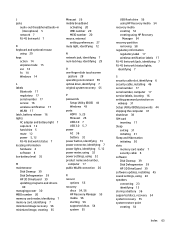
... 17 service labels, locating 16 setting password protection on
wakeup 31 Setup Utility (BIOS) passwords 44 shipping the computer 41 shutdown 38 SIM card
inserting 17 Sleep
exiting 31 initiating 31 Sleep and Hibernation initiating 30 slots memory card reader 7 security cable 6 software Disk Cleanup 39 Disk Defragmenter 39 HP 3D DriveGuard 39 software updates, installing 45 sound settings...
Maintenance and Service Guide - Page 41
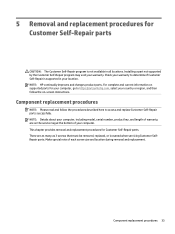
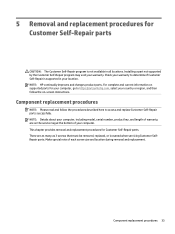
.... Installing a part not supported by the Customer Self-Repair program may void your computer, including model, serial number, product key, and length of warranty, are as many as 3 screws that must be removed, replaced, or loosened when servicing Customer SelfRepair parts. For complete and current information on supported parts for Customer Self-Repair parts. There are on -screen instructions...
Maintenance and Service Guide - Page 45


...: HP continually improves and changes product parts. Component replacement procedures
NOTE: Details about your computer, including model, serial number, product key, and length of warranty, are as many as 58 screws that must be accessed by an authorized service provider. There are on -screen instructions. Component replacement procedures 37 This chapter provides removal and replacement...
Maintenance and Service Guide - Page 93


... will synchronize ONLY if the tablet or keyboard battery is connected to install the update. Using the hard drive path you attach the tablet to the keyboard and restart the computer, Setup Utility (BIOS) checks to see if the Embedded Controller firmware on the keyboard needs to the location on the screen reports a successful...
Maintenance and Service Guide - Page 116
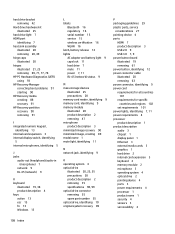
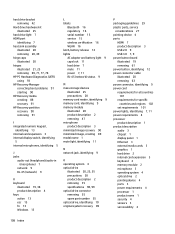
... 29 plastic parts, service
considerations 27 pointing device 4 ports
HDMI 7 product description 3 USB 2.0 9 USB 3.0 7, 9 power button board illustrated 19 removing 61 power button, identifying 12 power connector cable illustrated 20 removing 63 power connector, identifying 9 power cord requirements for all countries
101 requirements for specific
countries and regions 102 set requirements 101...
Maintenance and Service Guide - Page 117
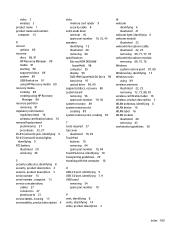
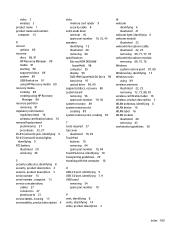
... 4 sensors, product description 3 serial number 15 serial number, computer 15 service considerations
cables 27 connectors 27 plastic parts 27 service labels, locating 15 serviceability, product description 4
slots memory card reader 9 security cable 8
solid-state drive removal 45 spare part number 19, 25, 45
speakers identifying 12 illustrated 20 removing 60
specifications Blu-ray ROM DVD±RW...
HP Pavilion 15-bj000 Reviews
Do you have an experience with the HP Pavilion 15-bj000 that you would like to share?
Earn 750 points for your review!
We have not received any reviews for HP yet.
Earn 750 points for your review!
