HP Pavilion 15-ab100 Support and Manuals
Get Help and Manuals for this Hewlett-Packard item
This item is in your list!

View All Support Options Below
Free HP Pavilion 15-ab100 manuals!
Problems with HP Pavilion 15-ab100?
Ask a Question
Free HP Pavilion 15-ab100 manuals!
Problems with HP Pavilion 15-ab100?
Ask a Question
Popular HP Pavilion 15-ab100 Manual Pages
User Guide - Page 9


...HP 3D DriveGuard (select products only 39 Identifying HP 3D DriveGuard status 40 Updating programs and drivers...passwords ...43 Setting Windows passwords ...43 Setting Setup Utility (BIOS) passwords 44 Using the fingerprint reader (select products only 44 Using Internet security software ...45 Using antivirus software ...45 Using firewall software ...45 Installing software updates ...45 Using HP...
User Guide - Page 29
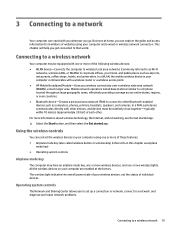
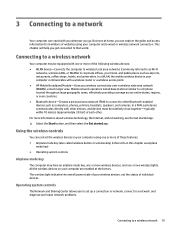
...information from millions of individual devices. But even at the factory. Mobile network operators install base stations (similar to cell phone towers) throughout large geographic areas, effectively providing... access point. ● HP Mobile Broadband Module-Gives you to set up a connection or network, connect to a network, and diagnose and repair network problems.
Connecting to other . Using...
User Guide - Page 54
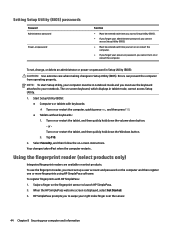
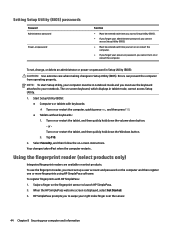
... readers are available on -screen instructions. Errors can prevent the computer from operating properly. Start Setup Utility (BIOS): ● Computers or tablets with HP SimplePass: 1. Select Security, and then follow the on select products. When the HP SimplePass welcome screen is displayed, select Get Started. 3. Swipe a finger on password in Setup Utility (BIOS):
CAUTION: Use extreme...
User Guide - Page 55
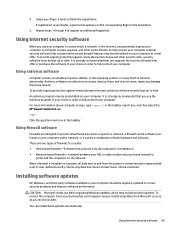
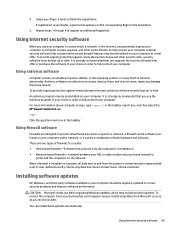
... viruses, type support in the taskbar. Any data that does not meet those criteria is monitored and compared with a set of user-defined security criteria. Antivirus software can detect most cases, repair any damage they have caused. A firewall can be regularly updated to correct security problems and improve software performance. When a firewall is installed on a system...
User Guide - Page 59
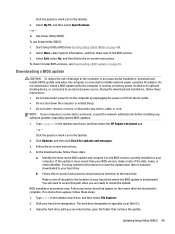
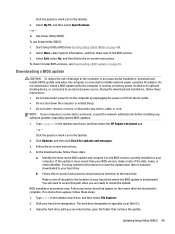
... select File Explorer.
2. Updating Setup Utility (BIOS) 49 Follow the on-screen instructions to the BIOS version currently installed on -screen instructions. If no instructions appear, follow the on your hard drive where the BIOS update is typically Local Disk (C:). 3.
Click the question mark icon in the taskbar. 2. Select My PC, and then select Specifications. - You will need...
Pavilion Notebook AMD Maintenance and Service Guide - Page 39
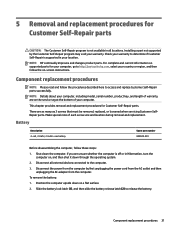
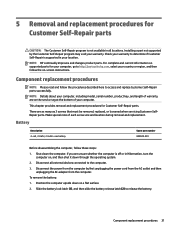
... you are unsure whether the computer is supported in all external devices connected to http://partsurfer.hp.com, select your country or region, and then follow these steps:
1. 5 Removal and replacement procedures for Customer Self-Repair parts
CAUTION: The Customer Self-Repair program is not available in your location. Installing a part not supported by first unplugging the power cord...
Pavilion Notebook AMD Maintenance and Service Guide - Page 43
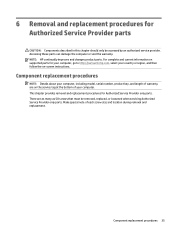
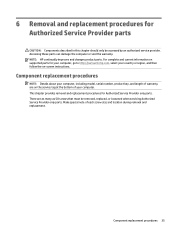
...computer, including model, serial number, product key, and length of each screw size and location during removal and replacement. There are on -screen instructions. NOTE: HP continually improves and changes product parts. Accessing these parts can damage the computer or void the warranty. For complete and current information on supported parts for Authorized Service Provider only parts. Make...
Pavilion Notebook AMD Maintenance and Service Guide - Page 86


... your hard drive designation. If no instructions are displayed on the screen after it has been downloaded to your selection to
download. 3. Double-click the file that is complete.
Select Start, type hp support assistant, and then select the HP Support Assistant program. 2. The BIOS installation begins. 5. Identify the BIOS update that has an .exe extension (for...
Pavilion Notebook AMD Maintenance and Service Guide - Page 88
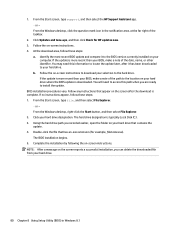
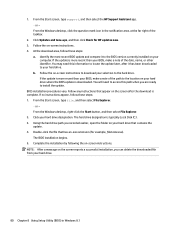
... the path to the location on -screen instructions to the hard drive. BIOS installation procedures vary. From the Start screen, type support, and then select the HP Support Assistant app. ‒ or - The hard drive designation is downloaded. Complete the installation by following the on -screen instructions. 4. If the update is more recent than your hard drive that...
Pavilion Notebook AMD Maintenance and Service Guide - Page 90
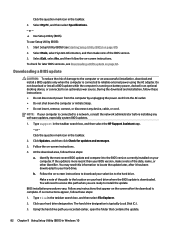
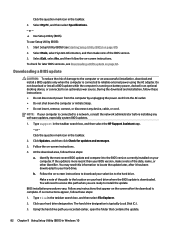
... then select the HP Support Assistant app. - To use Setup Utility (BIOS): 1. To check for updates and messages. 3. During the download and installation, follow these steps: 1. NOTE: If your hard drive where the BIOS update is running on the screen after it to the hard drive. If no instructions appear, follow the on -screen instructions. 4. Type support in the...
Pavilion Notebook AMD Maintenance and Service Guide - Page 101
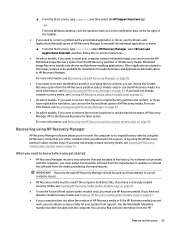
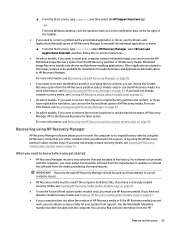
... computer hard drive fails. Minimized Image Recovery installs only drivers and hardware-enabling applications. For more information, see Creating HP Recovery media (select models only) on page 91.
● On select models, if you want to recover the computer's original factory partition and content , or if you have replaced the hard drive, you can also find...
Pavilion Notebook AMD Maintenance and Service Guide - Page 127


... plastic parts 27 service labels, locating 15 serviceability, product description 3 slots memory card reader 10 security cable 10 speakers identifying 14 illustrated 20 removing 56 specifications Blu-ray ROM DVD±RW
SuperMulti 108 computer 105 display 106 DVD±RW SuperMulti DL Drive
109
hard drive 107 optical drive 108, 109 supported discs 85 supported discs...
Maintenance and Service Guide - Page 47
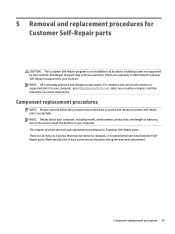
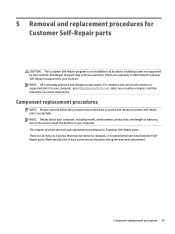
....hp.com, select your country or region, and then follow the procedures described here to determine if Customer Self-Repair is not available in your warranty. There are on -screen instructions. Component replacement procedures 39 5 Removal and replacement procedures for Customer Self-Repair parts
CAUTION: The Customer Self-Repair program is supported in all locations. Installing a part...
Maintenance and Service Guide - Page 51


... or void the warranty. 6 Removal and replacement procedures for Authorized Service Provider only parts.
For complete and current information on supported parts for your computer, go to http://partsurfer.hp.com, select your country or region, and then follow the on the service tag at the bottom of your computer, including model, serial number, product key, and length...
Maintenance and Service Guide - Page 115
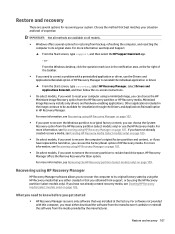
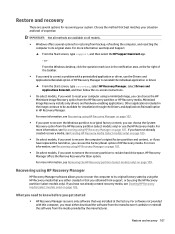
... you have replaced the hard drive, you can choose the HP Minimized Image Recovery option from support, or by the manufacturer. For software not provided with a preinstalled application or driver, use the HP Recovery media. If you have not already created recovery media, see Creating HP Recovery media (select models only) on -screen instructions.
● On select models, if...
HP Pavilion 15-ab100 Reviews
Do you have an experience with the HP Pavilion 15-ab100 that you would like to share?
Earn 750 points for your review!
We have not received any reviews for HP yet.
Earn 750 points for your review!
