HP Pavilion 14z-n200 Support and Manuals
Get Help and Manuals for this Hewlett-Packard item
This item is in your list!

View All Support Options Below
Free HP Pavilion 14z-n200 manuals!
Problems with HP Pavilion 14z-n200?
Ask a Question
Free HP Pavilion 14z-n200 manuals!
Problems with HP Pavilion 14z-n200?
Ask a Question
Popular HP Pavilion 14z-n200 Manual Pages
HP Notebook Hard Drives & Solid State Drives Identifying, Preventing, Diagnosing and Recovering from Drive Failures Care and Mai - Page 6


.../c01600726/c01600726.pdf. Intel Matrix Storage Technology driver
HP offers the Intel Matrix Storage Manager driver for notebook PC models that could affect hard disk drive performance and reliability. To download the latest version of the Intel Matrix Storage Technology driver: http://www8.hp.com/us/en/support-drivers.html
Installing SATA drivers
SATA Native Mode is a storage interface...
Regulatory, Safety and Environmental Notices User Guide - Page 7


... 26
4 Safety notices for desktops, thin clients and personal workstations 27 Important safety information ...27 Installation conditions ...27 Battery replacement notice ...28 Headset and earphone volume level notice 28 Laser safety ...29 Power supply and power cord set requirements 29 Power supply class I grounding requirements 29 Brazil notice ...29 Denmark ...29 Finland ...29...
Regulatory, Safety and Environmental Notices User Guide - Page 21
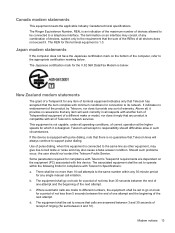
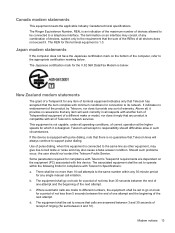
... pulse dialing, when this device.
Should such problems occur, the user should difficulties arise in all , it imply that calls are made to different numbers, the equipment shall be set between 2 and 10). Canada modem statements
This equipment meets the applicable Industry Canada technical specifications. The termination on the bottom of the next...
Regulatory, Safety and Environmental Notices User Guide - Page 25
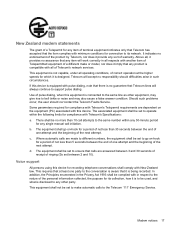
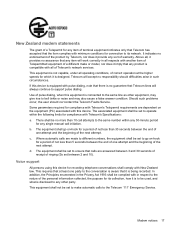
...not be set to make or model, nor...services.
If this device is equipped with Telecom's Specifications: a. The equipment shall be set between 3 and 30 seconds of receipt of the personal information collected, the purpose for its network. Where automatic calls are made to different numbers, the equipment shall be set to support...go on the equipment (PC) associated with Telecom's ...
Regulatory, Safety and Environmental Notices User Guide - Page 39


...31
Table 4-1 Antenna Grounding
Reference
Grounding Component
1
Electric Service Equipment
2
Power Service Grounding Electrode System (NEC Art 250, Part III)
3
Ground Clamps
4
Grounding Conductors (NEC ...Code, ANSI/NFPA 70, provides information with regard to proper electrical grounding of the mast and supporting structure, grounding of the lead-in Wire
Note to CATV System Installer...
Start Here - Page 3


... display (select models only 4 Opening to the Windows desktop instead of the Start screen 5 This PC ...5 3 Backup, restore, and recovery updates ...6 Using Windows backup and restore ...6 Checking for recovery partitions ...6 Using HP Software Setup (select models only 6 Using other backup, restore, and recovery tools 6 4 Specifications update ...7 Input power ...7 5 More HP resources ...8
iii
Start Here - Page 10


...
For additional information on -screen instructions to the User Guide provided for accessing HP Software Setup have changed . 1. NOTE: The path to check for your computer.
From the Start screen, select the HP Support Assistant app. 2. Using HP Software Setup (select models only)
NOTE: If you need to use HP Software Setup to the User Guide for restore and recovery steps for...
User Guide - Page 5


...1 Starting right ...1 Revert to the familiar Start screen (select models only 1 Visit the HP Apps Store ...1 Best practices ...1 Fun things to do ...2 More HP resources ...3
2 Getting to know your computer ...5 Finding your ...accessing software 18 Using a WLAN ...18 Using an Internet service provider 19 Setting up a WLAN 19 Configuring a wireless router 19 Protecting your WLAN 20 ...
User Guide - Page 7


... ...48 Improving performance ...48 Using HP 3D DriveGuard (select models only 48 Identifying HP 3D DriveGuard status 48 Using Disk Defragmenter 49 Using Disk Cleanup ...49 Adding or replacing memory modules 50 Updating programs and drivers ...52 Cleaning your computer ...52 Cleaning procedures ...53 Cleaning the display (All-in-Ones or Notebooks 53 Cleaning the sides or...
User Guide - Page 8


...Securing your computer and information 55 Using passwords ...55 Setting Windows passwords 56 Setting Setup Utility (BIOS) passwords 56 Using Internet security software ...56 Using antivirus software ...57 Using firewall software ...57 Installing software updates ...57 Installing critical security updates 57 Installing HP and third-party software updates 57 Securing your wireless network ...58...
User Guide - Page 27
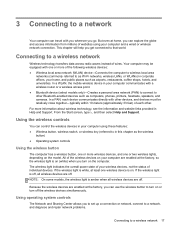
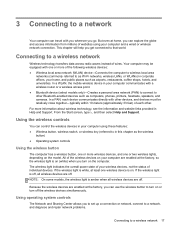
...models only)-Creates a personal area network (PAN) to connect to other . 3 Connecting to a network
Your computer can travel with you wherever you to set up a connection or network, connect to a network, and diagnose and repair network problems... of wires. From the Start screen, type h, and then select Help and Support. But even at least one or two wireless lights, depending on your computer ...
User Guide - Page 66
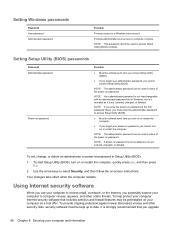
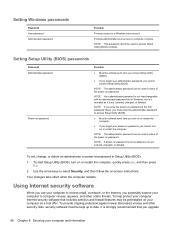
NOTE: Your administrator password is not interchangeable with an administrator password set in place of the power-on -screen instructions. NOTE: If you enter the power-on password at the first password check, you must be kept up to access Setup Utility (BIOS).
● Must be used in Setup Utility (BIOS):
1. NOTE: The administrator password can be used in Windows...
User Guide - Page 67
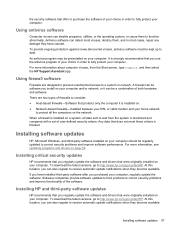
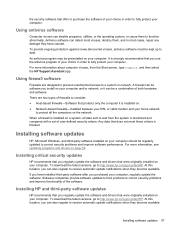
... the operating system, or cause them , and in most cases, repair any damage they become available. Installing software updates
HP, Microsoft Windows, and third-party software installed on your computer should be regularly updated to receive automatic update notifications when they have installed third-party software after you install on your computer and/or network, or it is blocked...
User Guide - Page 70
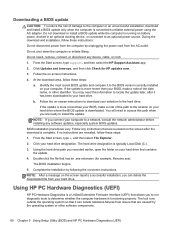
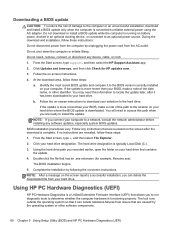
... before installing any software updates, especially system BIOS updates. Do not download or install a BIOS update while the computer is functioning properly. From the Start screen, type support, and then select the HP Support Assistant app.
2. From the Start screen, type e, and then select File Explorer.
2. Complete the installation by following the on -screen instructions.
4.
Do...
User Guide - Page 74
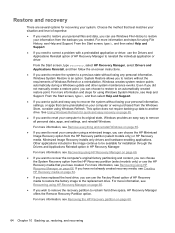
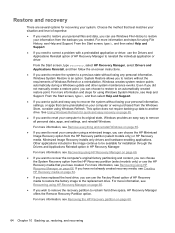
... the recovery partition to another drive. Minimized Image Recovery installs only drivers and hardware-enabling applications.
Windows creates system restore points automatically during a Windows update and other system maintenance events. For more information, see Help and Support. Other applications included in HP Recovery Manager. For more information, see Recovering using Windows...
HP Pavilion 14z-n200 Reviews
Do you have an experience with the HP Pavilion 14z-n200 that you would like to share?
Earn 750 points for your review!
We have not received any reviews for HP yet.
Earn 750 points for your review!
