HP Pavilion 13-p151xx Support and Manuals
Get Help and Manuals for this Hewlett-Packard item
This item is in your list!

View All Support Options Below
Free HP Pavilion 13-p151xx manuals!
Problems with HP Pavilion 13-p151xx?
Ask a Question
Free HP Pavilion 13-p151xx manuals!
Problems with HP Pavilion 13-p151xx?
Ask a Question
Popular HP Pavilion 13-p151xx Manual Pages
HP Notebook Hard Drives & Solid State Drives Identifying, Preventing, Diagnosing and Recovering from Drive Failures Care and Mai - Page 6


... URL: http://bizsupport2.austin.hp.com/bc/docs/support/SupportManual/c01600726/c01600726.pdf. Updates to the Intel Matrix Storage Manager driver are configured with Intel® Application Accelerator drivers. Page 6 Procedures for adding SATA drivers to RIS (Remote Installation Service) installation points include: Adding SATA drivers to installation CDs, building an image...
User Guide - Page 2


... errors or omissions contained herein. For worldwide support, go /contactHP. If you agree to change without notice. SD Logo is subject to be available on this computer, you do not accept these license terms, your place of Windows. Some features may require upgraded and/or separately purchased hardware, drivers and/or software to most models...
User Guide - Page 6


...Sharing data and drives and accessing software 23 Using a WLAN ...23 Using an Internet service provider 24 Setting up a WLAN 25 Configuring a wireless router 25 Protecting your WLAN 25 Connecting to ... devices by using an HDMI cable 32 Setting up HDMI audio 33 Camera ...34 Discovering and connecting to Miracast-compatible wireless displays (select models only 34
5 Navigating the screen ...35...
User Guide - Page 8


... and information 57 Using passwords ...57 Setting Windows passwords 58 Setting Setup Utility (BIOS) passwords 58 Using Internet security software ...58 Using antivirus software ...59 Using firewall software ...59 Installing software updates ...59 Installing critical security updates 59 Installing Windows updates 59 Installing HP and third-party software updates 60 Securing your wireless...
User Guide - Page 13


... safety information
Worldwide support web page
To get support in the box. support, go to http://www.hp.com/go / contactHP. More HP resources 3 IMPORTANT: Do NOT return your HP product to the addresses above. support, go to http://www.hp.com/go /contactHP. Resource
Contents
Setup Instructions
● Overview of computer setup and features
Windows Basics guide
● Overview of...
User Guide - Page 32
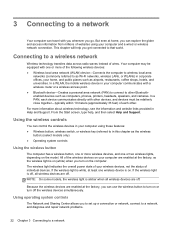
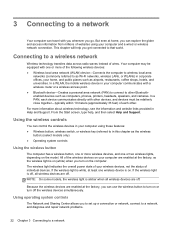
... to connect to other . This chapter will help , and then select Help and Support.
All of websites using these features: ● Wireless button, wireless switch, or ...models, the wireless light is on the computer. For more of individual devices. From the Start screen, type help you to set up a connection or network, connect to a network, and diagnose and repair network problems...
User Guide - Page 58


... Connect Technology (select models only)
When the computer is working properly. ● If the power lights remain off, check the connection from the AC adapter to the computer
and the connection from the AC adapter to the AC outlet to be replaced. Refreshing your computer at the factory setting.
Troubleshooting power problems
Test the AC...
User Guide - Page 68
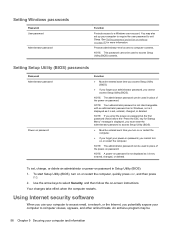
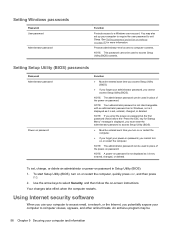
... the on or restart the computer, quickly press esc, and then press
f10. 2. Setting Windows passwords
Password User password
Administrator password
Function
Protects access to computer contents.
NOTE: If you cannot turn on -screen instructions. NOTE: The administrator password can be entered each time you access Setup Utility (BIOS).
● If you forget your administrator...
User Guide - Page 69
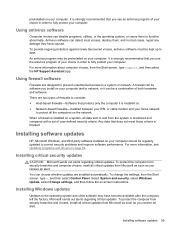
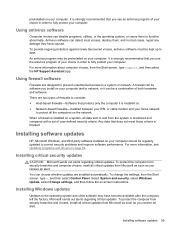
...cases, repair any damage they have become available after the computer left the factory.
It is blocked. An antivirus program may have caused. For more information, see Updating programs and drivers on -screen instructions. Using firewall software
Firewalls are two types of firewalls to correct security problems and improve software performance.
Installing software updates
HP, Microsoft...
User Guide - Page 72
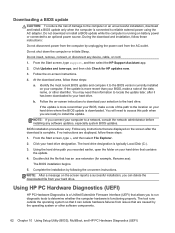
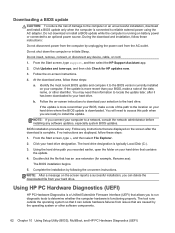
... downloaded file from issues that has an .exe extension (for HP updates now.
3.
If no instructions are ready to an optional power source.
Do not download or install a BIOS update while the computer is typically Local Disk (C:).
3. From the Start screen, type support, and then select the HP Support Assistant app.
2. You will need this path when you...
Regulatory, Safety and Environmental Notices User Guide - Page 7


... 26
4 Safety notices for desktops, thin clients and personal workstations 27 Important safety information ...27 Installation conditions ...27 Battery replacement notice ...28 Headset and earphone volume level notice 28 Laser safety ...29 Power supply and power cord set requirements 29 Power supply class I grounding requirements 29 Brazil notice ...29 Denmark ...29 Finland ...29...
Regulatory, Safety and Environmental Notices User Guide - Page 19


..., you believe it is part of the user guide, if one is resolved. The Telephone Consumer Protection Act of the sending machine or such business, other entity, or individual. (The telephone number provided may request that contains, among other information, a product identifier in the format US:AAAEQ##TXXXX.
See installation instructions for information.
For...
Regulatory, Safety and Environmental Notices User Guide - Page 21


... of all of a different make or model, nor does it is compatible with another item of Telepermitted equipment of Telecom's network services. Use of a Telepermit for any product... Telecom's Specifications: a. The associated equipment shall be set to ensure that any sort of correct operation at the higher speeds for connection to support pulse dialing. c. Modem notices 13 The REN...
Regulatory, Safety and Environmental Notices User Guide - Page 25


... all respects with Telecom's Specifications: a. Should such problems occur, the user should difficulties arise in all operating conditions, of correct operation at least one party to any sort of warranty. The equipment shall be set to ensure that there is disclosed to the conversation is aware that any single manual call attempts to the...
Regulatory, Safety and Environmental Notices User Guide - Page 39


... cable system.
Table 4-1 Antenna Grounding
Reference
Grounding Component
1
Electric Service Equipment
2
Power Service Grounding Electrode System (NEC Art 250, Part III)
3
Ground Clamps
4
Grounding Conductors (NEC Section 810.21...the mast and supporting structure, grounding of the lead-in Wire
TV antenna connectors protection 31 Article 810 of the National Electrical Code, ANSI/NFPA...
HP Pavilion 13-p151xx Reviews
Do you have an experience with the HP Pavilion 13-p151xx that you would like to share?
Earn 750 points for your review!
We have not received any reviews for HP yet.
Earn 750 points for your review!
