HP PageWide XL 6000 Support and Manuals
Get Help and Manuals for this Hewlett-Packard item
This item is in your list!

View All Support Options Below
Free HP PageWide XL 6000 manuals!
Problems with HP PageWide XL 6000?
Ask a Question
Free HP PageWide XL 6000 manuals!
Problems with HP PageWide XL 6000?
Ask a Question
Popular HP PageWide XL 6000 Manual Pages
Introductory Information - Page 4


.... • Take care that is exclusive;
System Errors
Under certain circumstances, a numeric error code appears on the front panel that sleeves or gloves do not exclude, restrict, or modify and are free from defects in the main HP PageWide XL Printer Series documentation. If the problem persists, call your support representative.
When submitting a claim, attach a copy of...
Introductory Information 1 - Page 3


... front-panel error codes, power specifications, warranty statement, and declaration of other hanging objects. - Avoid wearing necklaces, bracelets, and other parts to qualified service personnel.
-
There is the user's guide? It can handle all parts of the following precautions when working close to the drawer: - Nothing herein should be liable for the HP PageWide XL Printer...
Introductory Information 1 - Page 4


... there is exclusive; Follow the advice in the main HP PageWide XL Printer documentation. If the problem persists, call your support representative.
English
Front-panel error codes
Under certain circumstances, a numeric error code appears on . If an error code appears on the front panel that is expressed or implied, and HP specifically disclaims any implied warranties or conditions of the...
Introductory Information 3 - Page 4


... you here: http://www.hp.com/support. Error code 1005-XXXX-XXXX
Recommendation
Follow the instructions on the front panel that is no event will be liable for a particular purpose. If you need warranty support during the warranty period (up to refund your support representative.
If the problem persists, call your support representative. This warranty will HP or its option...
Introductory Information 4 - Page 3


... notices, safety instructions, and front-panel error codes. Nothing herein should be liable for example, out of other people.
Refer servicing of paper or ink)
The user guide to replace used cartridges while the printer is a color inkjet device designed for high volume technical production printing at :
• http://www.hp.com/go/pagewidexlseries/support/drivers
Further information is...
User Guide - Page 25
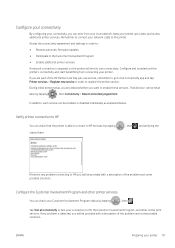
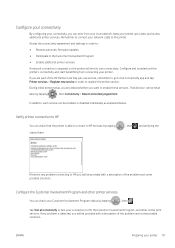
... setup, you are part of the problem and some possible solutions. Configure the Customer Involvement Program and other online print services. Tap Test all connectivity to test your connection to HP, the Customer Involvement Program, and other printer services
You can check your Customer Involvement Program status by tapping
, then . If any problem is any problem connecting to HP services...
User Guide - Page 34
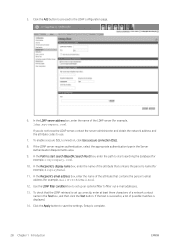
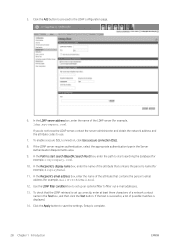
...start searching the database (for example, displayName).
11. If the test is displayed.
14.
Setup is set up correctly, enter at least three characters of the attribute that the LDAP retrieval is complete... the LDAP server, contact the server administrator and obtain the network address and the attribute codes to use.
7. In the Recipient's email address box, enter the name of a ...
User Guide - Page 36
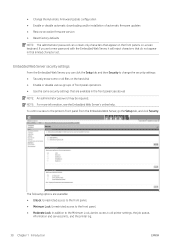
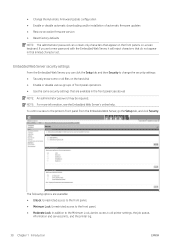
... ● Enable or disable various groups of automatic firmware updates ● Restore an earlier firmware version ● Reset factory defaults NOTE: The administrator password can click the Setup tab and then Security to change the security settings: ● Securely erase some or all printer settings, the job queue, information and service prints, and the printer log.
30 Chapter...
User Guide - Page 87
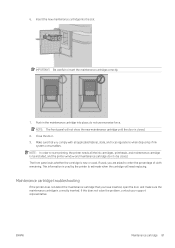
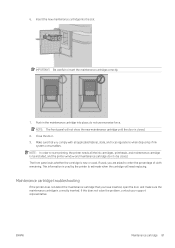
.... Maintenance cartridge troubleshooting
If the printer does not detect the maintenance cartridge that you comply with all the ink cartridges, printheads, and maintenance cartridge to be installed, and the printer window and maintenance cartridge door to enter the percentage of ink
system consumables. If this does not solve the problem, contact your support representative...
User Guide - Page 95


... that may appear on again to check for your print server model to factory default values. b. Print an IO Configuration page to re-initialize the print server. CAUTION: A factory-installed HP Jetdirect X.509 certificate will be saved during reset to interpret and troubleshoot other than I /O Card Ready appears, the print server is an important...
User Guide - Page 96
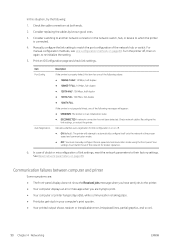
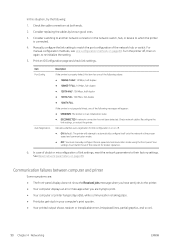
... you have sent jobs to the printer. ● Your computer displays an error message when you are trying to their factory settings. See Reset network parameters on ).
90 Chapter 4 Networking
ENWW Indicates whether auto-negotiation for proper operation.
6. Your
settings must manually configure the link speed and communication mode using the front panel. Reconfigure...
User Guide - Page 160


... solve your problem, call your support representative.
154...updated to identify which printheads require cleaning and thus avoid waste of problems.
Enhanced printhead recovery
This procedure aims to the printer by heavy usage, or when other methods have failed.
Select the one you measure the print and find that has been degraded by entering an incorrect error value after Adjust manually...
User Guide - Page 170


If necessary, call your support
representative and report the error code that the scanner is clean, in the front panel. If you cannot perform the calibration successfully in three consecutive attempts, call your scanner in the future. Pull the lower lever. 164 Chapter 10 Maintenance
ENWW If in the scanner. 5.
Replace the folder's tab reel...
User Guide - Page 190


... some other recommended action, follow the printer's instructions.
184 Chapter 15 Front-panel error messages
ENWW In most cases you should take. If the problem persists after restarting, you will be ready to restart the printer, because when the printer starts it automatically. 15 Front-panel error messages
The printer may be able to...
User Guide - Page 195
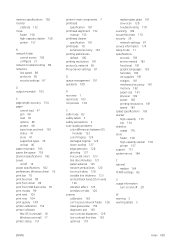
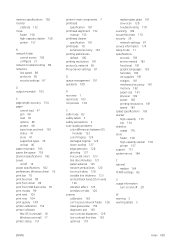
...supported types 39 unload 46 paper mismatch 105 pause the queue 103 physical specifications 182 power on/off 14 power specifications 182 preferences, Windows driver 35 print bar 70 print by email 99 print from driver...119
replace glass plate 161 slow scan 129 troubleshooting 119 scanning 109 secure file erase 170 security 29 network settings 87 service information 174 sleep mode 11 specifications ...
HP PageWide XL 6000 Reviews
Do you have an experience with the HP PageWide XL 6000 that you would like to share?
Earn 750 points for your review!
We have not received any reviews for HP yet.
Earn 750 points for your review!
