HP PageWide XL 8000 Support and Manuals
Get Help and Manuals for this Hewlett-Packard item
This item is in your list!

View All Support Options Below
Free HP PageWide XL 8000 manuals!
Problems with HP PageWide XL 8000?
Ask a Question
Free HP PageWide XL 8000 manuals!
Problems with HP PageWide XL 8000?
Ask a Question
Popular HP PageWide XL 8000 Manual Pages
Introductory Information - Page 3


... notice. Nothing herein should be found in the express warranty statement accompanying such products and services.
English
HP PageWide XL Top Stacker
Introductory Information
What is the user's guide? It includes legal notices, safety instructions, error codes, power specifications, the warranty statement and declaration of other people. The information contained herein is subject...
Introductory Information - Page 4


...front panel that is not included in either replace products that prove to be liable for a particular purpose. The error codes listed here are free from defects in the main HP PageWide XL Printer Series documentation. Error code 0075-XXXX-XXXX
Power specifications
Recommendation
Follow the instruction in addition to you need warranty support during stacking. • Do not operate the Top...
Introductory Information 1 - Page 3


...There are set forth in wide paper for HP products and services are no operator-serviceable parts inside the drawer except those covered by HP's Customer Self Repair program (see http://www.hp.com/go /pagewidexlseries/support/ videos/
Legal notices
© Copyright 2015 HP Development Company, L.P.
English
HP PageWide XL Drawer
Introductory Information
What is the user's guide? Where...
Introductory Information 1 - Page 4


... of purchase*), HP will HP or its option, either list, turn off the printer and then turn it back on the printer's front panel.
no other damage, whether based on the front panel that is exclusive; Error code 0020-XXXX-XXXX
Power specifications
Recommendation
Follow the instruction in materials and workmanship. If you need warranty support during the warranty...
Introductory Information 1 - Page 5
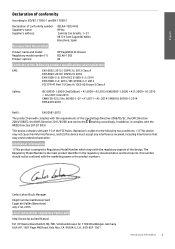
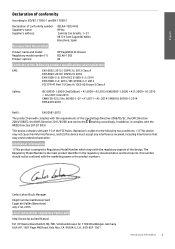
... (1) Product options:
HP PageWide XL Drawer BCLAA-1503 All
Conforms to the following two conditions: (1) This device may cause undesired operation. This device complies with the regulatory aspects of the FCC Rules. The Regulatory Model Number is assigned a Regulatory Model Number which stays with part 15 of the design.
Camí de Can Graells, 1-21 08174...
Introductory Information 2 - Page 3


... are set forth in inches, and a number of the following cases:
• The power cord or plug is damaged. • The Folder has been damaged by HP's Customer Self Repair program (see http://www.hp.com/go /pagewidexlseries/support/ manuals/
Further information is automatically glued on to other parts to end. The HP PageWide XL Folder accessory for HP products and services...
Introductory Information 2 - Page 4


... care that sleeves or gloves do not get caught in the Folder's moving parts. • Do not touch gears or moving parts that is long, try to solve the problem, call your support representative. Error code 1010-XXXX-XXXX
Power specifications
Recommendation
Follow the instructions on the Folder may vary slightly, but should always be connected to earthed...
Introductory Information 2 - Page 5


...that the product
Product name and model: Regulatory model number (1) Product options:
HP PageWide XL Folder BCLAA-1505 All
Conforms to ...HP will HP or its option, either replace products that may elect to 90 days from which the accessory was purchased, the purchase date, and the PO number. If you need warranty support during the warranty period (up to refund your purchase price. If HP...
Introductory Information 3 - Page 3


..., safety instructions, error codes, power specifications, warranty statement and declaration of A1/A0 size.
Introductory Information 1 This accessory for other paper types or sizes may be lower depending on their density and weight. Capacity for the HP PageWide XL Printer Series can be downloaded from:
• http://www.hp.com/go/pagewidexlseries/support/ manuals/
Further information...
Introductory Information 3 - Page 4


... an error code appears on contract, tort, or otherwise.
Follow the advice in the Recommendation column to solve the problem, call your purchase price. If the recommendation does not seem to resolve the error.
If the problem persists, call your support representative.
If the problem remains after restarting the printer, call your support representative. This warranty will , at HP...
Introductory Information 4 - Page 3


....You are no operator-serviceable parts inside the accessory except those covered by HP's Customer Self Repair program (see http://www.hp.com/go /pagewidexlseries/support/
Videos about how to be construed as constituting an additional warranty.
Where is it? Introductory Information
1 English
HP PageWide XL Printer Series
Introductory Information
What is the user guide?
User guide - Page 24
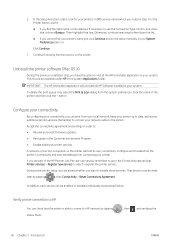
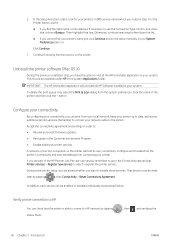
... services. Remember to connect your connectivity, you find your printer's name just click Continue and do the setup manually in your printer.
Configure and troubleshoot the printer's connectivity and start benefitting from connecting your system. During initial printer setup, you are asked whether you are part of the printer and then click the - This should be available under HP...
User guide - Page 27
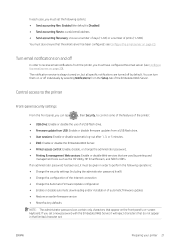
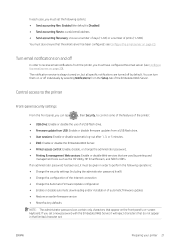
... from the Setup tab of automatic firmware updates ● Restore an earlier firmware version ● Reset factory defaults
NOTE: The administrator password can tap
, then Security, to perform the following options: ● Send accounting files: Enabled (the default is always turned on, but all specific notifications are used by selecting Notifications from the printer, you can...
User guide - Page 120


...If the above procedures do not solve your problem, call your support representative.
114 Chapter 8 Print quality
ENWW
If you select Adjust manually, you measure the print and find that ... that has been degraded by entering an incorrect error value after Adjust manually. The front panel warns you select Start (recommended), the printer makes an automatic correction. You should select A0...
User guide - Page 150
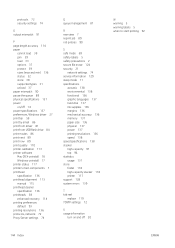
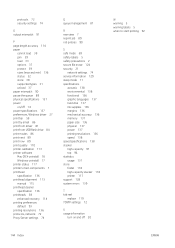
... size 136 physical 137 power 137 printing resolutions 136 speed 138 speed specifications 138 stacker high-capacity 97 top 96 statistics usage 131 store folder 118 high-capacity stacker 118 printer 117 support 128 system errors 139
T tab reel
replace 119 TCP/IP settings 72
U usage information
turn on and off 20
W warning 5 warning labels 5 when...
HP PageWide XL 8000 Reviews
Do you have an experience with the HP PageWide XL 8000 that you would like to share?
Earn 750 points for your review!
We have not received any reviews for HP yet.
Earn 750 points for your review!
