HP PageWide XL 4200 Support and Manuals
Get Help and Manuals for this Hewlett-Packard item
This item is in your list!

View All Support Options Below
Free HP PageWide XL 4200 manuals!
Problems with HP PageWide XL 4200?
Ask a Question
Free HP PageWide XL 4200 manuals!
Problems with HP PageWide XL 4200?
Ask a Question
HP PageWide XL 4200 Videos
Popular HP PageWide XL 4200 Manual Pages
User Guide 1 - Page 30
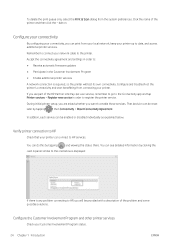
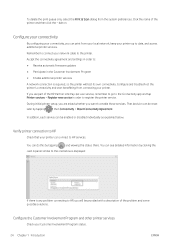
...to the Connectivity app and tap Printer services > Register new service in the Customer Involvement Program ● Enable additional printer services
A network connection is any problem connecting to HP, you want to register the printer service. Accept the connectivity agreement and settings in order to: ● Receive automatic firmware updates ● Participate in order to enable these...
User Guide 1 - Page 38


... enter the name of the attribute that support LDAP also support the use printer user's credentials).
You ...the LDAP server (mandatory to save the settings. Setup is displayed.
32 Chapter 1 Introduction
ENWW
Click Settings > Address book.
3. Email lookup
...set up an optional filter to -email, it searches a database of a network contact name in the domain name, username, and password...
User Guide 1 - Page 39


... Configure the email server on page 31). Turn email notifications on and off
The notification service is best for macOS ● Raster driver - Which is always turned on, but all specific notifications are also available through Apple Software Update.
For macOS 10 and later - Turn usage information on and off
The printer can turn...
User Guide 1 - Page 106


... values. Troubleshooting
If your printer fails to communicate with your network or with your print server model. Reset network parameters
If you accidentally misconfigured the printer's network settings, you can detect and fix a failure to link to the network.
100 Chapter 4 Networking
ENWW Tap
, then , then , then Restore factory settings. CAUTION: A factory-installed HP Jetdirect X.509...
User Guide 1 - Page 107


...replacing the cables by known good ones.
3. Reconfigure the
link settings...Error -
Manually configure the link setting to match the port configuration of link settings, reset the network parameters to their factory settings...network cables. Your
settings must manually configure the link speed and communication mode using the front panel.
ENWW
Troubleshooting 101 Indicates whether ...
User Guide 1 - Page 114
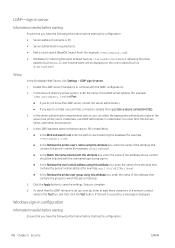
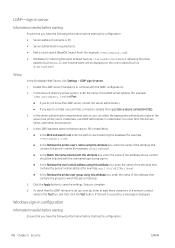
...check that the LDAP retrieval is set up correctly, enter at least three characters of a network contact name in the domain name, username, and password.
4.
In the server authentication ... name will be displayed on the control panel (such as displayName)
Setup
In the Embedded Web Server, click Settings > LDAP sign-in configuration
Information needed before starting
Ensure that you ...
User Guide 1 - Page 115


... of the attribute that the LDAP retrieval is no longer available after it has been disabled.
● Change the firmware update settings: Enable or disable Firmware updates sent as displayName)
Setup
In the Embedded Web Server, click Settings > Windows sign-in job accounting, Anonymous usage information, and Show job thumbnail and download job file remotely. ENWW
Certificate...
User Guide 1 - Page 116


... Printing & management Web services: Enable or disable Web services that appear on the ...settings (including the administrator password itself). ● Change the configuration of the Internet connection. ● Change the automatic firmware update configuration. ● Enable or disable automatic downloading and/or installation of automatic firmware updates. ● Restore an earlier firmware...
User Guide 1 - Page 121
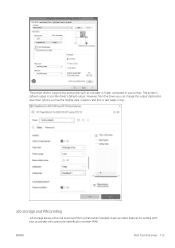
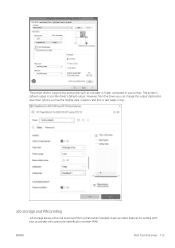
... storage allows jobs to your printer. The printer drivers support any accessories such as the folding style, collation, and first or last page on top. it also provides features for setting print jobs as private, with a personal identification number (PIN).
ENWW
Print from the driver you can change the output destination and other options...
User Guide 1 - Page 143


... the original image in PDF format. The scanned images are displayed:
- This setting is supported only if the PostScript licence is there and preview it. ENWW
Scanning 137 For...set a specific scan area length, of standard sizes, by width and length (Standard size). With USB viewer (only when scanning to USB) you can go to the USB flash drive to confirm that the job is installed...
User Guide 1 - Page 157
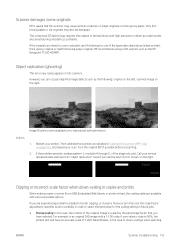
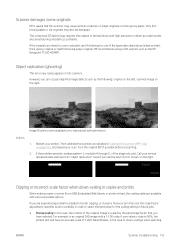
... or prints (from USB, Embedded Web Server, or printer driver), the scaling setting is available with a 1:100 scale, if user selects scale to be damaged. Scanner damages some originals
HP is aware that this scanner may also be held down -scalings when selecting
ENWW
Scanner troubleshooting 151
Image © www.convincingblack.com, reproduced with...
User Guide 1 - Page 192


...Ensure that the maintenance sheet is clean before calibrating the scanner. Replace the folder's tab reel
Follow these steps if you cannot perform... restarted, repeat the calibration. 6. If necessary, call your service
representative and report the error code that it , scan a small document to replace your service representative and ask for normal operation. 2. Ensure that the ...
User Guide 1 - Page 201


... a defective hardware component. It enables HP to ship replacement parts directly to fix a problem. Service information
The printer can produce on page 17), click the Support tab and then
Service support > Printer information. Request support
Support is provided by /hp/device/webAccess/allServicePlot.htm. For more information about Customer Self Repair, see Embedded Web Server on request...
User Guide 1 - Page 214


... the printer's instructions.
208 Chapter 16 Front-panel error messages
ENWW 16 Front-panel error messages
The printer may be able to fix it can diagnose the issue better and may occasionally display a system error, consisting of a numerical code of 12 digits followed by the recommended action that you should contact your service representative and be...
Introductory Information - Page 3


... model)- Introductory Information
This product is available from : HP PageWide XL Printer Series: ● http://www.hp.com/go /pagewidexlseries/
support/
Videos about how to use of the front panel, and lists error messages that you may encounter.
The only warranties for HP products and services are : ● Up to four/six rolls (depending on paper up with the HP PageWide XL...
HP PageWide XL 4200 Reviews
Do you have an experience with the HP PageWide XL 4200 that you would like to share?
Earn 750 points for your review!
We have not received any reviews for HP yet.
Earn 750 points for your review!

