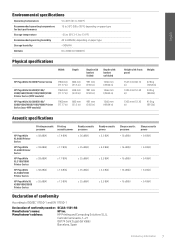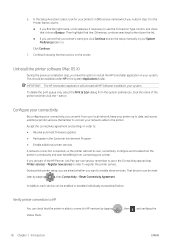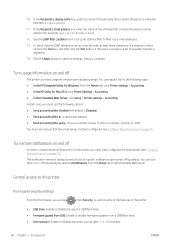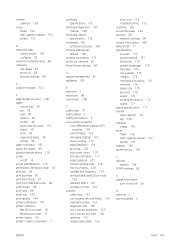HP PageWide XL 5000 Support and Manuals
Get Help and Manuals for this Hewlett-Packard item

View All Support Options Below
Free HP PageWide XL 5000 manuals!
Problems with HP PageWide XL 5000?
Ask a Question
Free HP PageWide XL 5000 manuals!
Problems with HP PageWide XL 5000?
Ask a Question
Most Recent HP PageWide XL 5000 Questions
Popular HP PageWide XL 5000 Manual Pages
HP PageWide XL 5000 Reviews
We have not received any reviews for HP yet.