HP PX848AA Support and Manuals
Most Recent HP PX848AA Questions
Where Can I Buy The Power Cord For A Hp L1506 Monitor (product Px848a)
where can I buy the power cord for a HP L1506 monitor (product PX848A)
where can I buy the power cord for a HP L1506 monitor (product PX848A)
(Posted by dan140210 10 years ago)
Popular HP PX848AA Manual Pages
User Manual - Page 4
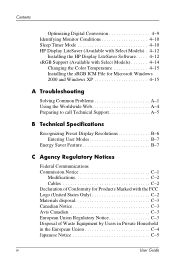
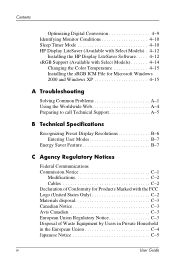
... Select Models) . 4-12
Installing the HP Display LiteSaver Software. . . . . 4-12 sRGB Support (Available with Select Models 4-14
Changing the Color Temperature 4-15 Installing the sRGB ICM File for Microsoft Windows 2000 and Windows XP 4-15
A Troubleshooting
Solving Common Problems A-1 Using the Worldwide Web A-4 Preparing to call Technical Support A-5
B Technical Specifications
Recognizing...
User Manual - Page 12
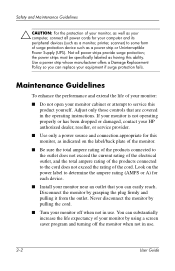
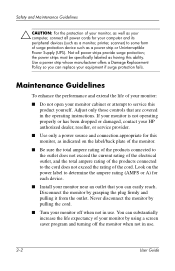
...when not in the operating instructions. Safety and Maintenance Guidelines
Ä CAUTION: For the protection of your monitor, as well as your computer, connect all power strips provide surge protection; You can replace your computer and its peripheral devices (such as a monitor, printer, scanner) to service this ability. the power strips must be specifically labeled as a power...
User Manual - Page 13
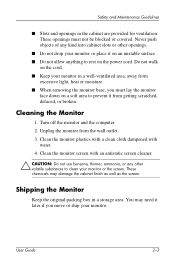
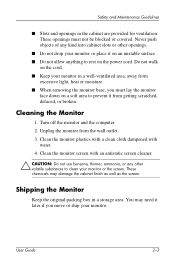
... or other volatile substances to rest on the cord. ■� Keep your monitor. Shipping the Monitor
Keep the original packing box in the cabinet are provided for ventilation. Never push ... any other openings.
■� Do not drop your monitor or the screen. Cleaning the Monitor
1. User Guide
2-3
Turn off the monitor and the computer. 2. You may damage the cabinet finish ...
User Manual - Page 23
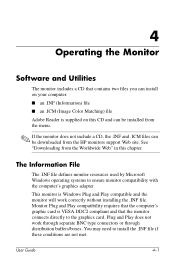
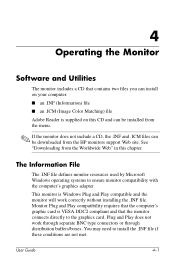
... not include a CD, the .INF and .ICM files can be downloaded from the HP monitors support Web site. User Guide
4-1 4
Operating the Monitor
Software and Utilities
The monitor includes a CD that contains two files you can install on your computer: ■ an .INF (Information) file ■ an .ICM (Image Color Matching) file Adobe Reader is supplied on this...
User Manual - Page 24


.... 3. This file is activated from the CD: 1. After the INF software has been installed, restart Windows. 6. Operating the Monitor
The Image Color Matching File
The .ICM files are data files that are used in conjunction with the International Color Consortium (ICC) Profile Format specification. Refer to the INF and ICM Readme file on -screen instructions. 5.
User Manual - Page 32


... off at 60 Hz. The Sleep Timer has five settings:
■� Set Current Time
■� Set Sleep Time
4-10
User Guide
Sleep Timer Mode
The Sleep Timer mode is unlocked, press and hold the Menu button for 10 seconds to set higher than the monitor supports. If the OSD is locked, the warning message "OSD...
User Manual - Page 34


.... Installing the HP Display LiteSaver Software
1. Select "Install HP Display LiteSaver Software."
3. When you to place your monitor into its low power sleep mode at predefined times by shutting down or reducing power to exit the menu. Set the Timer mode to On to activate the Sleep Timer settings.
14. from the pop-up menu.
4-12
User Guide...
User Manual - Page 35
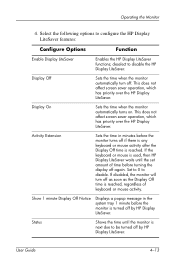
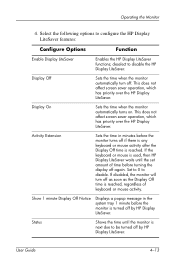
... of keyboard or mouse activity.
This does not affect screen saver operation, which has priority over the HP Display LiteSaver. User Guide
4-13
If disabled, the monitor will turn off again. Activity Extension
Sets the time in the system tray 1 minute before the monitor is turned off if there is any keyboard or mouse activity after...
User Manual - Page 36
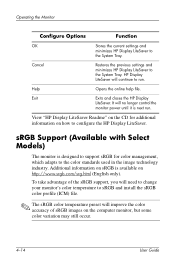
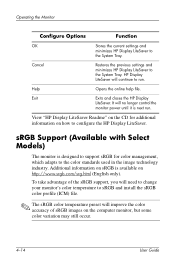
Operating the Monitor
Configure Options
Function
OK
Stores the current settings and
minimizes HP Display LiteSaver to configure the HP Display LiteSaver.
View "HP Display LiteSaver Readme" on the CD for color management, which adapts to run .
Cancel
Restores the previous settings and minimizes HP Display LiteSaver to sRGB and install the sRGB color profile (ICM) file.
✎...
User Manual - Page 42


... menu setting for power saving enable/disable controls. Using the Worldwide Web
For online access to technical support information, self-solve tools, online assistance, community forums of IT experts, broad multivendor knowledge base, monitoring and diagnostic tools, go to enter into low-power modes.
The monitor screen should be controlled.
Troubleshooting
Problem
The...
User Manual - Page 51


... green.
The monitor also supports a reduced power state. Technical Specifications
Factory Preset Display Modes (Continued)
Preset
Pixel Format Horz Freq (kHz) Vert Freq (Hz)
13
1152 x 900
71.7
76.1
14
1280 x 1024
64.0
60.0
15
1280 x 1024
80.0
75.0
* Modes 12, 13, 14, and 15 apply to 1706 and 1906 models only
Entering User...
User Manual - Page 52
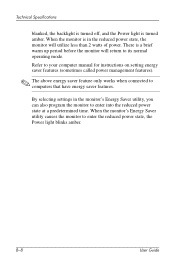
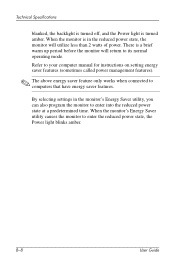
B-8
User Guide When the monitor's Energy Saver utility causes the monitor to computers that have energy saver features. Refer to your computer manual for instructions on setting energy saver features (sometimes called power management features).
✎ The above energy saver feature only works when connected to enter the reduced power state, the ...
User Manual - Page 57
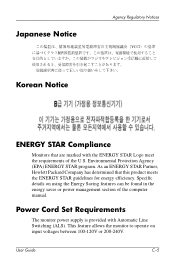
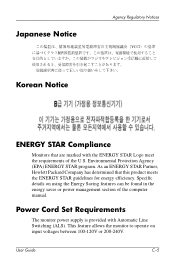
... Line Switching (ALS). User Guide
C-5 Specific details on input voltages between 100-120V or 200-240V. Power Cord Set Requirements
The monitor power supply is provided with the ENERGY STAR Logo meet the requirements of the computer manual. Environmental Protection Agency (EPA) ENERGY STAR program. This feature allows the monitor to operate on using the Energy Saving...
User Manual - Page 59
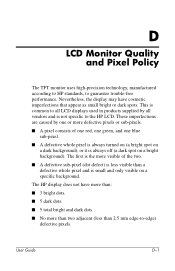
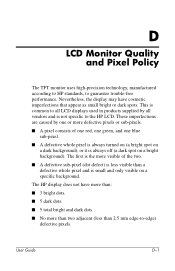
... appear as small bright or dark spots. D
LCD Monitor Quality and Pixel Policy
The TFT monitor uses high-precision technology, manufactured according to HP standards, to the HP LCD.
These imperfections are caused by all vendors and is always off (a dark spot on a specific background. User Guide
D-1 This is common to all LCD displays used in...
User Manual - Page 60
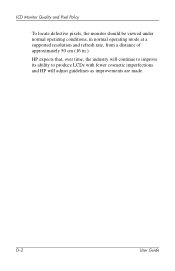
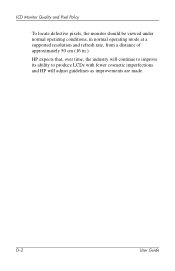
D-2
User Guide
HP expects that, over time, the industry will continue to improve its ability to produce LCDs with fewer cosmetic imperfections and HP will adjust guidelines as improvements are made. LCD Monitor Quality and Pixel Policy
To locate defective pixels, the monitor should be viewed under normal operating conditions, in normal operating mode at a supported resolution and refresh...
HP PX848AA Reviews
Do you have an experience with the HP PX848AA that you would like to share?
Earn 750 points for your review!
We have not received any reviews for HP yet.
Earn 750 points for your review!

