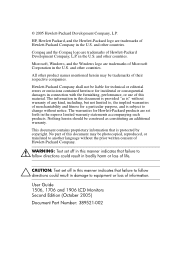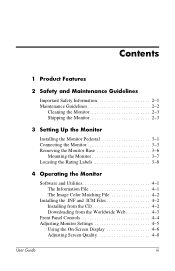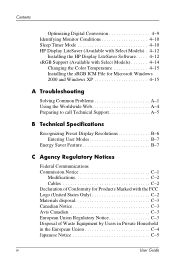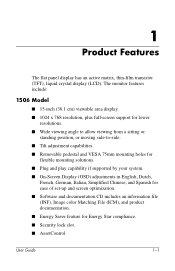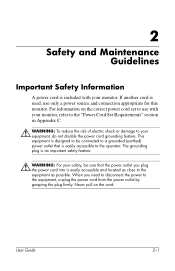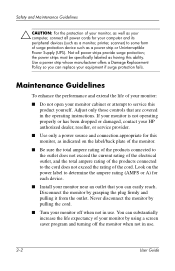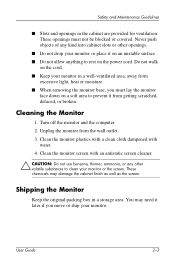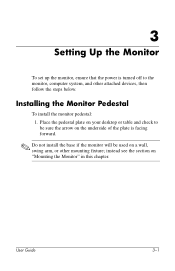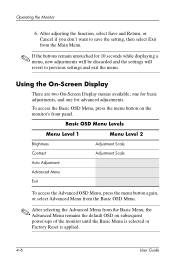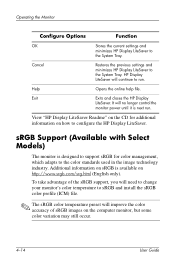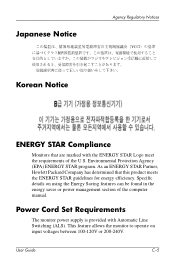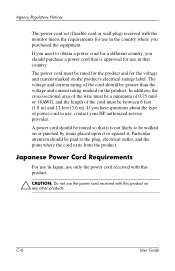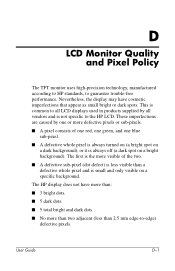HP PX848AA Support Question
Find answers below for this question about HP PX848AA.Need a HP PX848AA manual? We have 1 online manual for this item!
Question posted by dan140210 on June 19th, 2013
Where Can I Buy The Power Cord For A Hp L1506 Monitor (product Px848a)
Current Answers
Answer #1: Posted by DreadPirateRoberts on August 15th, 2013 8:46 AM
https://h10057.www1.hp.com/ecomcat/hpcatalog/specs/provisioner/05/PX848AA.htm
You need 100 to 240 VAC, 50 to 60 Hz so you need a 65 watt adapter
https://www.amazon.com/s/ref=sr_nr_p_n_feature_keywords_0?rh=n:172282,n:541966,n:3011391011,n:11041841,k:power+for+laptop,p_n_feature_keywords_browse-bin:7015077011&keywords=power+for+laptop&ie=UTF8&qid=1376581521&rnid=7015069011
Related HP PX848AA Manual Pages
Similar Questions
Good afternoon! I would like to buy backlight lamps for this monitor. When I turn on the screen is n...
I purchased a 3 monitor desk stand and want to attach my 3 - HP w2207h monitors to it using the 4 at...
The HP f2105 monitor power buttons dont work anymore. Says the monitor is going into sleep mode but ...