HP OMEN X 900-100 Support and Manuals
Get Help and Manuals for this Hewlett-Packard item
This item is in your list!

View All Support Options Below
Free HP OMEN X 900-100 manuals!
Problems with HP OMEN X 900-100?
Ask a Question
Free HP OMEN X 900-100 manuals!
Problems with HP OMEN X 900-100?
Ask a Question
HP OMEN X 900-100 Videos
Popular HP OMEN X 900-100 Manual Pages
Start Here - Page 2


....com for technical or editorial errors or omissions contained herein. First Edition: August 2015
Document Part Number: 830252-001
Product notice
This guide describes features that are available in the express warranty statements accompanying such products and services. Not all editions of your seller.
Go to http://www.hp.com/support, and select your computer. The...
Start Here - Page 5


... User Guide. These new features include the following: ● Enhanced Start menu ● Shut down from the Start menu ● Improved search options ● Enhanced backup and recovery information For details about your computer. Go to http://www.hp.com/ support, and select your country. Select Drivers & Downloads, and then follow the on-screen instructions.
1
Start Here - Page 7


... Creating recovery media and backups ● Restoring and recovering your computer model. ● Use HP Recovery Manager to reinstall the original operating system in the chapter is disabled...-screen instructions. The information in cases where the hard drive is corrupted or has been replaced. Click the question mark icon in the taskbar search box, and then select the HP Support Assistant ...
Start Here - Page 8


... follow the on-screen instructions. The next time you start HP Recovery Manager, you ever need to recover the system, see Recovering using Windows tools. Select Create recovery media, and then follow the on-screen instructions. ◦ Be sure that were installed at the factory and then configures the settings for
the media that will...
Start Here - Page 9


... you can obtain recovery media for your system from support.
For more information, see Recovering using HP Recovery Manager on page 5.
● On select products...HP Recovery Manager, select Reinstall drivers and/or applications, and then follow the on-screen instructions.
● If you want to remove the recovery partition to know before you must either created or that was installed...
Start Here - Page 10


... of your country or region, and follow the on -screen instructions.
6 Chapter 3 Backing up, restoring, and recovering
NOTE: If the computer does not automatically restart in the taskbar search box, select Recovery Manager, and then select HP Recovery
Environment. - Select Troubleshoot from the HP Recovery partition:
IMPORTANT: For a tablet with keyboards attached, press f11...
Start Here - Page 12
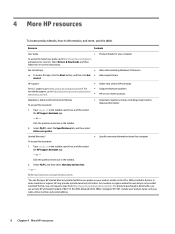
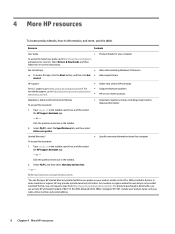
..., go to http://www.hp.com/go /orderdocuments. Type support in the box. or -
Type support in the taskbar.
2. Select My PC, and then select Warranty and services. - Include your product name, and your country. Select My PC, select the Specifications tab, and then select Online user guides.
For
●
worldwide support, go tohttp://www.hp.com/support, and select your...
Hardware Reference Guide OMEN X - Page 2


... terms
By installing, copying, downloading, or otherwise using any further information or to most models.
Nothing herein should be bound by HP Inc. Second Edition: November 2016
First Edition: August 2016
Document Part Number: 908390-002
Product notice
This guide describes features that are set forth in the express warranty statements accompanying such products and services. Some...
Hardware Reference Guide OMEN X - Page 9


... effects that allow you can customize the colors of each of the nine color zones. ● Color show -Set lighting brightness to respond to the audio output frequency. ● Off-Turn off lighting in OMEN Control: ● Steady color-Customize the brightness and color of the lighting for all color zones. Front...
Hardware Reference Guide OMEN X - Page 11
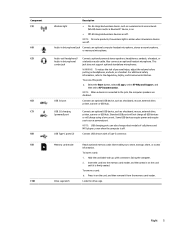
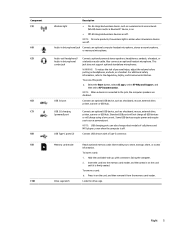
..., printer, scanner or USB hub. NOTE: USB charging ports can also charge select models of personal injury, adjust the volume before putting on headphones, earbuds, or a headset...not charge all wireless devices are off.
To access this guide:
▲ Select the Start button, select All apps, select HP Help and Support, and then select HP Documentation. NOTE: On some products, the wireless light is...
Hardware Reference Guide OMEN X - Page 13
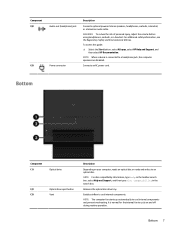
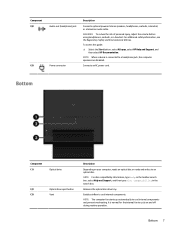
... For disc compatibility information, type help in the taskbar search box, select Help and Support, and then type disc compatibility in the search box. Releases the optical disc drive... disc. Bottom 7 WARNING!
To access this guide: ▲ Select the Start button, select All apps, select HP Help and Support, and
then select HP Documentation.
Bottom
Component (1)
Optical drive
(2)
Optical...
Hardware Reference Guide OMEN X - Page 14
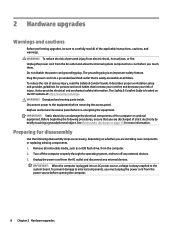
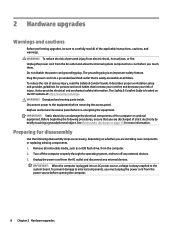
..., and turn off any external devices. The Safety & Comfort Guide is an important safety feature. See Electrostatic discharge on the HP website at all of injury. Do not disable the power cord grounding plug. Disconnect power to internal components, you are installing new components or replacing existing components. 1. WARNING! IMPORTANT: Static electricity can damage...
Hardware Reference Guide OMEN X - Page 28


...supports only ultra slim 9.5 mm SATA optical drives. Installing an optical drive
1. Prepare the computer for disassembly (Preparing for disassembly on the side of the optical drive.
3. Align the two small pins on the release latch with the small holes on page 8). 2. Insert the optical drive into the case... until it snaps into place.
22 Chapter 2 Hardware upgrades Install the ...
Hardware Reference Guide OMEN X - Page 39


... page 18). 3. Remove the access panel (Removing and replacing the access panel on page 8). 2. Remove any fans mounted to add additional liquid cooling, install the radiator bracket in one bracket, you want to the side of the case. 4. On models that support only one of the case. Insert the bracket onto the inside rear of the...
Hardware Reference Guide OMEN X - Page 43
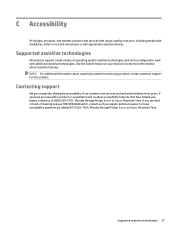
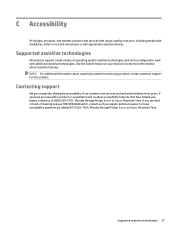
... assistive technologies
HP products support a wide variety of operating system assistive technologies and can be configured to 9 p.m. Mountain Time. to work with additional assistive technologies. C Accessibility
HP designs, produces, and markets products and services that can be used by calling (877) 656-7058, Monday through Friday, 6 a.m. Use the Search feature on a stand-alone...
HP OMEN X 900-100 Reviews
Do you have an experience with the HP OMEN X 900-100 that you would like to share?
Earn 750 points for your review!
We have not received any reviews for HP yet.
Earn 750 points for your review!

