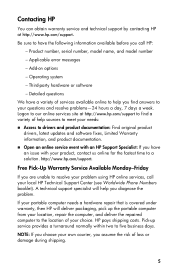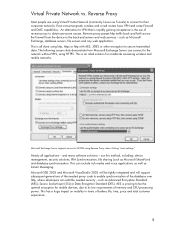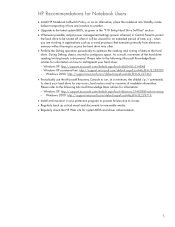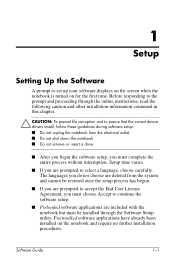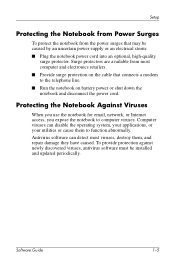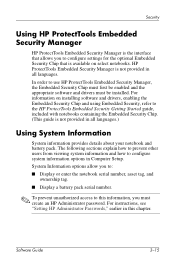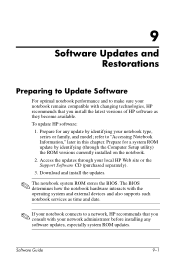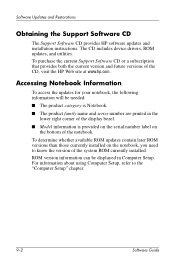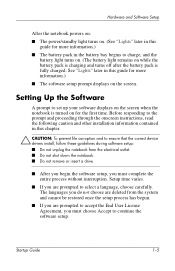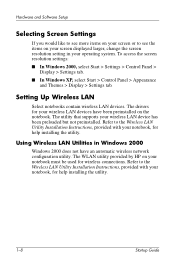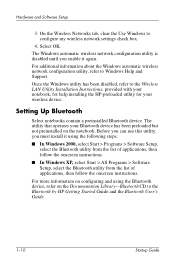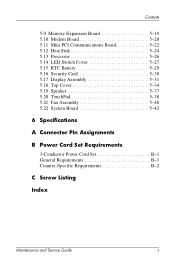HP Nw8000 - Compaq Mobile Workstation Support and Manuals
Get Help and Manuals for this Hewlett-Packard item

Most Recent HP Nw8000 Questions
HP Nw8000 Videos
Popular HP Nw8000 Manual Pages
HP Nw8000 Reviews
We have not received any reviews for HP yet.