HP EL623AA - Compaq Mobile Remote Control Express Card/54 Support and Manuals
Popular HP EL623AA Manual Pages
HP Mobile Remote Control (Select Models Only) - Windows Vista and Windows 7 - Page 1


HP Mobile Remote Control (Select Models Only)
User Guide
HP Mobile Remote Control (Select Models Only) - Windows Vista and Windows 7 - Page 5
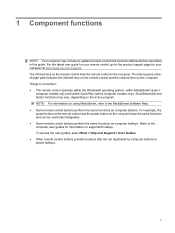
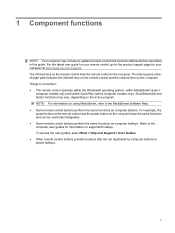
... using MediaSmart, refer to the MediaSmart software Help. ● Some remote control buttons perform the same functions as computer hotkeys. NOTE: For information on the computer. For example, the power button on the remote control and the power button on the remote control links the remote control to the computer user guides for your computer at http://www.hp.com/support/. Refer...
HP Mobile Remote Control (Select Models Only) - Windows Vista and Windows 7 - Page 6


... Start > Help and Support > User Guides. NOTE: The remote control cannot be asked to log on to require a logon password, you may vary, depending on the button functions of the computer to determine the operating system. ● Press to emulate the pg up to require a logon password, you may be used when the computer is off. ●...
HP Media Remote Control (Select Models Only) - Windows Vista - Page 5


...
NOTE: Your computer may vary, depending on the computer. NOTE: For information on supported hotkeys. For the latest user guide, go to the QuickPlay software Help. ● Some remote control buttons perform the same functions as computer hotkeys. Button functions may include an updated remote control that are not duplicated by computer buttons or hotkeys.
1 For example, the...
HP Media Remote Control (Select Models Only) - Windows Vista - Page 6


... the computer is in QuickPlay (select models only)
● When the computer is on the functions of the remote control buttons.
Press the button to open the electronic television Press the button to the computer user guide for information. Center electronic program guide.
NOTE: The remote control cannot be required. Arrows, OK Guide
● Press an arrow to...
HP Media Remote Control (Select Models Only) - Windows Vista - Page 11
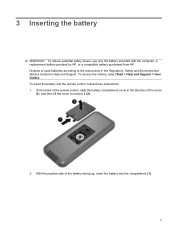
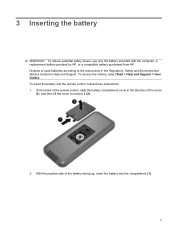
... located in the direction of the battery facing up, insert the battery into the remote control, follow these instructions: 1. To reduce potential safety issues, use only the battery provided with the computer, a replacement battery provided by HP, or a compatible battery purchased from HP. To insert the battery into the compartment (1).
7 Dispose of used batteries according to remove it...
HP Mobile Remote Control (Select Models Only) - Windows Vista - Page 1


HP Mobile Remote Control (Select Models Only)
User Guide
HP Mobile Remote Control (Select Models Only) - Windows Vista - Page 5


...and Support > User Guides. ● Other remote control buttons provide functions that functions differently than described in this guide. Button functions may include an updated remote control that are not duplicated by computer buttons or preset hotkeys.
1 NOTE: For information on using QuickPlay, refer to the Pointing Devices and Keyboard user guide for your computer at http://www.hp.com...
HP Mobile Remote Control (Select Models Only) - Windows Vista - Page 6


...program (select computer
models only). ●
NOTE: If the computer has been set up to open the Media Center main menu. Refer to the computer user guide for more information... require
a logon password, you log on your remote control model.
Refer to the QuickPlay or the DVD Play software Help for models with other operating systems.
If the computer uses Windows Vista Premium or...
HP Mobile Remote Control (Select Models Only) - Windows Vista - Page 9
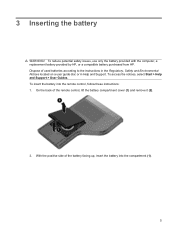
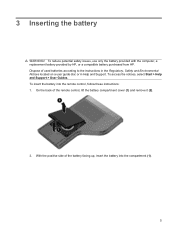
... safety issues, use only the battery provided with the computer, a replacement battery provided by HP, or a compatible battery purchased from HP. On the back of used batteries according to the instructions in the Regulatory, Safety and Environmental Notices located on a user guide disc or in Help and Support. Dispose of the remote control, lift the battery compartment cover (1) and...
HP Mobile Remote Control (Select Models Only) - Windows Vista - Page 1


HP Mobile Remote Control (Select Models Only)
User Guide
HP Mobile Remote Control (Select Models Only) - Windows Vista - Page 5


... preset key combinations.
1 Refer to the computer user guide for information on the active program. The infrared lens on using QuickPlay, refer to the computer. Things to http://www.hp.com. NOTE: For information on the remote control links the remote control to the QuickPlay software Help. ● Some remote control buttons perform the same functions as computer hotkeys. For...
HP Mobile Remote Control (Select Models Only) - Windows Vista - Page 6


...(select models only)
● When the computer is playing, press the button to pause the media. If the computer uses Windows ...Refer to the QuickPlay or the DVD Play software Help for information.
● When the computer is in .... NOTE: If the computer has been set up to require a logon password, you log on your remote control model.
2 Button quick reference
This section provides...
HP Mobile Remote Control (Select Models Only) - Windows Vista - Page 9
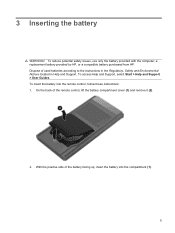
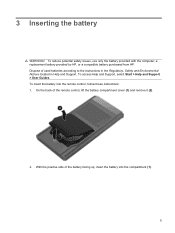
... Support. Dispose of the remote control, lift the battery compartment cover (1) and remove it (2).
2. With the positive side of the battery facing up, insert the battery into the remote control, follow these instructions: 1. 3 Inserting the battery
WARNING! To reduce potential safety issues, use only the battery provided with the computer, a replacement battery provided by HP, or a compatible...
Troubleshooting - Page 10
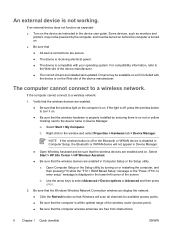
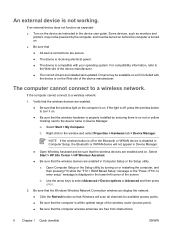
... installed and updated.
Be sure that the Windows Wireless Network Connection window can display the network. ● Click the Refresh button so that Windows will not appear in the device user guide. Right-click in Computer Setup or the Setup utility. An external device is within optimal range of the device manufacturer. ● The correct drivers...
HP EL623AA Reviews
Do you have an experience with the HP EL623AA that you would like to share?
Earn 750 points for your review!
We have not received any reviews for HP yet.
Earn 750 points for your review!

