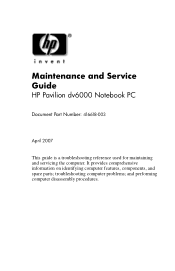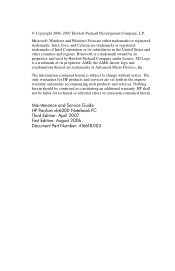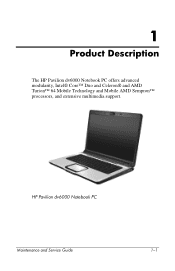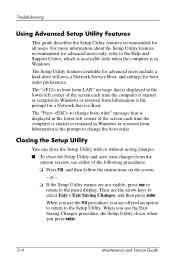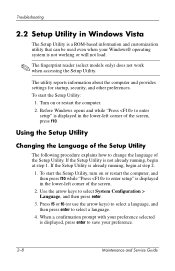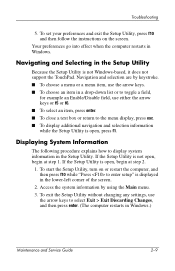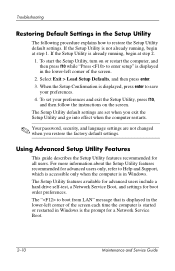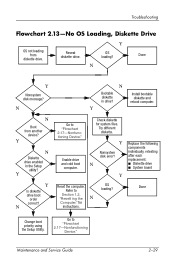HP T6600 - Pavilion Dv6 Notebook Intel Core 2 Duo 15.6" Hd LED 4gb Memory 320gb HDD 7200rpm DVD Super Multi ATI Mobility Radeon 4650 Video Card Reader Webcam Remote Control WIN7 Support and Manuals
Get Help and Manuals for this Hewlett-Packard item

Most Recent HP T6600 Questions
want to english back . please give the way how can i get that?
Do I have to use every BIOS update or can I be selective and only use the updates that my system nee...
can i upgrade the graphics for this laptop?? or does external graphics card be of any help??
HP T6600 Videos
Popular HP T6600 Manual Pages
HP T6600 Reviews
We have not received any reviews for HP yet.