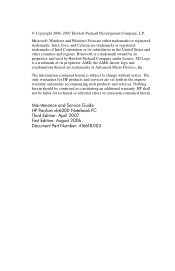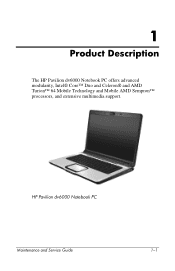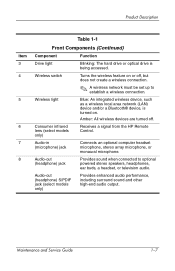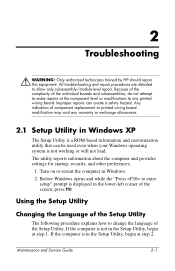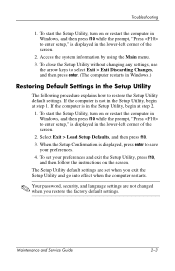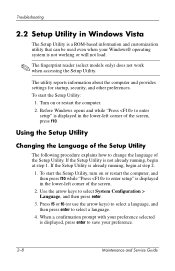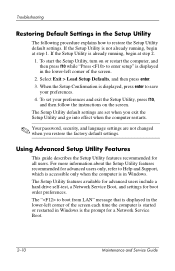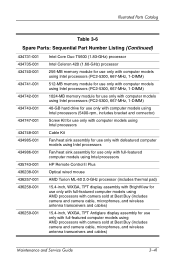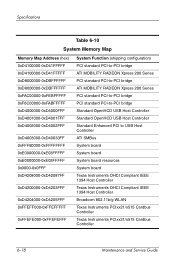HP T6600 Support Question
Find answers below for this question about HP T6600 - Pavilion Dv6 Notebook Intel Core 2 Duo 15.6" Hd LED 4gb Memory 320gb HDD 7200rpm DVD Super Multi ATI Mobility Radeon 4650 Video Card Reader Webcam Remote Control WIN7.Need a HP T6600 manual? We have 2 online manuals for this item!
Question posted by yinleimon81 on June 25th, 2013
My Setting Change English In To Chinese Language.. How Can I Get English Back?
Current Answers
Related HP T6600 Manual Pages
Similar Questions
How to open zd8000 laptop to replace video card. Removed all screws but could not take apart unit. P...
Lost small remote control and would like to get another one. Where can they be found? HP Dv7-1127cl...
Do I have to use every BIOS update or can I be selective and only use the updates that my system nee...