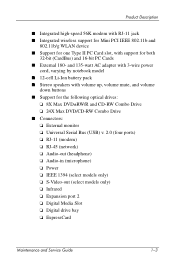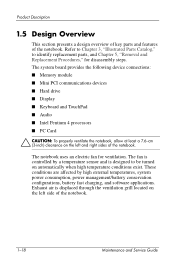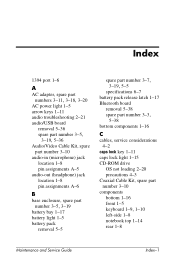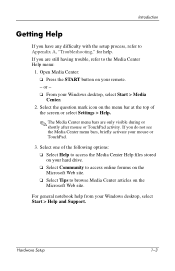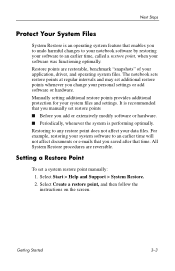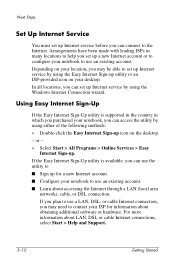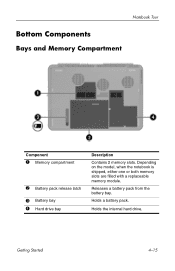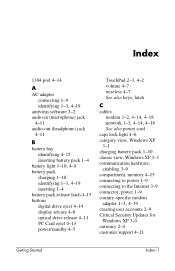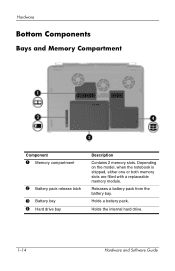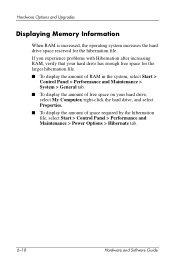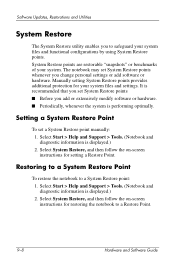HP Pavilion zd8000 - Notebook PC Support and Manuals
Get Help and Manuals for this Hewlett-Packard item

View All Support Options Below
Free HP Pavilion zd8000 manuals!
Problems with HP Pavilion zd8000?
Ask a Question
Free HP Pavilion zd8000 manuals!
Problems with HP Pavilion zd8000?
Ask a Question
Most Recent HP Pavilion zd8000 Questions
How To Wipe My Zd8000 Clean The F11 Method Is Not Working
F11 method is not working for my zd8000 Hp Pavilion want to reset to factory settings. Are there any...
F11 method is not working for my zd8000 Hp Pavilion want to reset to factory settings. Are there any...
(Posted by arzelius10 1 year ago)
How To Open Zd8000 Laptop To Replace Video Card. Hve Removed All Screws But Can
How to open zd8000 laptop to replace video card. Removed all screws but could not take apart unit. P...
How to open zd8000 laptop to replace video card. Removed all screws but could not take apart unit. P...
(Posted by romeolampa 5 years ago)
How Can Find Hp Pavilion Zd8000 Laptop Power On Password
(Posted by mltjl 9 years ago)
How To Replace Cpu In Hp Pavilion Zd8000 Laptop
(Posted by patfwki 10 years ago)
Cmos Battery Location
I messed up the CMOS password and need to reset it, to get into the laptop
I messed up the CMOS password and need to reset it, to get into the laptop
(Posted by buddylemaster 11 years ago)
HP Pavilion zd8000 Videos
Popular HP Pavilion zd8000 Manual Pages
HP Pavilion zd8000 Reviews
We have not received any reviews for HP yet.