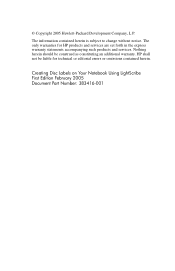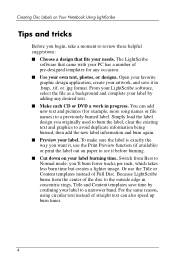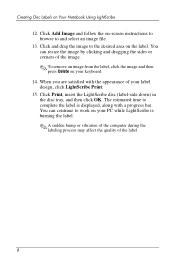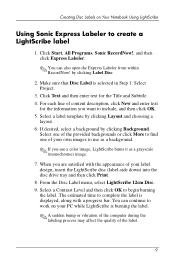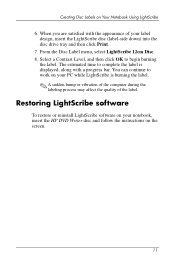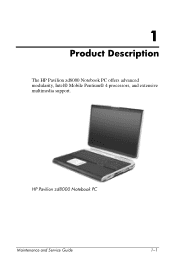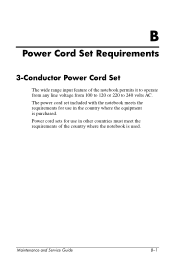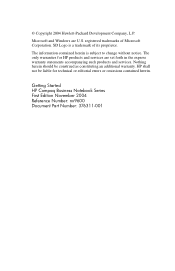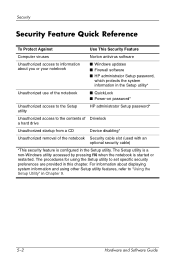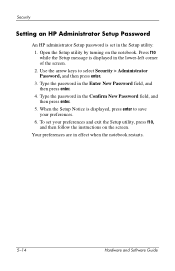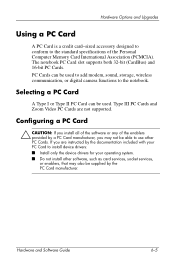HP Pavilion zd8000 Support Question
Find answers below for this question about HP Pavilion zd8000 - Notebook PC.Need a HP Pavilion zd8000 manual? We have 8 online manuals for this item!
Question posted by arzelius10 on March 18th, 2023
How To Wipe My Zd8000 Clean The F11 Method Is Not Working
F11 method is not working for my zd8000 Hp Pavilion want to reset to factory settings. Are there any other methods to erase all information and return to factory settings
Current Answers
Answer #1: Posted by SonuKumar on March 18th, 2023 8:15 PM
https://www.hp.com/us-en/shop/tech-takes/how-to-factory-reset-windows-laptop#:~:text=1%201.%20First%2C%20you%20need%20to%20start%20or,should%20be%20reset%20to%20its%20original%20factory%20settings.
https://www.youtube.com/watch?app=desktop&v=hKutEq9LKYw&feature=youtu.be
Please respond to my effort to provide you with the best possible solution by using the "Acceptable Solution" and/or the "Helpful" buttons when the answer has proven to be helpful.
Regards,
Sonu
Your search handyman for all e-support needs!!
Related HP Pavilion zd8000 Manual Pages
Similar Questions
How To Open Zd8000 Laptop To Replace Video Card. Hve Removed All Screws But Can
How to open zd8000 laptop to replace video card. Removed all screws but could not take apart unit. P...
How to open zd8000 laptop to replace video card. Removed all screws but could not take apart unit. P...
(Posted by romeolampa 5 years ago)
I Need Ops. Manual For My Hp 2000 Notebook Pc ( Sn 584037-001) Can't Find It.
looked in your man search ,there are dozens. which one is mine no other info on my PC ident. page.
looked in your man search ,there are dozens. which one is mine no other info on my PC ident. page.
(Posted by johnbell1 10 years ago)
How To Replace Cpu In Hp Pavilion Zd8000 Laptop
(Posted by patfwki 10 years ago)
How Dc I Locate The Cmos Battery In A Hp Pavilion Zd8000
(Posted by buddylemaster 11 years ago)
A Disk Read Error Occurred On Compaq Presario C700 Notebook Pc Intel(r) Dual Cpu
HP C770US fe932ua Research for this Hewlett-Packard item Add to My Products! Save this ite...
HP C770US fe932ua Research for this Hewlett-Packard item Add to My Products! Save this ite...
(Posted by billsullivan1952 13 years ago)