HP N800c - Compaq Evo Notebook Support and Manuals
Popular HP N800c Manual Pages
Hard Drive White Paper - Page 1


HP Notebook Hard Drive Measures of care, diagnosis and maintenance
Introduction...2 HP Notebook LidSwitch Policy...3 Notebook F10 Setup Hard Drive Self-Test 3 Minimum System BIOS Required...4 Hard Drive Mounting Screw...4 HP Recommendations for Notebook Users 5 Hard Drive Troubleshooting Flowchart...6
Hard Drive White Paper - Page 3
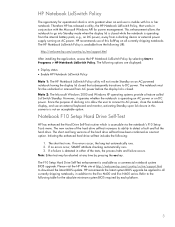
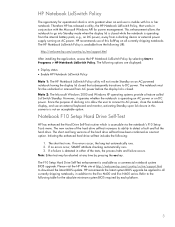
... AC power or on all currently shipping notebooks, in this SoftPaq on DC power. If no errors occur, SMART attribute checking automatically runs. 3.
Refer to the following URL:
http://welcome.hp.com/country/us /en/support.html to go into Standby mode when the display lid is closed that works in either of the hard drive...
Hard Drive White Paper - Page 4


...-001. • For N800c/N800v/N800w models use bulk HDD spare kit part number 360380-001. • For HP Pavilion ze4300/ze4400/ze4500/ze5300/ze5400/ze5500 and HP Compaq nx9000/
nx9005/nx9010 models, use bulk HDD spare kit part number 361188-001. Hard drive mounting screw kit-Whenever one of the hard drive mounting screws are designed to obtain the hard drive mounting screws.
4 Note...
Hard Drive White Paper - Page 5
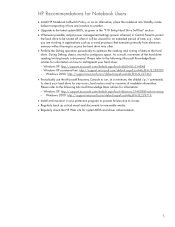
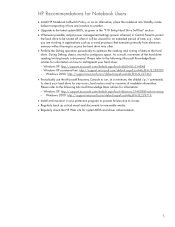
..., data is decreased. HP Recommendations for Notebook Users
• Install HP Notebook LidSwitch Policy, or as given in the "F10 Setup Hard Drive Self-Test" section. • Whenever possible, adjust power management settings (power schemes) in Control Panel to permit
the hard drive to be turned off when it from electronic memory without having to access the hard drive very often. •...
Windows XP SP1 on Compaq Evo Notebooks - Page 6
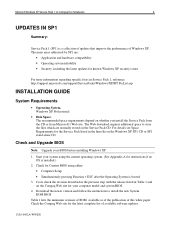
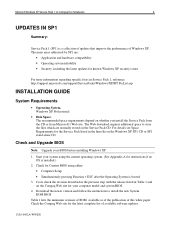
...://support.microsoft.com/support/ServicePacks/Windows/XP/SP1FixList.asp
INSTALLATION GUIDE
System Requirements
• Operating System. The recommended space requirements depend on the Service Pack CD. Start your system using either: • Computer Setup • Simultaneously pressing Function + ESC after the Operating System is installed.)
2. Check the Compaq Web site for instructions...
Windows XP SP1 on Compaq Evo Notebooks - Page 9
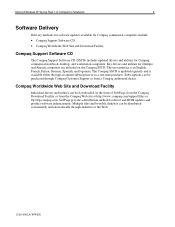
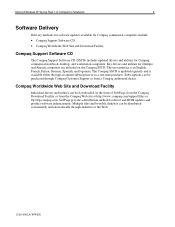
... computers are included on Compaq Evo Notebooks
9
Software Delivery
Delivery methods for software updates available for Compaq commercial computers include:
• Compaq Support Software CD • Compaq Worldwide Web Site and Download Facility
Compaq Support Software CD
The Compaq Support Software CD (SSCD) includes updated drivers and utilities for Compaq commercial notebook, desktop, and...
Evo Notebook N600c Software Overview - Page 8
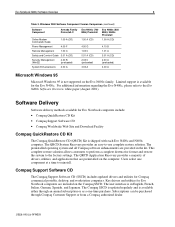
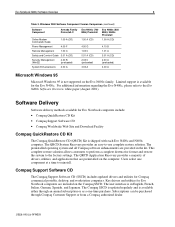
... are preinstalled on the computer. Key drivers and utilities for Evo Notebook computers include:
• Compaq QuickRestore CD Kit
• Compaq Support Software CD
• Compaq Worldwide Web Site and Download Facility
Compaq QuickRestore CD Kit
The Compaq QuickRestore CD (QRCD) Kit is not supported on the Compaq SSCD. The Compaq SSCD is updated regularly and is in the kit. This...
Evo Notebook N600c Software Overview - Page 12
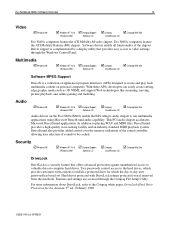
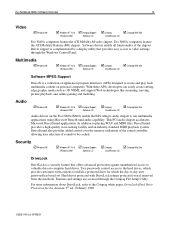
...paper, DriveLock Hard Drive Protection for the Armada, 2nd ed., February 1998.
15KR-0901A-WWEN Evo Notebook N600c Software Overview
12
Video
! Compaq Web Site
QuickRestore CD
Software MPEG Support
DirectX is complemented by a display utility that offers advanced protection against unauthorized access to video settings through the Compaq F10 Setup Utility. Security
! Driver support is...
Compaq Notebook Series Software Guide - Page 42
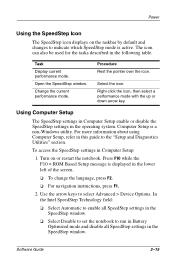
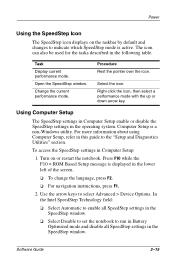
... the notebook. Computer Setup is displayed in the SpeedStep window.
Open the SpeedStep window. Change the current performance mode. Use the arrow keys to run in Battery Optimized mode and disable all SpeedStep settings in the lower left of the screen.
❏ To change the language, press F2.
❏ For navigation instructions, press F1...
Compaq Notebook Series Software Guide - Page 68


... or the Compaq Support Software CD.
3. The BIOS determines how the notebook hardware interacts with changing technologies, Compaq strongly recommends that affect the keyboard. Software Guide
6-1 Prepare for any update by identifying the ROM versions currently installed on your notebook type, series or family, and, in some cases model. KBC (Keyboard Controller) ROM stores the parts of the...
Compaq Notebook Series Software Guide - Page 69


... updates. Software Updates and Restorations
Preparing for a Software Update
If your notebook connects to a network, Compaq recommends that you will need to the "Setup and Diagnostics" section, "Using Compaq Diagnostics," for your notebook, you are printed in the
lower left corner of the display bezel. ■ More complete model information is installed on your notebook, refer in this guide...
Compaq Notebook Series Software Guide - Page 74


...www.compaq.com/support/files
5. For instructions, refer on battery power, docked in an optional port replicator, or connected to the Hardware Guide, "Drives" section.
2. Insert the diskette into the notebook. Software Guide
6-7 Downloading a KBC ROM Update
To download a KBC ROM update:
1.
Software Updates and Restorations
Downloading and Installing a KBC ROM Update
To update...
Hardware Guide, Compaq Notebook Series - Page 98


... functions to contact a Compaq authorized dealer, reseller, or service provider. Hardware Guide
7-1 7
Hardware Upgrades
Obtaining Upgrades
To order or learn more about obtaining and installing software updates and upgrades, refer on this CD to the standard specifications of the Personal Computer Memory Card International Association (PCMCIA).
The notebook supports both 32-bit CardBus...
Maintenance and Service Guide - Page 7


... CD-ROM drive W = DVD-RW drive R = CD-RW drive Z = DVD/CD-RW drive V = DVD-ROM drive
7
Integrated
communication
M = modem 0 = none
C = modem/NIC combination card
8
RAM
51 = 512 MB 38 = 384 MB
25 = 256 MB 12 = 128 MB
9
Operating system
2 = Windows 2000 O = Windows XP Pro
E = Windows XP Home
10 SKU#
1-2
Maintenance and Service Guide Product Description
1.1 Models
Computer models are...
Maintenance and Service Guide - Page 103


... video memory
322498-001 322497-001
310784-001 310783-001
285254-001 285253-001
Battery pack, 8 cell, 4.0 AH, 62 WH
281234-001
Battery bezels
Battery bezel with silver finish for use with Presario 2800 models
Battery bezel with carbon finish for use with Evo Notebook N800c, N800v, and N800w models
286876-001 286877-001
MultiBay devices
Diskette drive 24X Max CD-ROM drive...
HP N800c Reviews
Do you have an experience with the HP N800c that you would like to share?
Earn 750 points for your review!
We have not received any reviews for HP yet.
Earn 750 points for your review!

