HP N240h Support and Manuals
HP N240h Videos
Popular HP N240h Manual Pages
Product Notices - Page 3
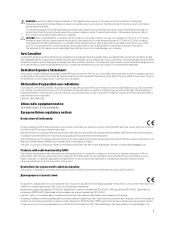
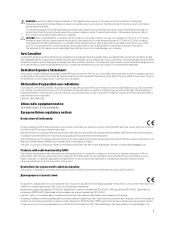
...guides included with your computer. to 5.35-GHz and 5.65- The antennas for intended operation as described in instructions specific... 2011/65 http://www.hp.eu/certificates Regulatory Model Number; These radar stations...computer display is allocated as tablet computers, comply with radio functionality
This product is HP ...in this device are not replaceable. Products can be used in ...
User Guide - Page 2


.... The only warranties for technical or editorial errors or omissions contained herein. Nothing herein should be liable for HP products and services are common to most models. To access the latest user guide, go to http://www.hp.com/support, and follow the instructions to change without notice.
Then select User Guides.
Windows is subject to find your product...
User Guide - Page 5


... a mounting device 14
2 Using the monitor ...15 Software and utilities ...15 The Information file ...15 The Image Color Matching file ...15 HP SureView ...16 Using the on-screen display (OSD) menu ...17 Using Auto-Sleep Mode ...18 Adjusting Low Blue Light Mode ...18
3 Support and troubleshooting ...19 Solving common problems ...19 Button lockouts ...19 Using the...
User Guide - Page 7
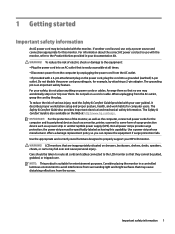
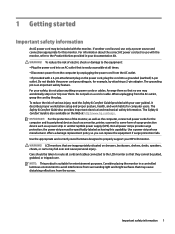
...monitor, printer, scanner) to some form of serious injury, read the Safety & Comfort Guide (provided with a 3-pin attachment plug on the power cord, plug the cord into an AC outlet that they cannot be specifically... the correct AC power cord set to properly support your HP LCD monitor. The Safety & Comfort Guide is used, use with the monitor. LCD monitors that no one may accidentally ...
User Guide - Page 8
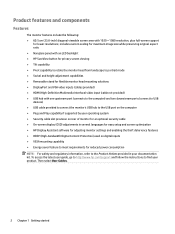
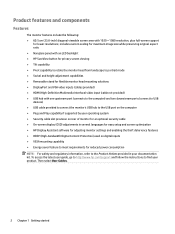
... to find your documentation kit. Then select User Guides.
2 Chapter 1 Getting started To access the latest user guide, go to http://www.hp.com/support and follow the instructions to the Product Notices provided in several languages for easy setup and screen optimization ● HP Display Assistant software for adjusting monitor settings and enabling the theft deterrence features ● HDCP...
User Guide - Page 17


...HP warranty. IPS monitors are suitable for five seconds. Press the power button on , a monitor status message is idle. To disable this feature, press and hold the monitor power button for long periods of time without the use the power management setting, if supported... of time. The monitor automatically scans the signal inputs for an active input and uses that display the same static image...
User Guide - Page 26


... the following conditions: ● Monitor setup ● Factory reset of the computer ● Changing monitor resolution You can manually optimize the screen performance for 20 minutes before adjusting. 2. You can download this utility from http://www.hp.com/support. Press the Menu button to exit the test pattern.
20 Chapter 3 Support and troubleshooting If the
result is using...
User Guide - Page 28


....hp.com/support. Contacting support
To resolve a hardware or software problem, go to properly adjust the position of the image in this site to get more information about how to call : ● Monitor model number ● Monitor serial number ● Purchase date on troubleshooting.
You can also find information about your product, including links to discussion forums and instructions...
User Guide 1 - Page 2


...available on -screen instructions to most models. The only warranties for technical or editorial errors or omissions contained herein. The information contained herein is either a registered trademark or trademark of Microsoft Corporation in the express warranty statements accompanying such products and services. Nothing herein should be liable for HP products and services are common to...
User Guide 1 - Page 5


... the monitor ...12 Installing a security cable ...15
2 Using the monitor ...16 Software and utilities ...16 The Information file ...16 The Image Color Matching file ...16 Using the on-screen display (OSD) menu ...16 Assigning the Function buttons ...17 Using Auto-Sleep Mode ...18 Adjusting Low Blue Light Mode ...18
3 Support and troubleshooting ...19 Solving common problems ...19...
User Guide 1 - Page 8


... Interface) video input ● Plug and Play capability if supported by your operating system ● Security cable slot provision on -screen instructions to the Product Notices provided in several languages for easy setup and screen optimization ● HP Display Assistant software for adjusting monitor settings and enabling the theft deterrence features ● Energy saver feature...
User Guide 1 - Page 19


Setting up the monitor 13 See Removing the monitor stand on page 11. 2. Using the four screws included with the monitor, attach one side of the HP Quick Release to the monitor. Remove the monitor from the stand. To mount the monitor using the HP Quick Release: 1.
User Guide 1 - Page 25


... select Brightness to disable the OSD Lockout function.
Monitor is disconnected.
Power cord is off while you connect the video cable. Be sure that the computer power is flashing. 3 Support and troubleshooting
Solving common problems
The following table lists possible problems, the possible cause of Range is displayed on page 6 for more information.
Input Signal Out...
User Guide 1 - Page 26


...from www.hp.com/support. You may also optimize the screen performance for 20 minutes before adjusting. 2. Allow the monitor to optimize your screen for you first set up the monitor, conduct...this procedure if the monitor is displayed.
4. Press the Menu button under the right bezel, select Image Control, and then select Auto Adjustment
from www.hp.com/support.) The
setup test pattern is using...
Quick Setup Guide 1 - Page 1
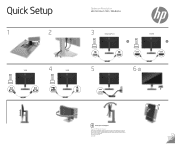
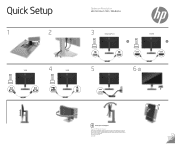
... services. The only warranties for technical or editorial errors or omissions contained herein. First Edition: November 2018 L43443-B21
2 1 The information contained herein is subject to change without notice. Quick Setup
1
2
1
2
Optimum Resolution
60.5 CM/23.8-inch 1920 × 1080 @ 60 Hz
3
DisplayPort
OR
HDMI
OR
VGA
4
USB
5
6
www.hp.com/support
© Copyright 2018 HP...
HP N240h Reviews
Do you have an experience with the HP N240h that you would like to share?
Earn 750 points for your review!
We have not received any reviews for HP yet.
Earn 750 points for your review!


