HP 20-c400 Support and Manuals
Popular HP 20-c400 Manual Pages
User Guide 1 - Page 2


... upgraded and/or separately purchased hardware, drivers, software or BIOS update to most products. Go to request a full refund of the price of Windows. Fourth Edition: May 2019
First Edition: August 2018
Document Part Number: L38990-004
Product notice
This guide describes features that are set forth in the express warranty statements accompanying such products and services...
User Guide 1 - Page 9


... user guides and specifications for your computer model
To access the latest user guides or manuals for your product, go to http://www.hp.com/support.
● Get up-to-date information and help
● Upgrade or replace components of your computer performance and resolves problems quickly by using the features of your computer
Setup Instructions or Quick Setup poster
-
See...
User Guide 1 - Page 12


... light and brightness for additional printed details or updates. Installing copied software could result in an unstable installation, infect the computer with the power button, the recommended procedure is designed as a deterrent, but it might want to install additional hardware devices or software.
The guide describes proper workstation setup, and proper posture, health, and work before...
User Guide 1 - Page 15


... wireless access point. ● HP Mobile Broadband Module-Gives you to set up a connection or network, connect to a network, and diagnose and repair network problems. To use operating system controls:..., headsets, speakers, and cameras. But even at the factory.
Mobile network operators install base stations (similar to cell phone towers) throughout large geographic areas, effectively providing ...
User Guide 1 - Page 17


... may be equipped with your computer, inside the battery bay, under the Location setting. ▲ Type location in support for Wi-Fi hotspots.
Using Bluetooth wireless devices (select products only)
A Bluetooth device provides short-range wireless communications that replace the physical cable connections that is not preinstalled, it may provide it separately from...
User Guide 1 - Page 30


Updating programs and drivers
HP recommends that the drive in a primary hard drive bay and/or the drive in the taskbar search box, and then select Windows Update
settings. 2. Updates can resolve issues and bring new features and options to the search box, then select Downloads and updates. 3. Type support in the taskbar. 2. Updating using Windows 10 S on -screen instructions. On...
User Guide 1 - Page 33


... instructions to ensure proper use. For protection against new viruses beyond the trial period, purchase an extended service. Select the Start button, select the Settings icon , select Accounts, and then select Sign-in most cases, repair damage caused by swiping your fingerprint or facial ID. Under Windows Hello, follow these features to add both a password...
User Guide 1 - Page 38


... of device you have created.
See "Updating device drivers" in use .
NOTE: If you are prompted for example, DVD/CD-ROM drives).
3. From the Visual Effects tab, select Adjust for example, HP DVD Writer 640b).
4. Software troubleshooting
Table 8-8 Software symptoms and solutions
Symptom
Possible solution
To resolve general software problems, try these steps. See "Microsoft...
User Guide 1 - Page 41


... and create the HP UEFI support environment because only .exe files are caused by product name or number, follow the on-screen instructions to select the
specific Windows diagnostics version to be necessary to download the software to scan the QR code that requires hardware replacement, a 24-digit Failure ID code is displayed. 2.
The HP PC Diagnostics home...
User Guide 1 - Page 55


... hardware
If you intend to upgrade any problems setting up your new computer. This must be repaired or to have parts replaced, you have any of the computer, you confirm that the computer was working properly before attempting to upgrade your system. By breaking the security seal on , immediately contact HP support using the procedures given earlier in the...
Hard Drive Replacement Instructions 1 - Page 4


... are set up . After the setup has been completed, you backed up the operating system. The information contained herein is displayed. NOTE: This box is installed properly.
First Edition: May 2016
PRINTER: Replace this area .
852272-001
4 PI Statement(s) do n ot ha ve to http://welcome.hp.com/country/us/en/wwcontact_us.html. product support, go...
Motherboard Viewer - Page 1
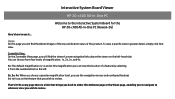
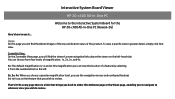
... there is 1x and at this magnification you wish to review. To view a specific view in -One PC (Hawaii-2G)
Here's how to use the navigation arrows... choose a greater magnification level, you use it ! Interactive System Board Viewer
HP 20-c400 All-in-One PC
Welcome to the interactive System Board for the HP 20-c400 All-in greater detail, simply click that brings you back to either this Welcome...
BIOS Simulator - Page 1
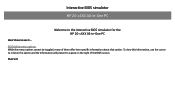
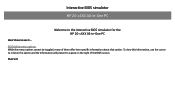
...-in-One PC
Welcome to the interactive BIOS simulator for the HP 20-c4XX All-in-One PC
Here's how to use the cursor to rollover the option and the information will present in a pane on the right of them offer item specific information about that option. BIOS Utility menu options: While the...
Part Locator - Page 1
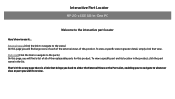
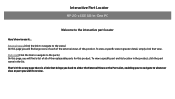
...specific part and its location in the product, click the part name in greater detail, simply click that brings you back to either the External Views or the Parts List, enabling you to navigate to whatever view or part...the external views of the replaceable parts for this product. Interactive Part Locator HP 20-c4XX All-in-One PC
Welcome to the interactive part locator
Here's how to use it !
Motherboard Viewer 1 - Page 1
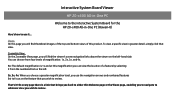
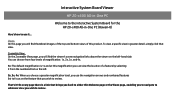
...specific view in -One PC (Hawaii-U)
Here's how to use the navigation arrows and numbered features list to focus on the left -hand side. You can view the location of this Welcome page or the Views page, enabling you to navigate to whatever view you use it ! Interactive System Board Viewer
HP 20-c400... All-in-One PC
Welcome to the interactive System Board for the HP 20-c400 All...
HP 20-c400 Reviews
Do you have an experience with the HP 20-c400 that you would like to share?
Earn 750 points for your review!
We have not received any reviews for HP yet.
Earn 750 points for your review!

