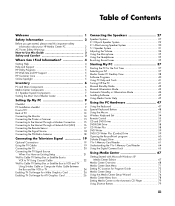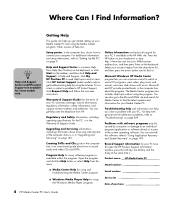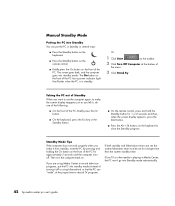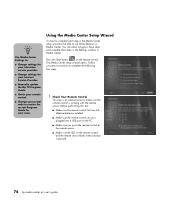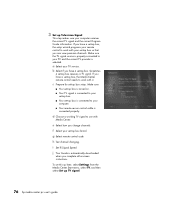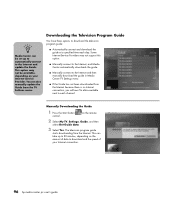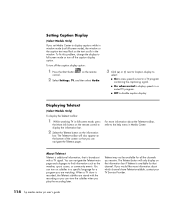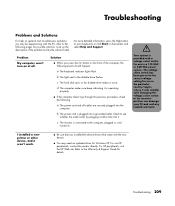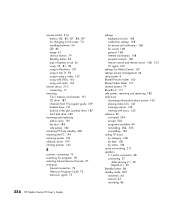HP Media Center m470n Support and Manuals
Get Help and Manuals for this Hewlett-Packard item

View All Support Options Below
Free HP Media Center m470n manuals!
Problems with HP Media Center m470n?
Ask a Question
Free HP Media Center m470n manuals!
Problems with HP Media Center m470n?
Ask a Question
Popular HP Media Center m470n Manual Pages
HP Media Center m470n Reviews
We have not received any reviews for HP yet.