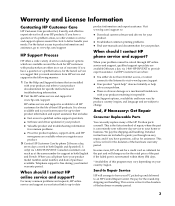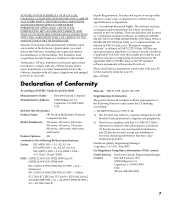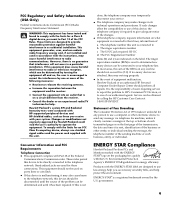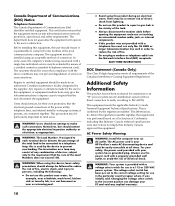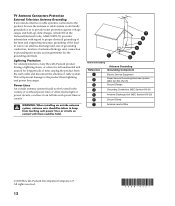HP Media Center m380n Support and Manuals
Get Help and Manuals for this Hewlett-Packard item

View All Support Options Below
Free HP Media Center m380n manuals!
Problems with HP Media Center m380n?
Ask a Question
Free HP Media Center m380n manuals!
Problems with HP Media Center m380n?
Ask a Question
Most Recent HP Media Center m380n Questions
How To Remove The Hard Drive
I am trying to remove the hard drive from HP media center pc m380n. how do i do this
I am trying to remove the hard drive from HP media center pc m380n. how do i do this
(Posted by csmith421 7 years ago)
Popular HP Media Center m380n Manual Pages
HP Media Center m380n Reviews
We have not received any reviews for HP yet.