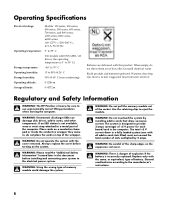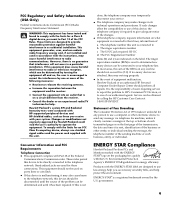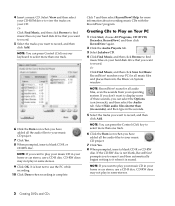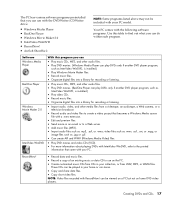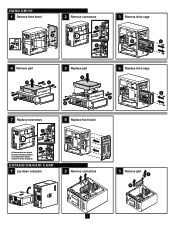HP Media Center m380n Support Question
Find answers below for this question about HP Media Center m380n.Need a HP Media Center m380n manual? We have 4 online manuals for this item!
Question posted by csmith421 on June 23rd, 2016
How To Remove The Hard Drive
I am trying to remove the hard drive from HP media center pc m380n. how do i do this
Current Answers
Answer #1: Posted by waelsaidani1 on July 4th, 2016 9:29 AM
Related HP Media Center m380n Manual Pages
Similar Questions
Hp Pavilion A1210n Media Center Pc Desktop Windows Xp
I am able to power on but the next screen is where it freeze on startng windows screen. What do I do...
I am able to power on but the next screen is where it freeze on startng windows screen. What do I do...
(Posted by bbgdiesel007 9 years ago)
Hp Media Center Pc M8000 Won't Boot
(Posted by alared 9 years ago)
How To Remove A Hard Drive Hp Pavilion P6000
(Posted by rafsbt 10 years ago)
How Do I Install A New Hard Drive Into My Hp Pavilion Media Center Pc M7000.
(Posted by heywldbil 12 years ago)
What Hard Drive Does The Hp Pavilion Media Center Pc Have?
(Posted by heywldbil 12 years ago)