HP Media Center m376n Support and Manuals
Get Help and Manuals for this Hewlett-Packard item
This item is in your list!

View All Support Options Below
Free HP Media Center m376n manuals!
Problems with HP Media Center m376n?
Ask a Question
Free HP Media Center m376n manuals!
Problems with HP Media Center m376n?
Ask a Question
Popular HP Media Center m376n Manual Pages
HP Pavilion Desktop PCs - (English) Warranty & Support Guide PAV NA/CTO FALL03 5990-6251 - Page 1


... Type & Revision Applicable error messages Additional third-party hardware and/or software installed Any detailed, specific questions hp pavilion home pc
warranty &
support guide
what's inside:
where to get help warranty and license
information declaration of conformity operating specifications regulatory and safety information
Before contacting HP Customer Support Center, it's important to...
HP Pavilion Desktop PCs - (English) Warranty & Support Guide PAV NA/CTO FALL03 5990-6251 - Page 2


... to the product(s) you have not solved the problem, call the HP Customer Care Center at 1-800-HP-INVENT (U.S. & Canada). www.support.msn.com MusicMatch www.musicmatch.com Prodigy Internet Services 800-213-0992 - HP Support Web site
http://www.hp.com/support
HP Customer Care Center
1-800-HP-INVENT (U.S. Visit us at http://subscription.support.hp.com/di/
newsgrams.html to explore a sample...
HP Pavilion Desktop PCs - (English) Warranty & Support Guide PAV NA/CTO FALL03 5990-6251 - Page 3
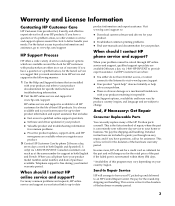
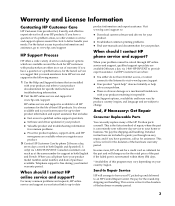
... and drivers for your
product.
• Troubleshoot common printing problems. • Find user manuals and documentation for common problems.
• Proactive product updates, support alerts, and HP
newsgrams are subject to change. And, if Necessary: Get Repair
Consumer Replaceable Parts
You can reach us for all HP customers for the round-trip shipping and handling. This service is...
HP Pavilion Desktop PCs - (English) Warranty & Support Guide PAV NA/CTO FALL03 5990-6251 - Page 4


...product; The cost to your printer. HP Installation Services Did you with service and support options.
• For Visa and MasterCard holders in legal language, beginning on your technical adviser.
An HP-approved technician will make
4 We will replace software media, which does not execute its programming instructions after product purchase. Original Systems -
1 year...
HP Pavilion Desktop PCs - (English) Warranty & Support Guide PAV NA/CTO FALL03 5990-6251 - Page 5


... the duration of the hardware warranty period, hardware repair service includes Consumer Replaceable Parts Service, Send-in any product to run HP-supplied diagnostic programs before calling the HP Customer Care Center. This is the fastest method of repair, where the part is valid in Repair Service, and Carry-In Service (ASP Retailer). This service is not returned within 9-12 months will be...
HP Pavilion Desktop PCs - (English) Warranty & Support Guide PAV NA/CTO FALL03 5990-6251 - Page 6


... to an HP Authorized Service Provider.
You may not modify the Software or disable any public network. You may not disassemble or decompile the Software unless HP's prior written consent is your PC. You may not copy the Software onto any licensing or control features of receiving software technical support. In some jurisdictions, HP's consent may...
HP Pavilion Desktop PCs - (English) Warranty & Support Guide PAV NA/CTO FALL03 5990-6251 - Page 9
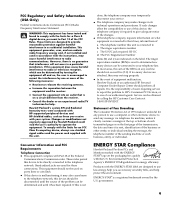
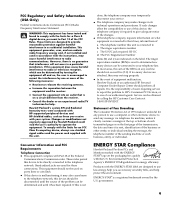
...installation. These rules permit this device is the responsibility of users requiring service to report the problem to HP's Consumer PC...installation. government.
9 Hewlett-Packard's system RFI and Radiated Immunity tests were conducted with HP-supported peripheral devices and HP...an authorized HP Personal Computer Dealer Repair Center should ... comply with the instructions, may not ring...
HP Pavilion Desktop PCs - (English) Warranty & Support Guide PAV NA/CTO FALL03 5990-6251 - Page 10
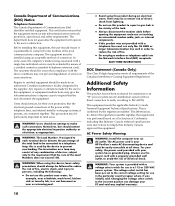
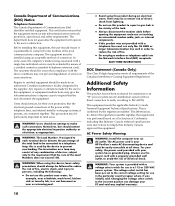
... telephone cable into the Network Interface Card (NIC) receptacle. AC Power Safety Warning
WARNING: Install the computer near a swimming pool.
• Avoid using an acceptable method of Conformity indicating that Industry Canada technical specifications were met. The voltage select switch has been pre-set to the correct voltage setting for example, near a bathtub, wash bowl...
HP Pavilion Desktop PCs - (English) Warranty & Support Guide PAV NA/CTO FALL03 5990-6251 - Page 12
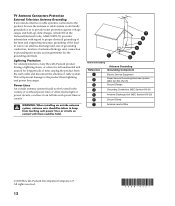
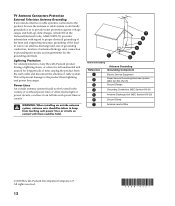
... or circuits. WARNING: When installing an outside antenna system should ... grounding of the mast and supporting structure, grounding of the leadin...Code, ANSI/NFPA 70, provides information with them could be fatal.
7
6
5
4
3
1
2
Antenna Grounding
Antenna Grounding
Reference
Grounding Component
1
Electric Service Equipment
2
Power Service Grounding Electrode System (NEC Art 250, Part...
HP Media Center Desktop PCs - Creating DVDs and CDs With Your DVD Writer/CD Writer Drive 5990-6448 - Page 5


... video files onto DVDs
or CDs.
• Create DVDs and VCDs that can use of information onto a DVD or CD.
NOTE: Your PC must have an analog capture card to play in Your Car or Home CD Players
1 Click Start, choose All Programs, CD (DVD) Recorder, RecordNow!, and then click RecordNow!
IMPORTANT: HP supports the...
HP Media Center Desktop PCs - Creating DVDs and CDs With Your DVD Writer/CD Writer Drive 5990-6448 - Page 8


... select your disc. updates the file and the previous version is complete.
Click ? IMPORTANT: HP supports the lawful use of...4 Insert the CD or DVD you need to select the correct setting in a later recording session, until all files are encoded to...! program. To make a copy of a music or data disc from your desktop or from your collection:
1 Click Start, choose All Programs, CD (DVD...
HP Media Center Desktop PCs - Creating DVDs and CDs With Your DVD Writer/CD Writer Drive 5990-6448 - Page 11


... hard disk drive, and then click the folder icon next to find the place in your video you specified ends.
11 If necessary, click Yes.
ShowBiz 2 automatically begins creating the DVD... copied into the My Videos folder if you specify. NOTE: If you set the ending point, ShowBiz 2 automatically ends recording after the recording process is complete. You can also manually stop the recording if ...
HP Media Center Desktop PCs - Creating DVDs and CDs With Your DVD Writer/CD Writer Drive 5990-6448 - Page 17


... and then click OK. You may give you options for the PC
For more information about creating Recovery CDs/DVDs, refer to the User's Guide that
you want to set up Windows Media Player the first time you insert.
About Recording Video Files
Video quality depends on the DVD with your DVD Writer/CD Writer drive...
HP Media Center Desktop PCs - Creating DVDs and CDs With Your DVD Writer/CD Writer Drive 5990-6448 - Page 18


... then click OK.
You can choose to have set:
1 Click Start. 2 Click My Computer. ...video players and with options for the DVD Writer/CD Writer drive are some of options does not appear, you have a specific...Prompt me each time you can then manually select a different option through the Start... opened, select an action and follow onscreen instructions within the program. For example, if you...
HP Media Center Desktop PCs - Creating DVDs and CDs With Your DVD Writer/CD Writer Drive 5990-6448 - Page 23


... stereo. For general information about products and services and for the latest
program updates).
• Help and Support information located in the Start
menu on My DVD Player
Your DVD movie may need to be recorded to disc in RecordNow! I Get an Error Message When I Try to Capture Video Files
Before you can 't read. Refer...
HP Media Center m376n Reviews
Do you have an experience with the HP Media Center m376n that you would like to share?
Earn 750 points for your review!
We have not received any reviews for HP yet.
Earn 750 points for your review!
