HP Media Center m200 - Desktop PC Support and Manuals
Get Help and Manuals for this Hewlett-Packard item
This item is in your list!

View All Support Options Below
Free HP Media Center m200 manuals!
Problems with HP Media Center m200?
Ask a Question
Free HP Media Center m200 manuals!
Problems with HP Media Center m200?
Ask a Question
Most Recent HP Media Center m200 Questions
Where Can I Find Certified Window Drivers For My Pc Hp M270n Mediacenter Desktop
(Posted by crisny0782 8 years ago)
Popular HP Media Center m200 Manual Pages
HP Pavilion Desktop PCs - (English) WARRANTY & SUPPORT GD PAV US/NA SUM03 5990-5663 - Page 5
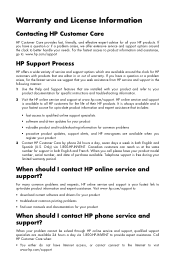
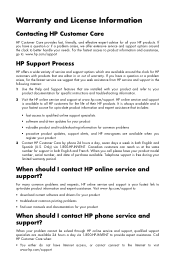
...assistance. Canadian customers can reach us at the same number for specific instructions and troubleshooting information.
2 Visit the HP online service and support at www.hp.com/support.
HP online service and support is your fastest source for common problems
proactive product updates, support alerts, and HP newsgrams are installed with products that are either do not have a question or...
HP Pavilion Desktop PCs - (English) WARRANTY & SUPPORT GD PAV US/NA SUM03 5990-5663 - Page 6
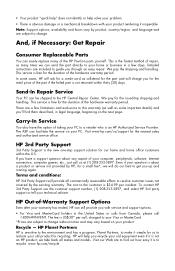
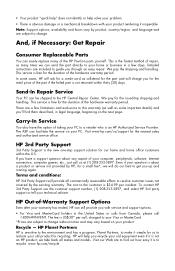
... makes and models. The ASP can easily replace many times we can send the part directly to your home or business in legal language, beginning on your PC.
We pay the shipping and handling. This service is US$30* per incident. HP 3rd Party Support
3rd Party Support is not returned within the U.S. And, if Necessary: Get Repair
Consumer Replaceable Parts
You...
HP Pavilion Desktop PCs - (English) WARRANTY & SUPPORT GD PAV US/NA SUM03 5990-5663 - Page 19
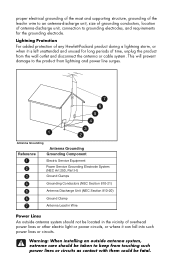
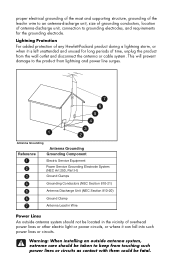
...Grounding
Antenna Grounding
Reference
Grounding Component
1
Electric Service Equipment
2
Power Service Grounding Electrode System (NEC Art 250, Part H)
3
Ground Clamps
4
Grounding Conductors ...proper electrical grounding of the mast and supporting structure, grounding of the lead-in... for the grounding electrode. Warning: When installing an outside antenna system should be fatal....
HP Media Center Desktop PCs - (English) Hardware User Guide - Page 9


... enjoy them with the Microsoft® Windows® XP Media Center Edition operating system to use. You will find yourself quickly at ease and in TV capabilities include a Television Program Guide which gets updated over the Internet. PC features and contents may vary by model. Introduction
1 This PC includes an impressive sound system, a DVD+RW/+R player, a 6-In...
HP Media Center Desktop PCs - (English) Hardware User Guide - Page 11


...to find information: Setup poster, in the computer box, shows how to "Setting Up My PC." Help and Support is in "Upgrading and Servicing." Program Help for many software programs is available at the same time.) Product name:
Introduction
HP Media Center PC
.
You can run tests or get help and tests you use a remote control to "Troubleshooting." Problems with software programs...
HP Media Center Desktop PCs - (English) Hardware User Guide - Page 34


... the hp dvd writer drive (select models), create a DVD disc to create MP3 format files. To open a program, click its icon on a home DVD player or PC
■ ■ ■
■
MyDVD lets you watch on the desktop (select programs) or click Start, choose All Programs, and then click the folder or program name. Media Center uses...
HP Media Center Desktop PCs - (English) Hardware User Guide - Page 68


... be corrupted, erased, or damaged. Problem I installed a new printer or other device, and it . For non-HP peripherals, contact the vendor directly. Instead, press the Standby button on the keyboard or the Standby button on .
■
A software program, software driver, or the operating system software may need an updated driver for details.
Refer to reinstall the...
HP Media Center Desktop PCs - (English) Hardware User Guide - Page 81


... connecting 8 scrolling with mouse 37 selecting Internet Service Provider 22 set-top box, connecting 11 setting up computer iv settings, power management 31 setup poster 3 side panels, removing and replacing 46 signal source, connecting 11 software 26-27 solving problems. See troubleshooting speakers connecting 18 testing 18 standby mode 60 automatic 31 manual 29
R
recording onto CDs 43 RecordNow...
HP Media Center Desktop PCs - (English) Software User Guide - Page 10
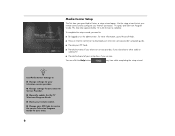
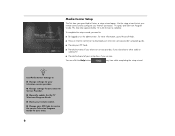
... you open Media Center, a setup wizard opens.
n
Use Media Center Settings to: ■ Change settings for your television service provider. ■ Change settings for your Internet Service Provider. ■ Manually update the My TV Television Program Guide. ■ Check your remote control. ■ Change your ZIP Code to receive the correct Television Program Guide for your set-top box...
HP Media Center PCs - (English) MEDIA CENTER SUPPLEMENT NA SUM03 5990-5719 - Page 3
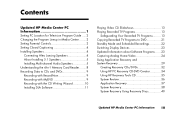
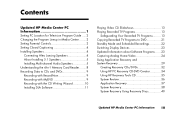
Contents
Updated HP Media Center PC Information 1
Setting PC Location for Television Program Guide ..... 2 Changing the Program Lineup in Media Center ........ 3 Setting Parental Controls 3 Setting Closed Captioning 4 Installing Speakers 4
Connecting Altec Lansing Speakers 4 About Installing 5.1 Speakers 5 Installing Multi-channel Audio Speakers 5 Understanding the 6-In-1 Memory Card ...
HP Media Center PCs - (English) MEDIA CENTER SUPPLEMENT NA SUM03 5990-5719 - Page 5
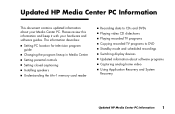
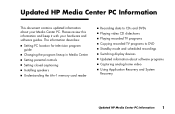
... recordings ■ Switching display devices ■ Updated information about your hardware and software guides. Updated HP Media Center PC Information
This document contains updated information about software programs ■ Capturing analog home video ■ Using Application Recovery and System
Recovery
Updated HP Media Center PC Information
1 Please review this information and keep...
HP Media Center PCs - (English) MEDIA CENTER SUPPLEMENT NA SUM03 5990-5719 - Page 6
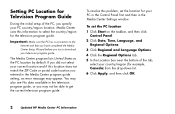
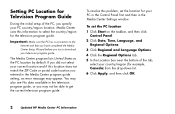
... and that you have completed the Media Center Setup Wizard before you did not select your country/region (for example, Canada) from the drop-down list. 6 Click Apply, and then click OK.
2
Updated HP Media Center PC Information Important: Make sure the PC has a connection to get the correct television program guide. Media Center uses this problem, set the PC location 1 Click Start on the...
HP Media Center PCs - (English) MEDIA CENTER SUPPLEMENT NA SUM03 5990-5719 - Page 32


To disconnect the analog home video source
1 Turn off your analog home video device.
2 On the PC desktop, close any TV programs you canceled during this capture procedure.
8 From the Media Center start menu, and then click Recording errors. Find the show you canceled and then select it .
Or
If the show is a part of a recorded series, click Recorded TV...
HP Media Center PCs - (English) MEDIA CENTER SUPPLEMENT NA SUM03 5990-5719 - Page 38


... number of blank discs needed to make the set of the original HP Pavilion home PC hard disk drive contents and is a complete image of recovery CDs or a DVD for your local PC or electronics store. The recovery discs can use this program to make only one set .
The program tells you left off.
34 Updated HP Media Center PC Information
HP Media Center PCs - (English) MEDIA CENTER SUPPLEMENT NA SUM03 5990-5719 - Page 41
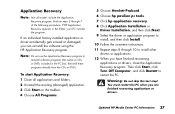
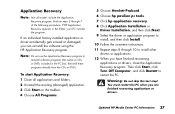
... Next.
9 Select the driver or application program to install, and then click Install.
10 Follow the onscreen instructions.
11 Repeat steps 8 through 7 of the following procedure. Reinstall these programs directly from the CDs or DVDs. You must restart the PC when you can reinstall the software using the HP Application Recovery program. Updated HP Media Center PC Information 37
If an...
HP Media Center m200 Reviews
Do you have an experience with the HP Media Center m200 that you would like to share?
Earn 750 points for your review!
We have not received any reviews for HP yet.
Earn 750 points for your review!
