HP Media Center 873n Support and Manuals
Get Help and Manuals for this Hewlett-Packard item
This item is in your list!

View All Support Options Below
Free HP Media Center 873n manuals!
Problems with HP Media Center 873n?
Ask a Question
Free HP Media Center 873n manuals!
Problems with HP Media Center 873n?
Ask a Question
Popular HP Media Center 873n Manual Pages
HP Media Center Desktop PCs - (English) Hardware User Guide - Page 3


... not user-serviceable. be easily accessible at all times. Safety Information
Before you get started, please read this important safety information about your PC and void any implied warranty. Always use in a 115 or 230 VAC power system. The voltage select switch has been pre-set to the power supply, have a qualified person repair or replace it was...
HP Media Center Desktop PCs - (English) Hardware User Guide - Page 9


... powerful remote control. Introduction
1 HP has combined the features of the HP Pavilion home PC with the Microsoft® Windows® XP Media Center Edition operating system to enjoy them with a click of the remote control. PC features and contents may vary by model. You will find yourself quickly at ease and in TV capabilities include a Television Program Guide...
HP Media Center Desktop PCs - (English) Hardware User Guide - Page 11


..."Setting Up My PC." Help and Support is available at the same time.) Product name:
Introduction
HP Media Center PC
.
Here is available within the program. button) on the keyboard, or click Start on the keyboard. Regulatory and Safety information, including operating specifications for your PC. Upgrading and Servicing information, including information about accessing internal parts...
HP Media Center Desktop PCs - (English) Hardware User Guide - Page 33


button). hp media center pc
To find Help in the computer box. To learn more about Media Center, refer to show the Media Center navigation bar and click Help (the ? Or
■
TV GUIDE MUSIC PICTURES VIDEOS
Click the Media Center icon on the keyboard or move the mouse to the printed books about Media Center, included in Media Center, press F1 on the desktop.
Or...
HP Media Center Desktop PCs - (English) Hardware User Guide - Page 68


Problem I installed a new printer or other device, and it ) doesn't seem to be used only as follows: 1 Click Start on the remote control. For non-HP peripherals, contact the vendor directly.
Solution
■ ■
Be sure that you installed the device drivers...
■
Using the On button to your Support Guide for Windows XP. The computer (or part of it won't work. You can use ...
HP Media Center Desktop PCs - (English) Hardware User Guide - Page 77


...instructions. 8 Complete the computer startup, and finish the
registration process. Turn on the hard disk that you replace the hard drive or somehow damage the data in the computer box.
For the HP Customer Care telephone number, see the note on page 65 or refer to the Support Guide... help. Continue with step 7. The HP Media Center PC System Recovery program will delete any data...
HP Media Center Desktop PCs - (English) Hardware User Guide - Page 80


... recovery partition 66 replacing or adding 52-53 hardware not provided with PC 5 headphones, connecting 20 Help and Support 3 Help and Support icon 23 help 3 opening with remote control 38 Media Center Help 25
O
On button 21 On button light flashing 41 online help with computer 3 hibernation mode automatic 31 manual 30 HP desktop 23 HP Instant Support 3 HP, registering computer...
HP Media Center Desktop PCs - (English) Hardware User Guide - Page 81


... and installing 50
P
panning with mouse 37 ports, location of 7 power management settings 31 printer connecting 8 not working 60 problems. See troubleshooting
removing (continued) dvd/cd writer plus (combo) drive 50 hard disk drive 52 removing and replacing add-in cards 58 fan duct 48 side panels 46 restarting PC from standby 60
Start menu 23 support from HP...
HP Media Center Desktop PCs - (English) Software User Guide - Page 5
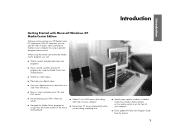
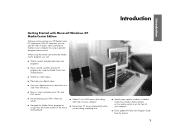
... you are doing something else.
■ Quickly open specific windows in Media Center by using either the remote control or the mouse and keyboard.
■ Watch TV or a DVD movie while doing other tasks on the front of your computer.
■ Easily update the Television Program Guide from the Internet.
1 With this computer, you can...
HP Media Center Desktop PCs - (English) Software User Guide - Page 6


... is properly plugged into the remote sensor and attached to your cable or satellite set up correctly. For setup information, refer to the setup poster and to the HP Media Center PC Hardware User's Guide.
■ Remote control has two AA alkaline batteries installed.
■ Remote sensor is placed where you can help are recommended to get started using...
HP Media Center Desktop PCs - (English) Software User Guide - Page 10
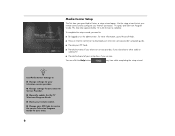
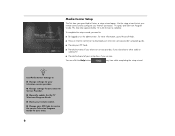
... administrator. Use the setup wizard to test your remote control and to receive the correct Television Program Guide for your Internet Service Provider. ■ Manually update the My TV Television Program Guide. ■ Check your remote control. ■ Change your ZIP Code to configure your Internet connection, TV signal, and Television Program Guide. Media Center Setup
The first time you...
HP Media Center Desktop PCs - (English) Software User Guide - Page 16
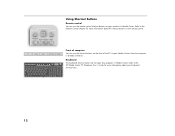
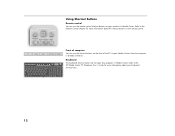
... Shortcut Buttons
Remote control You can use the remote control shortcut buttons to the HP Media Center PC Hardware User's Guide for more information about the shortcut buttons on .
shift
,
.
/
ctrl
alt
alt
ctrl
insert
home
page up
delete
end
page down
num
/
lock
7
8
home
4
5
*
9
+
page
...
HP Media Center Desktop PCs - (English) Software User Guide - Page 26


... mode or when the inset window is set up correctly for more information.
■ You have completed the Media Center setup wizard. You can also press the Live TV button to the previous window.
22
Watching TV
Before you can go to the setup poster and the HP Media Center PC Hardware User's Guide for your TV signal source. The...
HP Media Center Desktop PCs - (English) Start Poster - Page 1


... cable
Mouse
PC Documentation
Remote control with batteries
Remote sensor
Remote sensor control cable
Speaker cables
S-video adapter
cable
Coaxial cable
Composite video cable
1 Mouse & Keyboard Connect mouse and keyboard to computer
2 Monitor (not included) Connect monitor to computer
*
LINE OUT
*Connector may vary.
start here
Thank you for choosing
the HP Media Center PC.
HP Media Center Desktop PCs - (English) Support Guide 47D6-5990-4463 - Page 17
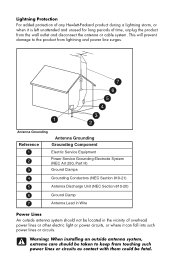
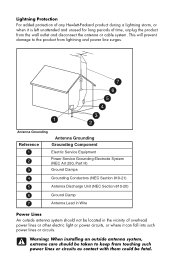
... the antenna or cable system. Warning: When installing an outside antenna system should be taken to the product from lightning and power line surges.
7
6 5
4
3
1
2
Antenna Grounding
Antenna Grounding
Reference
Grounding Component
1
Electric Service Equipment
2
Power Service Grounding Electrode System (NEC Art 250, Part H)
3
Ground Clamps
4
Grounding Conductors (NEC Section 810...
HP Media Center 873n Reviews
Do you have an experience with the HP Media Center 873n that you would like to share?
Earn 750 points for your review!
We have not received any reviews for HP yet.
Earn 750 points for your review!
