HP Media Center 863n Support and Manuals
Get Help and Manuals for this Hewlett-Packard item
This item is in your list!

View All Support Options Below
Free HP Media Center 863n manuals!
Problems with HP Media Center 863n?
Ask a Question
Free HP Media Center 863n manuals!
Problems with HP Media Center 863n?
Ask a Question
Popular HP Media Center 863n Manual Pages
HP Media Center Desktop PCs - (English) Hardware User Guide - Page 4
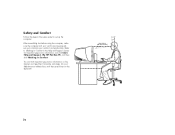
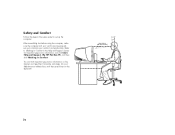
... the steps in the setup poster to set up the computer. After assembling but before using the computer, make sure the computer and your work area are properly set up to Working in Comfort in Comfort. Just type http://www.hp.com/ergo into your ...
50-70 cm (20-28 inches) 0-15˚ 0-15˚
iv Just click Start, Help and Support, My HP Pavilion PC, and then click Working in the Help and...
HP Media Center Desktop PCs - (English) Hardware User Guide - Page 7


... ...20
Upgrading and Servicing ...45
Preparing the Computer ...45 Removing the Side Panels ...46 Replacing the Side...HP Desktop ...23 Enabling TV Out Image ...24 Opening Media Center ...25 Software Programs ...26 Turning Off the PC ...28 Manual Standby Mode ...29 Manual Hibernation Mode ...30 Automatic Standby or Hibernation Mode ...31
Setting...Setup ...14 Wall to Cable TV Set-top Box or Satellite ...
HP Media Center Desktop PCs - (English) Hardware User Guide - Page 11


... a problem with the computer documentation, lists the terms of the system operating software. Regulatory and Safety information, including operating specifications for your reseller.
You can get troubleshooting help over the telephone from the menu. Where Can I Find Information?
In Help and Support, click My HP Pavilion PC to read Help topics, or click HP Instant Support to part...
HP Media Center Desktop PCs - (English) Hardware User Guide - Page 34


... the hp dvd writer drive (select models), create...support updates, tips, and special offers from HP:
■
Greeting Card Creator creates cards to software and services exclusively from HP; HP...HP Print Creator creates album pages of the InterVideo MP3 XPack plug-in your Internet Web browser.
n
HP...site for printing HP Memories Disc Creator...and by HP.
To open a program, click...
HP Media Center Desktop PCs - (English) Hardware User Guide - Page 67


...a grounded outlet. w
Troubleshooting
59 The voltage select switch has been pre-set to the incorrect position can damage your keyboard, or click Start on the taskbar and select Help and Support.
For more detailed information,...the computer, plugged in a 115 or 230 VAC power system. Troubleshooting
For help on general and miscellaneous problems you press the On button on the front of the...
HP Media Center Desktop PCs - (English) Hardware User Guide - Page 68


... flashing), moving the mouse will not wake it. Refer to reinstall the software. For HP peripherals, visit the HP Web site. You can use application recovery or system recovery to "Using Application Recovery and System Recovery."
(continued)
60 Problem I installed a new printer or other device, and it ) doesn't seem to your Support Guide for Windows XP.
HP Media Center Desktop PCs - (English) Hardware User Guide - Page 81


... connecting 8 scrolling with mouse 37 selecting Internet Service Provider 22 set-top box, connecting 11 setting up computer iv settings, power management 31 setup poster 3 side panels, removing and replacing 46 signal source, connecting 11 software 26-27 solving problems. See troubleshooting speakers connecting 18 testing 18 standby mode 60 automatic 31 manual 29
R
recording onto CDs 43 RecordNow...
HP Media Center Desktop PCs - (English) Software User Guide - Page 3
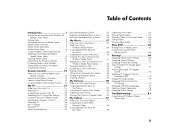
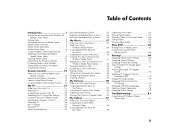
... About Recorded TV Storage Space
Settings 72 Archiving Recorded TV Programs
to DVD 74 Watching TV Programs That Are
Archived to DVD 74 Change TV Guide Settings 75 Changing Parental Controls for
TV Viewing 76 Changing DVD Movie Language 77 Selecting Closed Captioning 78 Changing Picture Settings 79
Troubleshooting 81
Using Microsoft Windows Media Center...
HP Media Center Desktop PCs - (English) Software User Guide - Page 10
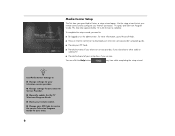
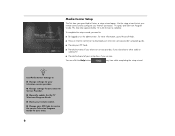
...n
Use Media Center Settings to: ■ Change settings for your television service provider. ■ Change settings for your Internet Service Provider. ■ Manually update the My TV Television Program Guide. ■ Check your remote control. ■ Change your ZIP Code to receive the correct Television Program Guide for your set-top box, if you use one. Media Center Setup
The first time...
HP Media Center Desktop PCs - (English) Software User Guide - Page 12
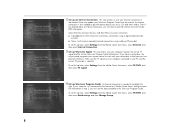
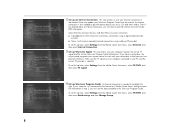
...
step. Select from the onscreen choices, and then follow onscreen instructions: ■ A broadband or LAN connection (continuous connection using a dial-up ISP provider) To set this up later, select Settings from the Media Center Start menu, select TV/DVD, and then select Guide setup, and then Change lineup.
8 Make sure the TV signal source is...
HP Media Center Desktop PCs - (English) Software User Guide - Page 29
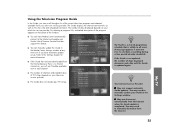
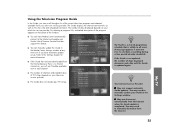
... the current television programs and channels available from your Guide. Using the Television Program Guide
In the Guide, you will see No data available next to each day until the Guide is visible to all Internet Service Providers support this feature.
■ You can manually update the Guide in the Settings window.
■ May not disconnect automatically from the Internet...
HP Media Center Desktop PCs - (English) Software User Guide - Page 79
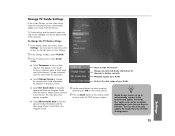
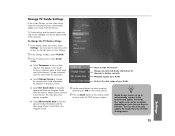
....
■ Select Get Guide data to manually update the Television Program Guide from the Internet. To show or hide channels that appear in the Guide.
This may not be set up to automatically connect to the Internet and update the Guide.
Settings
75 To hide a channel, clear the check mark by the administrator of your Internet Service Provider. n
Media Center...
HP Media Center Desktop PCs - (English) Support Guide 47D6-5990-4463 - Page 3
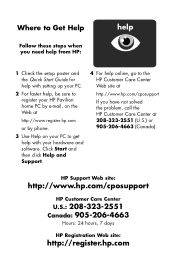
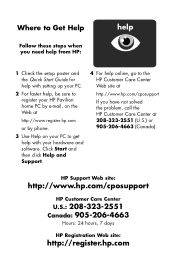
... when you need help from HP:
help
1 Check the setup poster and the Quick Start Guide for help with setting up your PC.
2 For faster help with your PC to the HP Customer Care Center Web site at
http://www.hp.com/cposupport
If you have not solved the problem, call the HP Customer Care Center at
http...
HP Media Center Desktop PCs - (English) Support Guide 47D6-5990-4463 - Page 6
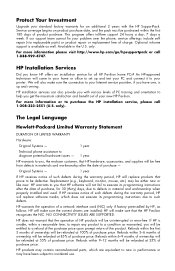
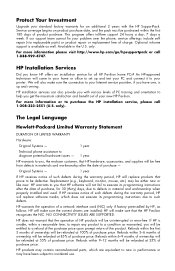
... of PC training and orientation to be uninterrupted or error-free. This program offers toll-free support 24 hours a day, 7 days a week. only. HP Installation Services
Did you have been subject to execute its programming instructions due to your new HP Pavilion. We will replace software media, which are installed;
If HP receives notice of product purchase.
Refunds within 9-12...
HP Media Center Desktop PCs - (English) Support Guide 47D6-5990-4463 - Page 17
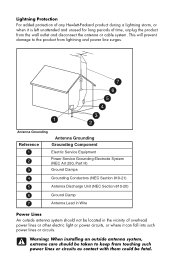
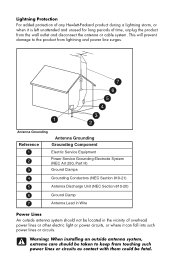
...such power lines or circuits. Warning: When installing an outside antenna system should be taken to the product from lightning and power line surges.
7
6 5
4
3
1
2
Antenna Grounding
Antenna Grounding
Reference
Grounding Component
1
Electric Service Equipment
2
Power Service Grounding Electrode System (NEC Art 250, Part H)
3
Ground Clamps
4
Grounding Conductors (NEC Section 810...
HP Media Center 863n Reviews
Do you have an experience with the HP Media Center 863n that you would like to share?
Earn 750 points for your review!
We have not received any reviews for HP yet.
Earn 750 points for your review!
