HP LaserJet P3000 Support and Manuals
Get Help and Manuals for this Hewlett-Packard item
This item is in your list!

View All Support Options Below
Free HP LaserJet P3000 manuals!
Problems with HP LaserJet P3000?
Ask a Question
Free HP LaserJet P3000 manuals!
Problems with HP LaserJet P3000?
Ask a Question
Popular HP LaserJet P3000 Manual Pages
HP LaserJet P3005 - Software Technical Reference - Page 12


... Task Quick Sets ...238 Document options ...239
Correct Order for Rear Bin 239 Print on Both Sides 239
Automatically print on both sides 240 Manually print on both... job 253 Services tab features ...255 Internet Services ...256 Device services ...256 Device Settings tab features ...257 Form to Tray Assignment 258 Font Substitution Table ...259 External Fonts ...260 Installing external fonts...
HP LaserJet P3005 - Software Technical Reference - Page 144


...HP LaserJet P3005 printer models for MS Windows
ENWW This group of settings is disabled.
Print-mode adjustments are shown in the following models:
● HP LaserJet P3005dn
● HP LaserJet P3005x
The HP LaserJet P3005 printer supports smart duplexing. Manually printing on the second side of a page is available in the HP Traditional PCL 6 Driver or the HP Traditional PCL 5 Driver...
HP LaserJet P3005 - Software Technical Reference - Page 395


... 319 File Upload 305 HP Support 308 Lock Resources 314 Network Settings 317 Supplies Status 301 Tray Configuration 313 Update Firmware 306 Upload Fonts 307 HP PS 3 Emulation Unidriver. See constraint messages Information tab, HP Embedded Web Server 38 input trays. See trays Install Network Printer Wizard (INPW) 8 install notes 17 Installable Options
PS Emulation Driver 192 PS Emulation Unidriver...
HP LaserJet P3005 - Software Technical Reference - Page 397


... 146
Type is: settings, unidrivers 220
types and sizes supported 344
types supported 347 Usage Page 326 Paper Handling Options, PCL traditional drivers 166 Paper Options PCL traditional drivers 140 unidrivers 216 Paper tab, PCL traditional drivers 139 Paper/Output settings, unidrivers 206 Paper/Quality tab, unidrivers 211 parallel port direct-connect installation 59 passwords 333 PCL documents...
HP LaserJet P3005 - Software Technical Reference - Page 398


... 203 HP Driver Preconfiguration
support 33 included 24 Installable Options
settings 264 Job-storage settings 246 Layout Options 210 media supported 344 Mopier settings 265 Pages per Sheet 244 Paper Options 216 paper size commands 347 paper type commands 349 Paper/Output settings 206 Paper/Quality tab 211 Print Optimizations option 208 Print Quality settings 227 Print Task Quick Sets 212 Printer...
HP LaserJet P3005 - Software Technical Reference - Page 402


... Watermarks settings
PCL traditional drivers 134 PS Emulation Driver 191 unidrivers 232 Web Jetadmin. See HP Web Jetadmin Web sites Adobe 174 Citrix Terminal server
support 8 downloading software 9 firmware download 351 firmware updates 328 HP Driver Diagnostic Printer
Check Tool 35 HP Easy Printer Care 36 HP Embedded Web Server
links 39, 41 HP Embedded Web Server user
guide 37 HP OpenVMS 8 HP Web...
HP Embedded Web Server - User Guide - Page 12
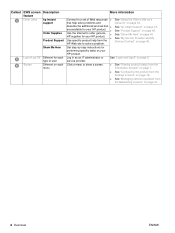
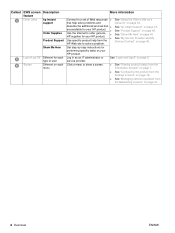
...; See "Configuring the product from the Settings screens" on page 19.
● See "Managing network operation from the HP Web site to order genuine ● HP supplies for performing specific tasks on your HP product.
●
Use specific-product help solve problems and describe the additional services that ● are available for your HP product. ● Use the Internet...
HP Embedded Web Server - User Guide - Page 51
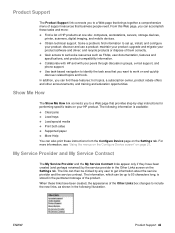
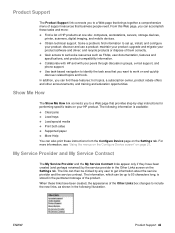
..." on page 21.
maintain your HP product. From this Web page, you to a Web page that business people need. Solve a problem; discover and use a product; The following illustration. When these instructions from the Configure Device page on the Settings tab. upgrade and migrate your peers through discussion groups, e-mail support, and phone support. ● Use task-based...
HP LaserJet P3005 - User Guide - Page 54
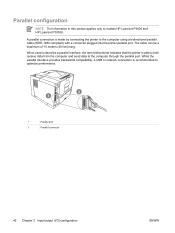
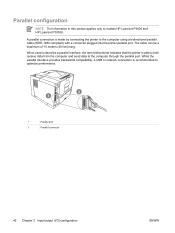
... that the printer is recommended to the computer through the parallel port. Parallel configuration
NOTE The information in this section applies only to the computer using a bidirectional parallel cable (IEEE-1284 compliant) with a connector plugged into the printer parallel port.
A parallel connection is made by connecting the printer to models HP LaserJet P3005 and HP LaserJet P3005d.
HP LaserJet P3005 - User Guide - Page 208
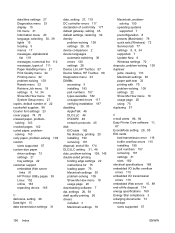
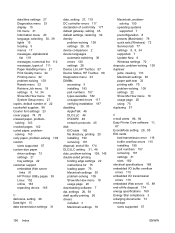
... 79 problem-solving 109 settings 22 Show Me How menu 18 usage page 20 using 75 duplexing 57
E e-mail alerts 86, 94 Easy Printer Care software 11,
87 EconoMode setting 26, 95 EIO cards
bad transmission error 116 buffer overflow errors 115 installing 190 part numbers 157 removing 191 settings 31 slots 182 electrical specifications 169 embedded I/O buffer overflow errors 115...
HP LaserJet P3005 - User Guide - Page 210
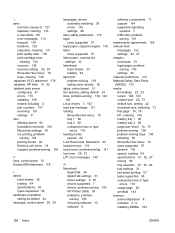
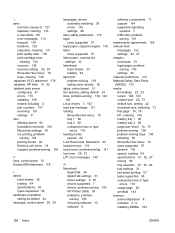
... 1 60 tray 2 62 unexpected size or type
errors 116 loading media
special 64 Lock Resources, Macintosh 93 locked menus 119 loose toner, problem-solving 141 low toner 29, 37 LPT error messages 149
M Macintosh
AppleTalk 46 AppleTalk settings 31 driver settings 9, 78 drivers supported 7 drivers, problem-solving 150 HP Printer Utility 93 problems, problem- J jams
common causes of 127 duplexer, clearing...
HP LaserJet P3005 - User Guide - Page 212
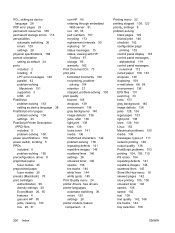
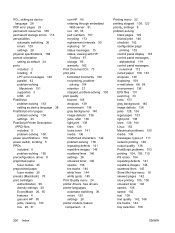
...
Web server 91 out 29, 38 part numbers 157 recycling 173 replacement intervals 95 replacing 97 status messages 15 status, viewing with HP
Toolbox 87 storage 95 warranty 162 Print Document On 73 print jobs formatted incorrectly 106 not printing, problem- See drivers printer languages automatic switching 36 errors 120 settings 28 printer models, feature comparison 2
Printing menu 22 printing...
HP LaserJet P3005 - User Guide - Page 213
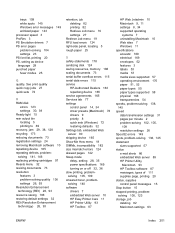
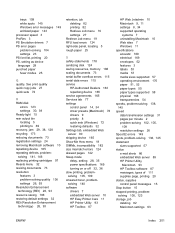
... 182 size mismatch errors 124 skewed pages 142 Sleep mode delay, setting 28, 35 power specifications 169 turning on or off 32, 36 slow printing, problemsolving 105, 109 smeared toner, problemsolving 140 software drivers 7 embedded Web server 10 HP Easy Printer Care 11 HP Printer Utility 93 HP Toolbox 87
HP Web Jetadmin 10 Macintosh 9, 11 settings 8, 34 supported operating
systems 7 uninstalling...
HP LaserJet P3005 - User Guide - Page 214
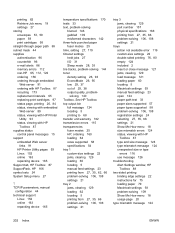
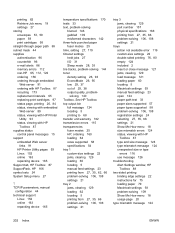
...
control panel messages 15 support
embedded Web server links 91
HP Printer Utility pages 93 Linux 152 online 163 repacking device 165 Support tab, HP Toolbox 87 SupportPack, HP 166 symbol sets 24 System Setup menu 27
T TCP/IP parameters, manual
configuration 44 technical support
Linux 152 online 163 repacking device 165
temperature specifications 170 tests 33 text, problem-solving
blurred 146...
HP LaserJet P3005 - User Guide - Page 215
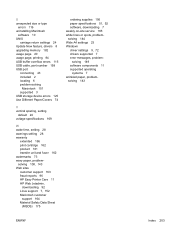
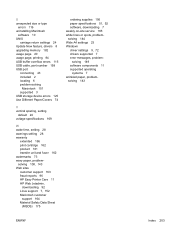
... UNIX
carriage return settings 24 Update Now feature, drivers 8 upgrading memory 182 usage page 20 usage page, printing 84 USB buffer overflow errors 115 USB cable, part number 158 USB port
connecting 43 included 2 locating 6 problem-solving
Macintosh 151 supported 3 USB storage device errors 125 Use Different Paper/Covers 74
V vertical spacing, setting
default 24 voltage specifications 169
W wake...
HP LaserJet P3000 Reviews
Do you have an experience with the HP LaserJet P3000 that you would like to share?
Earn 750 points for your review!
We have not received any reviews for HP yet.
Earn 750 points for your review!
