HP LaserJet M400 Support and Manuals
Get Help and Manuals for this Hewlett-Packard item
This item is in your list!

View All Support Options Below
Free HP LaserJet M400 manuals!
Problems with HP LaserJet M400?
Ask a Question
Free HP LaserJet M400 manuals!
Problems with HP LaserJet M400?
Ask a Question
HP LaserJet M400 Videos
Popular HP LaserJet M400 Manual Pages
User Guide - Page 4
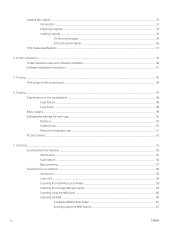
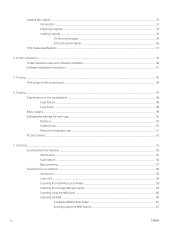
... feeder ...36
Print media specifications ...37
4 Printer installation ...39 Printer hardware setup and software installation ...40 Software installation instructions ...41
5 Printing ...43 Print setup on the control panel ...44...from the HP Scan Software ...59 Scanning from image editing program ...59 Scanning using the WIA driver ...60 Scanning via WSD ...60 Installing a WSD Printer Driver ...61 ...
User Guide - Page 5


... toner low alert ...88 Cleaning the machine ...89 Cleaning the outside ...89 Cleaning the inside ...89 Cleaning the roller ...90 Cleaning the scan unit ...94 Update the firmware ...95 Step one: Download the firmware from HP.com 95 Step two: Update the firmware ...95
10 Useful Settings ...99 Machine's basic settings ...100 Altitude adjustment ...101
11 Troubleshooting ...103 Paper feeding problems...
User Guide - Page 10
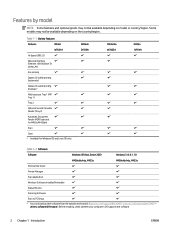
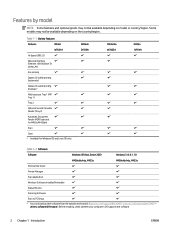
...nda, M433a
M436n/dn/nda, M433a
PCL6 printer driver
Printer Manager
Scan application
Windows Software Installer/Uninstaller
Status Monitor
Scanning Software
Scan to PC Setup
a You can download the software from the website and install it: (www.hp.com/support/ljM436MFP, www.hp.com/support/ljM433MFP > drivers, software & firmware). Features by model
NOTE: Some features and optional goods may...
User Guide - Page 24


... not applicable to print a specific paper size onto another specific paper size.
Table 2-2 Reduce/Enlarge percentages for other media sizes
Media
Reduce/enlarge setting percentage
A3->A5
50%
A3...200%
Copy Setup Menu
Table 2-3 Copy Setup Menu Menu Change Defaulta
Sub-menu Copies
16 Chapter 2 Menu Overview
ENWW The % and specific sizes listed are based on options or models. Table 2-1...
User Guide - Page 40
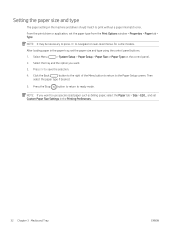
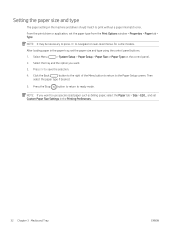
... to print without a paper mismatch error.
NOTE: It may be necessary to press OK to navigate to the Paper Setup screen. Then
select the paper type if desired.
5. From the print driver or application, set the paper size and type using the control panel buttons.
1. Select Menu
> System Setup > Paper Setup > Paper Size or Paper Type...
User Guide - Page 52


...Blank Pages
Emulation
You can set to be manual or automatic duplexing. Set up font information to print or skip the blank page. The higher the setting, the sharper printed characters ...setup on the control panel
The following information describes the printer setup functions available from computer whether a page is empty or not. You can set the machine to print on options or models...
User Guide - Page 68


... the computer supports the WSD (Web Service for scanning images. NOTE: Not available on the document glass, or load the documents face up into the document feeder.
3.
For Windows 7, you can install the WSD driver by Microsoft ...the File Type and Page Size must be configured in the Settings menu.
5. Click Add a network printer from the wizard. IMPORTANT: To use the WSD feature, you...
User Guide - Page 75


...service or register as color registration, color density, etc. Toner Low Alert OPC Unit Low Alert Serial Number
Paper Stacking
Description
Shows the supply life indicators
Allows you to adjust the color setting such as a user on the website, you can set the machine to use a machine in the display depending on options or models...
> System Setup > Maintenance on /off OPC Unit Low Alert.
User Guide - Page 76


... set whether to use SNMP to be set. UPnP(SSDP) You can set UPNP protocol.
If you are lots of parameters to monitor and manage machines on options or models.
WINS (Windows Internet Name Service)...and on your machine. Network setup
NOTE: Some menus may not appear in the Windows operating system. Selects this option.
68 Chapter 8 System and Other Settings
ENWW NOTE: Turn the ...
User Guide - Page 79


... supplies and accessories ● Available consumables ● Available accessories ● Available maintenance parts ● Storing the consumables ● Redistributing toner ● Toner cartridge installation ● Imaging unit installation ● Monitoring the supplies life ● Setting the toner low alert ● Cleaning the machine ● Update the firmware
ENWW
71
User Guide - Page 80
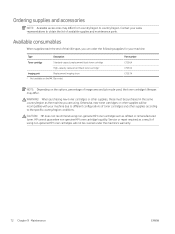
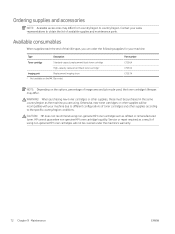
... M433a model.
Service or repair required as refilled or remanufactured toner.
Otherwise, new toner cartridges or other supplies will not be covered under the machine's warranty.
72 Chapter 9 Maintenance
ENWW CAUTION: HP does not recommend using non-genuine HP toner cartridge such as a result of available supplies and maintenance parts. HP cannot guarantee non-genuine HP toner cartridge...
User Guide - Page 96


...System Setup > Maintenance > Toner Low Alert on the control panel.
2. If so, it is low, a message or LED informing the user to lower-level menus for some models.
1. You can set the option for some models.... experience frequent paper jams or printing problems, check the number of toner in the display depending on options or models. Replace the corresponding parts, if necessary.
User Guide - Page 134


... imaging unit has reached its instructions from the troubleshooting part. ● You also can choose to replace the toner cartridge.
● The cover is off. Turning off -line.
● The machine is approximate, based on model or country/region. ● To resolve the error, look at the error message and its end of toner may temporarily increase the printing...
User Guide - Page 175
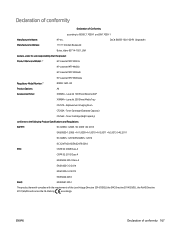
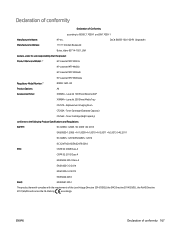
...and Model: 2)
HP LaserJet MFP M433a
HP LaserJet MFP M436n
HP LaserJet MFP M436dn
HP LaserJet MFP M436nda
Regulatory Model Number:1)
BOISB-1601-00
Product Options:
All
Accessories/Toner:
X0R65A - Replacement Imaging Drum
CF256A - Toner Cartridge (Standard Capacity)
CF256X - Declaration of conformity
Declaration of Conformity
according to the following Product Specifications and...
User Guide - Page 190


...-coded ...supports TCP/IP as well as to produce others, but can also be replaced appropriately since it is an office machine that divides the required set...NetWare operating systems. IPX and SPX both provide connection services similar to TCP/IP, with a network adapter. ...The Lightweight Directory Access Protocol (LDAP) is a model developed by its performance exceeds that indicates the status...
HP LaserJet M400 Reviews
Do you have an experience with the HP LaserJet M400 that you would like to share?
Earn 750 points for your review!
We have not received any reviews for HP yet.
Earn 750 points for your review!

