HP LaserJet M2000 Support and Manuals
Get Help and Manuals for this Hewlett-Packard item
This item is in your list!

View All Support Options Below
Free HP LaserJet M2000 manuals!
Problems with HP LaserJet M2000?
Ask a Question
Free HP LaserJet M2000 manuals!
Problems with HP LaserJet M2000?
Ask a Question
Popular HP LaserJet M2000 Manual Pages
HP LaserJet M2727 MFP Series - User Guide - Page 31
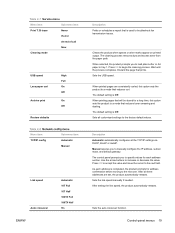
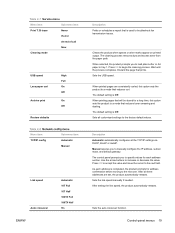
...sets the product to the next one. Description Automatic automatically configures all customized settings to the next field.
Table 2-7 Service menu
Menu item
Sub-menu item
Print T.30 trace
Never
If error... dusting. Discard the page that reduces curl. Manual requires you to troubleshoot fax transmission issues. After setting the link speed, the product automatically restarts....
HP LaserJet M2727 MFP Series - User Guide - Page 147
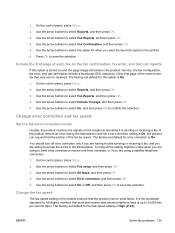
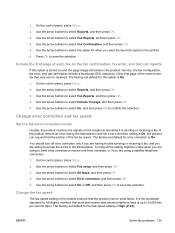
...Setup. 2. Use the arrow buttons to select Reports, and then press OK. 3. ENWW
Solve fax problems 135 Use the arrow buttons to select All faxes, and then press OK. 4. Use the arrow buttons to select Error correction, and then press OK. 5.
Turning off error correction only if you are having trouble... detects an error during the transmission and the error-correction setting is the ...
HP LaserJet M2727 MFP Series - User Guide - Page 216
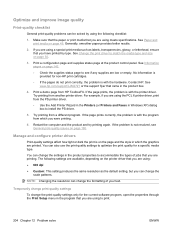
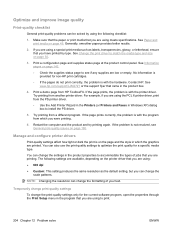
... to install the PS driver.
5.
The following checklist:
1. Temporarily change print-quality settings
To change the
scale patterns. See Information pages on page 142.
◦ Check the supplies status page to match the media type and size on page 190. If the problem is with the program from another printer driver.
See www.hp.com/support/LJM2727...
HP LaserJet M2727 MFP Series - User Guide - Page 256
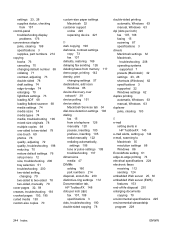
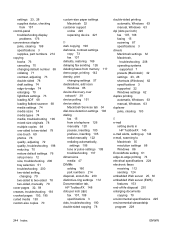
...15 scanning 87 specifications 3
drivers Macintosh settings 32 Macintosh, troubleshooting 208 operating systems supported 7 presets (Macintosh) 32 settings 23, 28 shortcuts (Windows) 62 specifications 3 supported 22 Windows settings 62
duplex printing automatic, Windows 63 manual, Windows 63
duplexer jams, clearing 183
E e-mail
setting alerts in HP ToolboxFX 145
e-mail alerts, setting up 144 e-mail...
HP LaserJet M2727 MFP Series - User Guide - Page 257


... 145 fax time, setup use control panel 97 use HP Fax Setup Wizard 98 faxing from a computer
(Macintosh) 36 FCC compliance 228 features
product 3 feeding problems,
troubleshooting 195 file, scanning to
Macintosh 35
Finnish laser safety statement 237
firmware updates 165 first page
blank 59 use different paper 32, 59 Fit to Page setting, fax 113 flatbed scanner...
HP LaserJet M2727 MFP Series - User Guide - Page 262
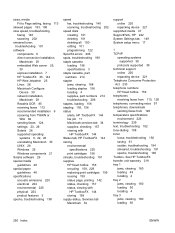
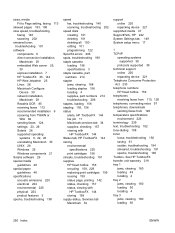
... specifications 225
print cartridges 158 streaks, troubleshooting 191 supplies
HP fraud hotline 158 recycling 158, 229 replacing print cartridges 159 reusing 159 status page, printing 142 status, checking 157 status, viewing with
HP ToolboxFX 144 storing 158 supply-status, Services tab Macintosh 34
support online 220 repacking device 221
supported media 47 SupportPack, HP 222 System Settings...
HP LaserJet M2727 MFP Series - User Guide - Page 263
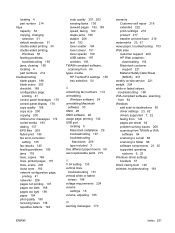
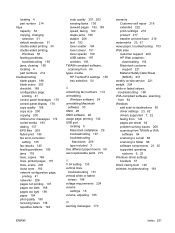
... sites
customer support 220 HP Web Jetadmin,
downloading 154 Macintosh customer
support 221 Material Safety Data Sheet
(MSDS) 231 weekly on-site service 221 weight 224 white or faded stripes,
troubleshooting 198 WIA-compliant software, scanning
from 84 Windows
add scan-to destinations 85 driver settings 23, 62 drivers supported 7, 22 faxing from 124 pages per sheet 64 problem-solving...
Software Technical Reference - Page 12


... direct connections 299 General Macintosh installation instructions for networked computers 299 Detailed Macintosh installation instructions 300 Printing-system software installation 300 HP Setup Assistant 306 HP LaserJet MFP uninstall instructions for Macintosh 315 Remove software from Macintosh operating systems 315 Use features in the Macintosh printer driver 316 Print ...316 Create and...
Software Technical Reference - Page 42


... the printing-system software (continued)
Part number
Description
Languages included on page 287. The HP LaserJet III Model Script, or any operating system that complies with Windows Terminal Server or Citrix Metaframe.
20 Chapter 1 Purpose and scope
ENWW
You can print to set up the UNIX environment for drivers at the following Web site:
www...
Software Technical Reference - Page 260


...UPD for Windows
Introduction
● Access to printer drivers ● Help system ● HP postscript level 3 emulation support ● Advanced tab features ● Printing Shortcuts tab features ● Paper/Quality tab features ● Effects tab features ● Finishing tab features ● Services tab features ● Device Settings tab features ● About tab features
Access to...
Software Technical Reference - Page 267


...result in the printer-driver settings.
PostScript Options (HP postscript level 3 emulation printer driver only) ● PostScript Output Option
HP printer drivers for Windows
ENWW
HP PCL 6 and HP postscript level 3 emulation printer drivers for printing documents that you set the number of copies in the printer driver that the product fonts do not support might not print correctly...
Software Technical Reference - Page 358


... following folder:
util\CCC
E-mail
If e-mail messages fail to be sent to HP Customer Support to assist troubleshooting. It does not run manually. The scrubber utility is included on the computer, but is not copied to the computer during the software installation.
The File to the file.
2.
Depending on the speed of the uninstall...
Software Technical Reference - Page 376


... 261 Scale to fit 261 Services tab 271 settings, changing 238 timeout settings 281 TrueType font settings 245 Watermarks settings 262 HP postscript level 3 emulation support 241 HP printer drivers diagnostics 32 HP Send Fax program 170 HP Setup Assistant screens, Macintosh installation 306 HP Software License Agreement screen, Macintosh installation 304 HP Software License screen, Macintosh...
Software Technical Reference - Page 377


... 293 install notes 293 online help 293 PDEs 293 PPDs 293 manual scrubber utility 336 manual uninstall, Windows 236 manuals localized versions 23 operating systems
supported 11, 292 margins, HP PCL 6 printer
driver 329 media
custom-size, Macintosh settings 316
default size for tray 326
ENWW
Index 355 System Setup screen 74 Troubleshooting folder 62 troubleshooting known
issues 338 User Guide...
Software Technical Reference - Page 381


... 296
supplies ordering 131
supplies, ordering 91 supply-status, Services tab
Macintosh 318 Support and Troubleshooting
screen, HP ToolboxFX 90 Support tab, HP Easy Printer
Care 135 support, product 90 supported media 322 system requirements
Macintosh 289 Windows 28 System Settings tab, HP ToolboxFX 64 System Setup screen, EWS 110 System Setup screen, HP ToolboxFX 74 System tab, EWS 106 System tab...
HP LaserJet M2000 Reviews
Do you have an experience with the HP LaserJet M2000 that you would like to share?
Earn 750 points for your review!
We have not received any reviews for HP yet.
Earn 750 points for your review!
