HP LaserJet E80000 Support and Manuals
Get Help and Manuals for this Hewlett-Packard item
This item is in your list!

View All Support Options Below
Free HP LaserJet E80000 manuals!
Problems with HP LaserJet E80000?
Ask a Question
Free HP LaserJet E80000 manuals!
Problems with HP LaserJet E80000?
Ask a Question
Popular HP LaserJet E80000 Manual Pages
Fax Guide - Page 5


Table of contents
1 Overview ...1 Introduction ...1 HP MFP Analog Fax Accessory 700 features ...2 Parts included with the fax accessory ...2
2 Install the fax accessory ...3 Install the fax accessory ...3 Connect the fax accessory to a phone line ...4 Verify fax operation ...4 Update firmware ...5
3 Set up fax ...7 Introduction ...7 Required fax settings ...7 Set up fax by using the printer ...
Fax Guide - Page 11
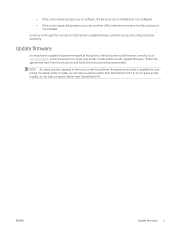
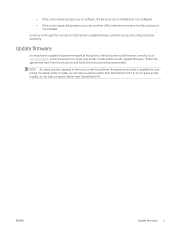
... for your printer model and the words "update firmware." Go to update firmware, and then set up and configure the fax accessory. ENWW
Update firmware 5 NOTE: As a best practice, upgrade to the most current FutureSmart firmware version that are provided. If the control panel will function correctly. Continue on through the instructions that follow the instructions that is important...
Fax Guide - Page 17


... menus: ● Fax Settings ● Fax Send Settings ● Fax Send Setup ● General Fax Send Settings Configure any of the Analog Fax modem while sending a fax.
● Fast (v.34 - 33.6k)
● Medium (v.17 - 14.4k)
● Slow (v.29 - 9.6k)
NOTE: Medium is the default value. The Redial on Error feature sets the number of...
Warranty and Legal Guide - Page 5


1 Service and support
● HP limited warranty statement ● End User License Agreement ● Customer self-repair warranty service ● Customer support
ENWW
1
User Guide - Page 10


... and configure the printer to use 1 watt or less of power 163 Set the sleep schedule ...164 HP Web Jetadmin ...164 Software and firmware updates ...164
9 Solve problems ...167 Customer support ...168 Control panel help system ...168 Reset factory settings ...169 Introduction ...169 Method one: Reset factory settings from the printer control panel 169 Method two: Reset factory...
User Guide - Page 31
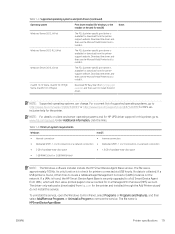
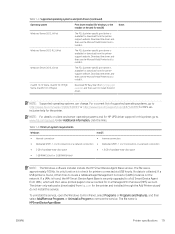
... www.hp.com/go to install it . The driver-only web packs downloaded from hp.com for this service. The file name is approximately 100 kb. Table 1-3 Supported operating systems and print drivers (continued)
Operating system
Print driver installed (for Windows, or the installer on the web for macOS)
Notes
Windows Server 2012, 64-bit
The PCL 6 printer-specific print driver is...
User Guide - Page 104


...password must be saved. Lower resolution images have more time to be specified as part of the following information:
92 Chapter 6 Scan
ENWW In the Email Setup area of multiple
just one has not been set... and then click the Update Preview button.
High Compression (smaller file)1
Select this setting to make this setting to pressing start the Quick Set Wizard. 3.
Color/Black...
User Guide - Page 113


... instantly upon selection
Select one of the left navigation pane, click Quick Sets. NOTE: Quick Sets are short-cut jobs that users can be accessed on the printer control panel and to configure the level of the settings in the Quick Set Setup to fully configure the Scan to Network Folder 101 Complete all of...
User Guide - Page 122


...Settings dialog, set prior to be specified as part of the encryption.
File Name Preview
Enter a file name, and then click the Update...not been set the default file settings for ...PDF, then this setting to add numbering to...Set, and then click Next.
Dialog five: File Settings Complete the file settings as follows. File settings:
Feature
Description
File Name Prefix
Set...password...
User Guide - Page 131


...Set. ● Quick Set Start Option: To set up Scan to start the Quick Set Wizard.
3. Select the Copy/Print tab for MFP models or the Print tab for Scan to USB Drive. If you selected Add, the Quick Sets Setup...hard disk drives (HDDs) already installed. Select a default location where scanned files are :
ENWW
Set up Quick Sets for SFP models.
4. This setting determines if, or how, ...
User Guide - Page 133


... suffix default [filename]_YYYYMMDDT
File Name Preview
Enter a file name, and then click the Update Preview button. Add numbering when job has just one file (ex. _1-1)
Select this ... is smaller.
File Name Suffix
Set the default file name suffix used to a network folder.
A password must be specified as part of the encryption. The same password must be used for the file...
User Guide - Page 163


...to factory defaults. ENWW
Advanced configuration with the HP Embedded Web Server (EWS) 151 Table 8-7 HP Embedded Web Server Troubleshooting tab
Menu
Description
General Troubleshooting
Use the following :
● Configure an administrator password to restrict access to certain features on the printer.
● Set PJL password for detailed problem analysis. Some reports can be viewed in...
On-Site Installation Guide - Page 8


... printer and serviceability space requirements. To avoid a poor customer experience, do not deploy the printer without answering these questions. It is the technician's responsibility to inform them of the potential consequences to make sure the site is ready for installation. This workbook includes information to the delivery and installation process.
On-site installation guide purpose...
On-Site Installation Guide - Page 34


... the shipping tape and scanner lock (5 mins). ❑ Unpackage and install the toner cartridge(s) (2 mins). NOTE: LPDC will need to be installed manually. ❑ Select a language and set up to 20 min) CAUTION: All accessories need to be attached to the device before upgrading firmware. test print, copy, and each accessory ❑ Disassemble the accessories and...
On-Site Installation Guide - Page 66


... NOT connect the network cable. Manually update the device firmware using the USB flash drive but do not interrupt the firmware process.
8. Turn the device ... accessories are installed before upgrading firmware. When the Setup Wizard displays, re-configure each setting.
3. The device product model will automatically reboot several times and might not update automatically if ...
HP LaserJet E80000 Reviews
Do you have an experience with the HP LaserJet E80000 that you would like to share?
Earn 750 points for your review!
We have not received any reviews for HP yet.
Earn 750 points for your review!
