HP LaserJet E40000 Support and Manuals
Get Help and Manuals for this Hewlett-Packard item
This item is in your list!

View All Support Options Below
Free HP LaserJet E40000 manuals!
Problems with HP LaserJet E40000?
Ask a Question
Free HP LaserJet E40000 manuals!
Problems with HP LaserJet E40000?
Ask a Question
Popular HP LaserJet E40000 Manual Pages
Use the Control Panel Poster - FutureSmart 4 - Page 1
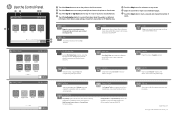
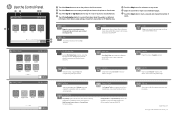
... visibility. support.hp.com
© Copyright 2018 HP Development Company, L.P. Quick Sets
Saved Quick Sets are available for users who have installed the HP Accessibility Assistant (2MU47A).
Accessibility
Accessibility options allow users with visual or dexterity challenges to change the printer control panel to troubleshoot, perform maintenance, and access the Service menu.
Print...
Color LaserJet Managed E45028 User Guide - Page 7


... an administrator password ...62 IP Security...63 Encryption support: HP High Performance Secure Hard Disks 63 Lock the formatter ...63
Energy-conservation settings...63 Set the sleep timer and configure the printer to use 1 watt or less of power 63 Set the sleep schedule ...64 Set the idle settings ...64
HP Web Jetadmin ...65
Software and firmware updates ...65
6 Solve problems...67...
Color LaserJet Managed E45028 User Guide - Page 19


...: The Windows software installer installs the HP Smart Device Agent Base service. No data is HPSmartDeviceAgentBase. The driveronly web packs downloaded from www.hp.com for the printer and installed through the Add Printer wizard do not install this printer, go to www.hp.com/go to http:// www.hp.com/support/colorljE45028.
Under Additional information, click Specifications.
NOTE: For...
Color LaserJet Managed E45028 User Guide - Page 39


... configure ● Learn and use ● Solve problems ● Download software and firmware updates ● Join support forums ● Find warranty and regulatory information
Order supplies, accessories, and parts
Find out how to install when print quality is low and very low.
3 Supplies, accessories, and parts
Order supplies or accessories, replace the toner cartridges, or remove and...
Color LaserJet Managed E45028 User Guide - Page 63


... also show additional services available for settings in the Other Links area on all printer events and errors. Select one or more items to the table for the printer.
Job Log
Provides a list of pages the printer has printed, grouped by size, type, and paper print path. Use the HP Instant Support link (in the...
Color LaserJet Managed E45028 User Guide - Page 66


... problem analysis.
Table 5-6 HP Embedded Web Server Troubleshooting tab
Menu
Description
General Troubleshooting
Use the following :
● Configure an administrator password to restrict access to certain features on the printer.
● Set a custom device Service Access Code.
● Set PJL password for processing PJL commands.
● Set file system access and firmware upgrade...
Color LaserJet Managed E45028 User Guide - Page 67


... all sites are running according to HP Connected on the print server model. Table 5-8 HP Embedded Web Server HP Web Services tab
Menu
Description
Web Services Setup
Connect this printer. Networking tab
Use the Networking tab to configure and secure network settings for access to an IP-based network. Certificate Management
Install and manage security certificates for the printer...
Color LaserJet Managed E45028 User Guide - Page 68


... the SNMP v1/v2c or SNMP v3 agents on the print server model, but can include firmware update, LPD queues, USB settings, support information, and refresh rate.
IPsec/Firewall
View or configure a Firewall policy or an IPsec/Firewall policy. Web Proxy
Configure proxy settings. Mgmt. Protocols
Configure and manage security protocols for this printer, including limiting...
Color LaserJet Managed E45028 User Guide - Page 92


... the tray width and length guides are set to check for the paper being installed into the tray and that assists in tray 3
Use the following images.
7. If the error persists, contact your HP-authorized service or support provider, or contact customer support at www.hp.com/go/contactHP.
13.A3 jam error in clearing the jam. 82 Chapter 6 Solve problems
Color LaserJet Managed E45028 User Guide - Page 102


... page prints correctly, the problem is with the software program from a different software program. Select the paper type that matches the type loaded in the order presented. Update the printer firmware
Try upgrading the printer firmware.
Check the paper type setting on the control panel Check the paper type setting on the control panel to www.hp.com/support. a.
Color LaserJet Managed E45028 User Guide - Page 112


... correct size for the paper.
Do not overfill the tray.
4. If the issue persists, go to support.hp.com.
Mono models only: Make sure that the cartridge is not positioned properly as it to the indentations or markings in the print driver.
4. is installed correctly.
5.
If the issue persists, go to support.hp.com.
102 Chapter 6 Solve problems
Color LaserJet Managed E45028 User Guide - Page 130


... law, the only warranties for HP products and services are entitled to repair, replacement or refund for a failure and compensation for business purposes, you for the purpose of a business ("New Zealand Consumers") are set forth in HP billing you over the phone. With a customer self repair, HP will pay all shipping and part return costs and determine the courier...
Color LaserJet Managed E45028 User Guide - Page 143


... Server (EWS)
assigning passwords 62 features 51 network connection 51 end-of-life disposal 121, 122 energy use, optimizing 63 envelopes loading 24 orientation 24 environmental stewardship program 121 error message help 67 Ethernet (RJ-45) port locating 3 Eurasian conformity 127, 131 Explorer, versions supported HP Embedded Web Server.......... 51
F
fax settings HP Embedded Web Server...
Color LaserJet Managed E45028 User Guide - Page 144


... settings 51, 52 network settings 51, 52, 57 print settings 51, 52, 55 scan settings 51, 52 security settings 51, 52, 56 supplies 55 HP Embedded Web Server changing network settings..........59 changing printer name 59 general configuration..... 51, 52, 54 HP Web Services 51, 52, 57 information pages 51-53 opening 59 other links list 51, 52, 55 troubleshooting...
Color LaserJet Managed E45028 User Guide - Page 145


...105, 115 HP Embedded Web Server.......... 55 low threshold settings 69 non-HP 105, 115 overview 29 recycling 121, 122 replacing toner cartridges........... 29 using when low 69 support online 105, 120 supported operating systems 8 system requirements HP Embedded Web Server.......... 51
T
Taiwan EMI statement 127, 132 TCP/IP
manually configuring IPv4 parameters 59
manually configuring IPv6...
HP LaserJet E40000 Reviews
Do you have an experience with the HP LaserJet E40000 that you would like to share?
Earn 750 points for your review!
We have not received any reviews for HP yet.
Earn 750 points for your review!
