HP LaserJet CP6000 Support and Manuals
Get Help and Manuals for this Hewlett-Packard item
This item is in your list!

View All Support Options Below
Free HP LaserJet CP6000 manuals!
Problems with HP LaserJet CP6000?
Ask a Question
Free HP LaserJet CP6000 manuals!
Problems with HP LaserJet CP6000?
Ask a Question
Popular HP LaserJet CP6000 Manual Pages
HP Color LaserJet CP6015 Series - Job Aid - Adjust Color (PCL 6 driver) - Page 1
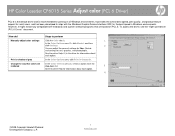
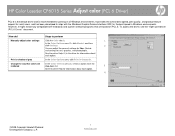
...-Packard Development Company, L.P.
1 www.hp.com HP Color LaserJet CP6015 Series Adjust color (PCL 6 Driver)
PCL 6 is the default driver and is recommended for printing in Grayscale. It provides the overall best speed, print quality, and product-feature support for most users, and has been developed to perform
Manually adjust color settings
Click the Color tab (1).
1
In...
HP Color LaserJet CP6015 Series Printers - Software Technical Reference (External) - Page 9


... Color Options ...198 Automatic ...198 Manual ...198 General ...200 Neutral Grays 200 Halftone ...200 Color Themes ...201 Default (sRGB 201 Photo (sRGB 201 Photo (Adobe RGB 1998 201 Vivid (sRGB 201 Custom Profile 201 Document preview image 202 Services tab features ...203 Internet Services ...204 Device services ...204 Device Settings tab features ...205
ENWW
vii
HP Color LaserJet CP6015 Series Printers - Software Technical Reference (External) - Page 12
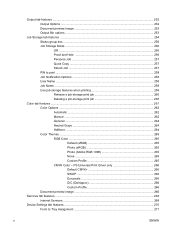
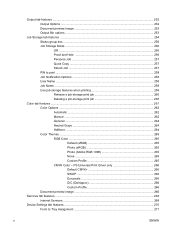
... Stored Job ...257 PIN to Tray Assignment 271
x
ENWW PS Universal Print Driver only 266 Default CMYK 266 SWOP 266 Euroscale 266 DIC (Dainippon 266 Custom Profile 266 Document preview image 266
Services tab features ...268 Internet Services ...268
Device Settings tab features ...270 Form to print ...258 Job Notification Options 258 User Name...
HP Color LaserJet CP6015 Series Printers - Software Technical Reference (External) - Page 53
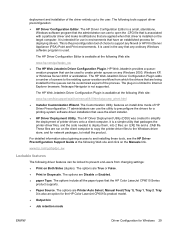
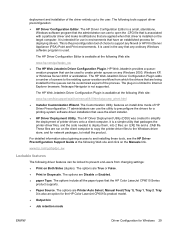
... Auto Select, Manual Feed (Tray 1), Tray 1, Tray 2.
The options are being installed for a printing-system software driver installation that can be customized as part of the process. The HP Driver Deployment Utility (DDU) was created to support any ordinary Windows software program is used in environments that packages the printer-driver files, and the code needed to Internet...
HP Color LaserJet CP6015 Series Printers - Software Technical Reference (External) - Page 104
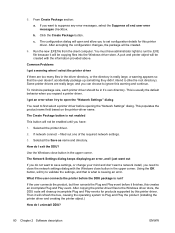
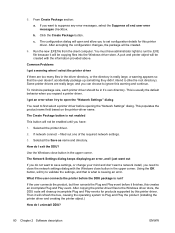
... not be created.
6. Common Problems
I get an error when I uninstall DDU?
80 Chapter 2 Software description
ENWW
If the user connects the product, but then cancels the Plug and Play event before opening the "Network Settings" dialog.
After copying the printer-driver files to set configuration details for products supported by this printer driver. I get a warning when I exit...
HP Color LaserJet CP6015 Series Printers - Software Technical Reference (External) - Page 206
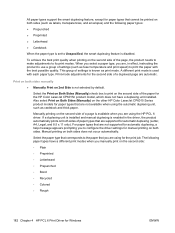
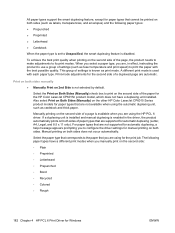
Select the Print on Both Sides (Manually) check box to its print modes. Manually printing on the second side of the paper for the HP Color LaserJet CP6015n product model, which does not have a different print modes when you to configure the driver settings for manual printing on both sides. To achieve the best print quality when printing...
HP Color LaserJet CP6015 Series Printers - Software Technical Reference (External) - Page 270
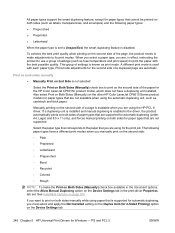
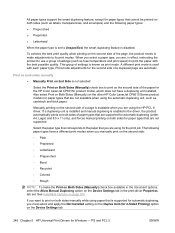
... must select and apply the Not Installed setting on the Duplex Unit (for 2-Sided Printing) option on the Device Settings tab.
246 Chapter 5 HP Universal Print Drivers for Windows - Print on both sides manually
● Manually Print on 2nd Side is enabled in effect, instructing the product to print on both sides manually while using for the print job...
HP Color LaserJet CP6015 Series Printers - Software Technical Reference (External) - Page 372


... page,
printing 52 firmware updates 325
HP Driver Preconfiguration 28 HP Jetdirect Administrator's
Guide 18 Macintosh settings 310 Macintosh setup 285 Point and Print installation 91 Web Jetadmin,
downloading 66 Windows printing-system
software installation 85 Next steps dialog box,
Windows 125, 142 Novell Netware operating systems
Enterprise AutoConfiguration support 27
O operating systems...
HP Color LaserJet CP6015 Series Printers - Software Technical Reference (External) - Page 373


...software 91
Port Creation Options dialog box, Customization Wizard 100
port selection dialog box, Windows Customization Wizard 97
ports included 4 USB 4
PPDs, Macintosh troubleshooting 297
pre-existing installation, modifying 143
preconfiguration, driver 28 print driver
Page Order settings 249 print drivers
ABout tab contents 280 About tab contents 213 access 147, 217 accessory output bins, Device...
HP Color LaserJet CP6015 Series Printers - Software Technical Reference (External) - Page 374


...
command 334 user guide 16 printing-system software about 7 availability 8 installation 86
350 Index
ENWW Neutral Graysl settings, Color tab 200, 264
Options Cannot be Combined messages 219
Orientation settings, Finishing tab 187, 250
Output Bin settings, Output tab 189, 253
Output Options settings, Output tab 188, 252
Output Protocol, PS Universal Print Driver 275
Output tab...
HP Color LaserJet CP6015 Series Printers - Software Technical Reference (External) - Page 375


... 268 firmware upgrades 319 HP driver Diagnostic Printer
Check Tool 31 troubleshooting
Macintosh setup 296 TrueType fonts included 4
TXT files, command-line printing 331
typefaces included 4
U unattended installation
command-line 110 Customization Wizard 92 uninstallation Macintosh printing
system 297 UNIX OS
direct printing 334 driver availability 8 print-ready printing 334 remote firmware update...
User Guide - Page 71


....
It is not loaded on page 142.
Supported utilities for Windows
HP Web Jetadmin
HP Web Jetadmin is a browser-based management tool for HP Jetdirect-connected printers within your printing system and to prevent potential problems.
HP Proactive Support can update software, firmware, and HP printer drivers. To download a current version of HP Web Jetadmin and for the latest list of...
User Guide - Page 154


...NOTE: This tab is available from the Overview and Support tabs. Click Restore to restore the settings to support information
● Device Status section: This section shows product-identification information and the product status.
Capabilities: Provides information about available updates for specific print jobs. HP Proactive Support
NOTE: This item is available from the
Overview and...
User Guide - Page 250


... the heartbeat LED is functioning correctly. Contact an HP-authorized service or support provider. See the HP support flyer, or go /cljcp6015_firmware.
236 Chapter 12 Solve problems
ENWW If the green LED is initializing after you can try to www.hp.com/go to manually configure the link settings on , the LED blinks rapidly, and then turns off. In...
User Guide - Page 266


... name, IP address, or Rendezvous host name. Table 12-2 Problems with Mac OS X (continued) The printer driver does not automatically set up your print job. Cause
Solution
, where is being used. See the getting started guide for instructions.
Restart the print queue.
Cause
Solution
This problem occurs with some programs.
● Try downloading the fonts that...
HP LaserJet CP6000 Reviews
Do you have an experience with the HP LaserJet CP6000 that you would like to share?
Earn 750 points for your review!
We have not received any reviews for HP yet.
Earn 750 points for your review!
