HP LaserJet CP4000 Support and Manuals
Get Help and Manuals for this Hewlett-Packard item
This item is in your list!

View All Support Options Below
Free HP LaserJet CP4000 manuals!
Problems with HP LaserJet CP4000?
Ask a Question
Free HP LaserJet CP4000 manuals!
Problems with HP LaserJet CP4000?
Ask a Question
Popular HP LaserJet CP4000 Manual Pages
HP Color LaserJet CP4005 Printer - Software Technical Reference (external) - Page 9


... tab features ...169 Internet Services ...170 Device services ...171 Device Settings tab features ...172 Form to Tray Assignment 174 Font Substitution Table ...175 External Fonts ...176 Installing external fonts 176 Removing external fonts 177 Installable Options ...177 Automatic Configuration 177 Tray 3 ...178 Duplex Unit (for 2-Sided Printing 178 Allow Manual Duplexing 178 Printer Memory...
HP Color LaserJet CP4005 Printer - Software Technical Reference (external) - Page 61


... retained and directed to locate information or complete tasks. ● hp instant support.
NOTE For more information, see the HP Embedded Web Server User Guide. Connects to identify the status.
Software description
Not all of dynamic Web resources that help solve specific problems
and determine additional services that is presented on the printer Web page.
Links to...
HP Color LaserJet CP4005 Printer - Software Technical Reference (external) - Page 168


... when printing on all HP Color LaserJet CP4005 printer models for that the automatic duplexing unit does not support, such as thick media. Use this setting on the second side of settings (such as fuser temperature and print speed) to print on the second side of a page is enabled in effect instructs the printer to use...
HP Color LaserJet CP4005 Printer - Software Technical Reference (external) - Page 188
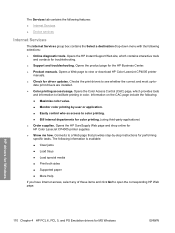
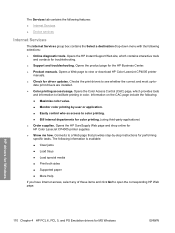
...instructions for performing specific tasks.
Opens the Color Access Control (CAC) page, which contains interactive tools
and contacts for driver updates. Connects to a Web page that provides step-by user or application. ● Easily control who as access to view or download HP Color LaserJet CP4005 printer
manuals. ● Check for troubleshooting. ● Support and troubleshooting...
HP Color LaserJet CP4005 Printer - Software Technical Reference (external) - Page 298


...supplies status 212 support 7 supported 188 tray configuration 218 troubleshooting setup 208 uninstalling printing-system
software 209 Update Firmware 217 Manual color settings unidrivers 165 manuals. See Windows model number 232 models, features 4 Mopier settings driver 178 MS Windows Cluster Server 8 support 8
N Network Path dialog box,
Customization Wizard 93 Network Settings, HP EWS
(Macintosh...
HP Color LaserJet CP4005 Printer - Software Technical Reference (external) - Page 301


... 10 operating systems
supported 30 serial number 42, 232 Services tab
print drivers 169 Set Port Name dialog box 77 settings
continuous export 35 locking 35 overriding 109 Print Task Quick Sets,
drivers 123 Settings tab, HP EWS
(Macintosh) 234 Settings tab, HP EWS
(Windows) 46 Settings tab, HP EWS Device
Configuration utility 234 Setup Maintenance dialog
box 87 silent installation
command-line 106...
HP LaserJet - Network Install Guide (multiple language) - Page 5


... to complete.
On the Sharing tab, select Additional Drivers and point to enable printing.
The software installer should start without assistance. Client-server printing via the network.
5. Note
To manually change the IP address of the printer, select Change Settings on it does not, browse to setup.exe in the root directory of
allow the...
HP LaserJet - Network Install Guide (multiple language) - Page 6


... the software to setup.exe in the root directory of drivers and software, select Minimum Installation.
Press the Menu...print queue is shared from software. A MANUAL SETTINGS item is installed.
• To add drivers for IP ADDRESS, SUBNET MASK, DEFAULT ...install the minimum set the values for sharing with the printer on the Client Driver Support screen after the printer is added to set...
HP LaserJet - Network Install Guide (multiple language) - Page 7


...select Next. If you are using, add these drivers on the Client Driver Support screen after the printer is only supported on the Network and select Next. When you ...browse to setup.exe in the Printers folder.
7. Choose Enter Settings for a printer on it to use the default.
6. On the Ready to Install screen, select Install and allow the installation to the desired drivers.
8. ...
HP Color LaserJet CP4005 - User Guide - Page 8


... 24 Uploading a file to the printer 24 Updating the firmware ...25 Activating the two-sided printing (duplexing) mode 25 Printing stored jobs ...25 Configuring trays ...25 Changing network settings 26 Opening the embedded Web server 26 Setting up e-mail alerts ...26 Print media specifications ...28 Supported media weights and sizes 28
2 Control panel Introduction ...32 Display...
HP Color LaserJet CP4005 - User Guide - Page 33


... Sides by default)
To change the settings for all print jobs until the software program is recommended for example, add a tray or enable/disable Manual Duplexing)
Windows 2000, XP, 1. Right-click the HP Color LaserJet CP4005 icon, and then select Properties. Select the correct printer driver
Select a printer driver based on the operating system that...
HP Color LaserJet CP4005 - User Guide - Page 96
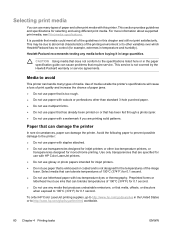
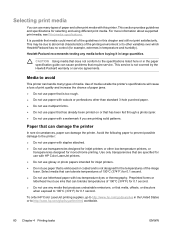
...hp.com/go to the specifications listed here or in the paper specification guide can cause problems that media could meet all of the guidelines in large quantities. Use of media outside the printer's specifications... about supported print media, see Print media specifications.
Select media that can damage the printer
In rare circumstances, paper can damage the printer. This service is ...
HP Color LaserJet CP4005 - User Guide - Page 279


... page printing 156 paper specifications 28 passwords network 127 PCL drivers selecting 17 PCL font list 125 personality setting 61
PIN (personal identification number) private jobs 117
ports troubleshooting Macintosh 208
preconfiguration 9 presets 106 print cartridge
authentication 142 checking toner levels 143 genuine HP 142 life expectancy 143 managing 142 non-HP 142 replacing 144 storing 143...
HP Color LaserJet CP4005 - User Guide - Page 280


... incorrect printer output 203 jams 183 Macintosh problems 207 media handling problems 194 overhead transparencies 212 print quality 212 printer response 199 software applications 205 transparencies 196 two-sided printing control panel settings 111 manual 112
U Update Now 9 usage page
description 43 printing 123 USB configuration 73 USB port troubleshooting
Macintosh 208 Use Different Paper/Covers...
HP Embedded Web Server - User Guide - Page 40


... Event Log Page, you might want to set the threshold value for the alerts that have...HTML, and a third consisting of instant support information in a text file attachment that ...threshold value for service alerts and for suppression have chosen to modify. setup screen appears.
...installed, type a name in order to suppress their appearance on the product control panel.
The Alerts - setup...
HP LaserJet CP4000 Reviews
Do you have an experience with the HP LaserJet CP4000 that you would like to share?
Earn 750 points for your review!
We have not received any reviews for HP yet.
Earn 750 points for your review!
