HP LaserJet CM8000 Support and Manuals
Get Help and Manuals for this Hewlett-Packard item
This item is in your list!

View All Support Options Below
Free HP LaserJet CM8000 manuals!
Problems with HP LaserJet CM8000?
Ask a Question
Free HP LaserJet CM8000 manuals!
Problems with HP LaserJet CM8000?
Ask a Question
Popular HP LaserJet CM8000 Manual Pages
HP CM8060/CM8050 Color MFP with Edgeline Technology - Control Panel Poster (multiple language) - Page 1
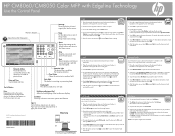
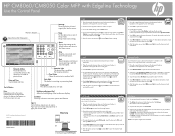
...hp.com
*C5956-90094* *C5956-90094*
C5956-90094
HP XXXX Quick Reference Guide
More help
See the Quick Reference Guide
or
Visit www.hp.com/support/CM8060edgeline or www.hp.com/support/CM8050edgeline
Copy
1. To use the default settings press the Start button. 4. After the options are set...edit the text.
4. Touch OK to return to install a printer driver.
Select one of the glass. 2. Touch the...
HP CM8060/CM8050 Color MFP with Edgeline Technology - Print Media Guide (Americas) - Page 4


... the
time of testing, the papers below , visit www.hp.com/go/paper and find your desired paper by entering the paper part number. This list is intended as a guide and is designed to all -inclusive. Recommended
"Paper Type"
Paper
8.5"x11"
8.5"x14"
11"x17"
Weight
Setting
Boise Cascade X-9
X
16# (60 g/m2)
Plain
Boise Cascade...
HP CM8060/CM8050 Color MFP with Edgeline Technology - Print Media Guide (EMEA/APJ) - Page 4
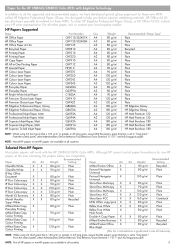
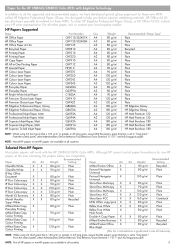
... is designed to "long grain." Paper for the HP CM8060/CM8050 Color MFPs with the HP CM8060/8050 Color MFPs. HP Papers Supported
Paper
Part Number
Size
Weight
Recommended "Paper Type"
HP Office Paper
CHP110/Q2407A A4
80 g/m2
Plain
HP Office Paper
CHP120/Q2408A A3
80 g/m2
Plain
HP Office Paper A3 LG
CHP125
A3
80 g/m2...
HP CM8060/CM8050 Color MFP with Edgeline Technology - System Administrator Guide - Page 66
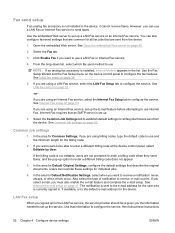
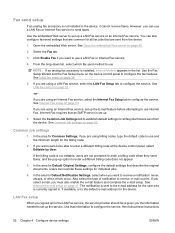
... billing code does not appear.
3. Use the embedded Web server to set up option to configure the service. Select the Fax tab.
3. If you can override these instructions
52 Chapter 4 Configure device settings
ENWW Users can use Internet Fax.
See Advanced e-mail setup on page 52.
-or- Fax send setup
If an analog fax accessory is installed, Internal...
HP CM8060/CM8050 Color MFP with Edgeline Technology - System Administrator Guide - Page 154


... can send faxes by using a LAN fax service or Internet fax service. Use the embedded Web server to enable or disable PC Fax Send. Error Correction Mode
Enabled* Disabled
When error-correction mode is installed. However, using the Fax Setup Wizard.
Type a value. PC Fax Send enables users to set up options for outgoing faxes.
140 Chapter...
HP CM8060/CM8050 Color MFP with Edgeline Technology - System Administrator Guide - Page 295
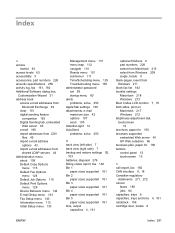
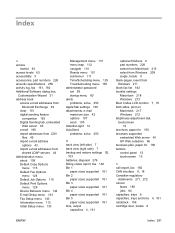
... Troubleshooting menu 150 administrator password set 59 startup menu 60 alerts problems, solve 250 AppleTalk settings 136 attachments, e-mail maximum size 42 options 197 send 195 Attention light 12 AutoSend problems, solve 250
B back view (left side) 7 back view (right side) 7 backup and restore settings 92,
103 batteries, disposal 276 billing codes report, fax 182 Bin 1
paper sizes supported...
HP CM8060/CM8050 Color MFP with Edgeline Technology - System Administrator Guide - Page 297


... Job Build option 175 multitask jobs 85 options 197 problem-solve 250 send attachments 195 SMTP server settings 42 E-mail Setup menu 143 EIO cards part numbers 226 EIO slot locate 8, 18 electrical specifications 257 Embedded Jetdirect menus 133 embedded LAN 8, 18 embedded Web server browsers supported 40 color use, restrict 73 device access levels 63...
HP CM8060/CM8050 Color MFP with Edgeline Technology - System Administrator Guide - Page 303


...for
Windows 28 drivers included 4 included 23 install 26 Linux and UNIX 24 network installation 21 operating systems
supported 24 part numbers 226 silent installation 32 software license
agreement 268 third-party 92 uninstall from Macintosh 27 uninstall from Windows 27 Solution Installer 92 solve problems. See problem-solve special characters, fax numbers 188 specifications acoustic 258 electrical...
HP CM8060/CM8050 Color MFP with Edgeline Technology - System Administrator Guide - Page 304


... 183 software installation 26 staple options 214 uninstall software 27 Windows command firmware upgrades 107 Windows driver settings blank or preprinted sheets,
insert 211 booklets 213 both sides, print on /off button 11 two-sided printing Macintosh 217 Windows 212
U uninstall software
Macintosh 27 Windows 27 UNIX browsers supported 40 drivers 24 upgrade firmware about 105 FTP 106 HP Web...
HP CM8060/CM8050 Color MFP - LAN Fax Setup - Page 1


LAN Fax service ...2
LAN Fax setup ...2
LAN Fax setup example ...3
Applicable products...4 Product Models ...4 Product Numbers ...4
HP Technical White Paper
December 15, 2009
Security: Public
Document Number: c01960936
HP CM8060/CM8050 Color MFP - LAN Fax Setup
Document Summary
This document describes the steps needed to setup the LAN Fax function on an Edgeline CM8060/CM8050 MFP.
CM8060/CM8050 Color MFP with Edgeline Technology - Software Technical Reference external - Page 11


...Hardware requirements 250 Operating-system support 250 Availability ...250 Printing-system software on the Web 251 Printing-system software 251 Software component availability 251 Macintosh installation CD 251 Macintosh installation CD 251 Macintosh installation CD languages 251 Macintosh install and uninstall instructions 253 Macintosh component descriptions 253 HP PPDs 253 PDEs ...253...
CM8060/CM8050 Color MFP with Edgeline Technology - Software Technical Reference external - Page 121


... CM8060/CM8050 Color MFP with Edgeline Technology is unavailable by default. NOTE: Install the printing-system software before the HP CM8060/CM8050 Color MFP with Edgeline Technology does not support infrared connections or connections over a parallel port. ENWW
Print-driver installation instructions 101 Select USB Cable (a direct connection that uses a USB 2.0 cable) and then click Next...
CM8060/CM8050 Color MFP with Edgeline Technology - Software Technical Reference external - Page 319


.../Quality tab 190 Point-and-Print installation 148
PostScript Options 184 PostScript Passthrough 246 preconfiguration 43 preconfiguration support 29 Printer Features 185 Printing Preferences tabs 175 Properties tabs 176 Resizing Options settings 203 Scale to Fit 203 Services tab 233 settings 173 standalone 8 TrueType font settings 183 universal print drivers 37 Update Now 41 version numbers 38...
CM8060/CM8050 Color MFP with Edgeline Technology - Software Technical Reference external - Page 323


... firmware updates 280 print-ready files 287 password protection 83 passwords HP EWS (Windows) 84, 86 PCL drivers % of Normal Size 204 about 37 About tab 247 accessing 175 Advanced Printing Features 184 Advanced tab 180 Alternative Letterhead
Mode 186 Automatic Configuration 244 booklets 212 constraint messages 178 Copy Count settings 182 custom paper sizes 293 Device Services...
CM8060/CM8050 Color MFP with Edgeline Technology - Software Technical Reference external - Page 324


... 10 remote firmware updates about 274 determining current firmware
level 275 download 276 FTP, direct network
connections 279 HP Web Jetadmin 283 LPR commands 282 messages 277 parallell port 280 troubleshooting 277 UNIX 282 verifying installation 278 Windows network 281 Remove program 295 removing Macintosh printing system 271 Resizing Options 203 resolution print driver settings 200 retrieve...
HP LaserJet CM8000 Reviews
Do you have an experience with the HP LaserJet CM8000 that you would like to share?
Earn 750 points for your review!
We have not received any reviews for HP yet.
Earn 750 points for your review!
