HP LaserJet CM3000 Support and Manuals
Get Help and Manuals for this Hewlett-Packard item
This item is in your list!

View All Support Options Below
Free HP LaserJet CM3000 manuals!
Problems with HP LaserJet CM3000?
Ask a Question
Free HP LaserJet CM3000 manuals!
Problems with HP LaserJet CM3000?
Ask a Question
Popular HP LaserJet CM3000 Manual Pages
HP Color LaserJet CM3530 Series - Software Technical Reference (external) - Page 7


... 69 Administrator Software 70 Administrator Documentation 71 Support ...72 Next Steps ...73 Install Windows software for direct connections 75 Install Windows software for networks 76 Detailed Microsoft Windows installation instructions 77 Install the printer driver by using the HP Driver Installation Utility (HP DIU 77 Install the printer driver by using the Microsoft Add Printer Wizard...
HP Color LaserJet CM3530 Series - Software Technical Reference (external) - Page 29
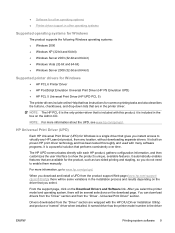
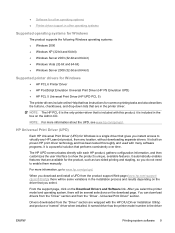
... (32-bit and 64-bit)
Supported printer drivers for Windows
● HP PCL 6 Printer Driver ● HP PostScript Emulation Universal Print Driver (HP PS Emulation UPD) ● HP PCL 5 Universal Print Driver (HP UPD PCL 5)
The printer drivers include online Help that has instructions for Windows is a single driver that gives you do not need to enable them manually.
It is built on the...
HP Color LaserJet CM3530 Series - Software Technical Reference (external) - Page 31


... Macs are supported.
Supported printer drivers for Macintosh
The HP installer provides PostScript® Printer Description (PPD) files, Printer Dialog Extensions (PDEs), and the HP Printer Utility for use HP SureSupply to shop online for supplies. ● Set up alerts. ● View product usage reports. ● View product documentation. ● Gain access to troubleshooting and...
HP Color LaserJet CM3530 Series - Software Technical Reference (external) - Page 69
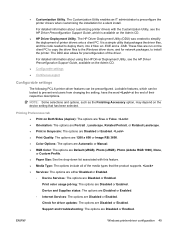
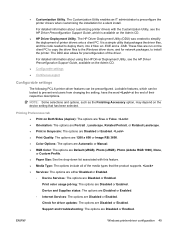
... about using the HP Driver Deployment Utility, see the HP Driver Preconfiguration Support Guide, which can be locked to prevent end users from changing the setting, have the word at the end of the media types that packages the driver files, and the code needed to simplify the deployment of the driver. The DDU also allows for a silent install.
For detailed...
HP Color LaserJet CM3530 Series - Software Technical Reference (external) - Page 290


... jobs 222 remote firmware updates (RFUs)
about 234 determine current firmware
level 236 FTP, Windows 239 HP EWS 243 HP Web Jetadmin 242 LPR commands 242 menu map, print 236 messages 243 troubleshooting 243 UNIX 241 verifying installation 245 Windows network 241 removing Macintosh software 209 resize documents Macintosh 229 resolution settings 12 specifications 3 Resolution Enhancement technology...
HP Color LaserJet CM3530 MFP Series - User Guide - Page 142


...print. Obtain support and product-status information
To perform the following tasks, open the printer driver and click the Services tab.
After your job has printed, restore this setting affects the ... copies, you can change the setting.
How do I
Steps to collate the pages. Check the status of the product, including the level of the HP embedded Web server opens. b)...
HP Color LaserJet CM3530 MFP Series - User Guide - Page 182
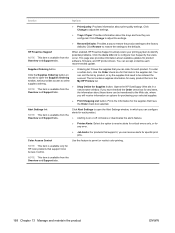
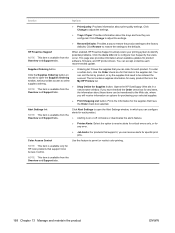
... product that need to adjust the settings.
● Trays / Paper: Provides information about available updates for each recommended update. You can order for product software, firmware, and HP printer drivers.
Click Change to be transferred to receive alerts for critical errors only, or for any error.
● Job Alerts: For products that support it, you can receive alerts for...
HP Color LaserJet CM3530 MFP Series - User Guide - Page 236


...that the rear and width paper guides are installed. Verify that
222 Chapter 14 Solve problems
ENWW
Or, change the setting from EXCLUSIVELY to FIRST on the product is set to determine the paper size for...if the paper is not loaded. for the input tray.
The guides in the paper path. The product always prompts for manual feed, even if the tray is not configured correctly for the ...
HP Color LaserJet CM3530 MFP Series - User Guide - Page 243
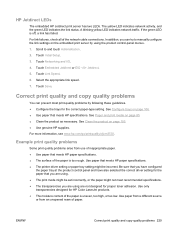
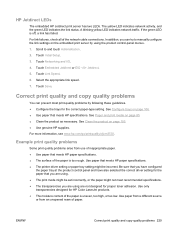
... product control-panel menus.
1. Touch Save. Be sure that meets HP paper specifications. ● The printer driver setting or paper tray setting might not meet recommended specifications. ● The transparencies you can prevent most print-quality problems by using are using. ● The print mode might be set incorrectly, or the paper might be incorrect.
The yellow LED...
HP Color LaserJet CM3530 MFP Series - User Guide - Page 255


... address, or Rendezvous host name in the Print Center or Printer Setup Utility.
Replace the interface cable.
A print job was installed incorrectly. Print a configuration page in ASCII format instead of poor quality. Table 14-1 Problems with Mac OS X (continued) The printer driver does not automatically set up your print job. Make sure that you are using...
HP Color LaserJet CM3530 MFP Series - User Guide - Page 292
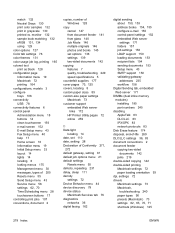
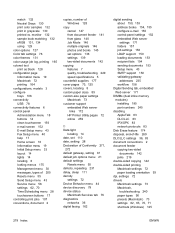
... multiple originals 146 photos and books 145 set options 138 settings 139 two-sided documents 142
copying features 7 quality, troubleshooting 229 speed specifications 5
counterfeit supplies 177 cover pages 73, 125 covers, locating 8 custom paper sizes 89 custom-size paper settings
Macintosh 73 customer support
embedded Web server links 172
HP Printer Utility pages 72 online 259
D Data...
HP Color LaserJet CM3530 MFP Series - User Guide - Page 293
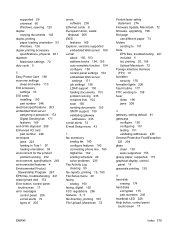
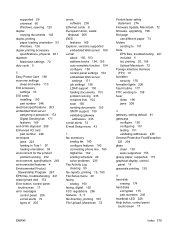
... 110 EIO accessory
settings 33 EIO cards
installing 190 part number 246 electrical specifications 263 embedded Web server assigning a password 174 Digital Sending tab 171 features 169 end-of-life disposal 269 Enhanced I/O card part number 246 envelopes jams 223 loading in Tray 1 97 loading orientation 93 environment for the product problem-solving 232 environment, specifications 263 environmental...
HP Color LaserJet CM3530 MFP Series - User Guide - Page 297
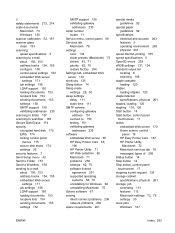
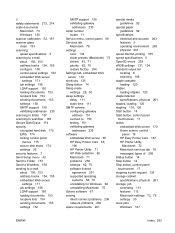
... 65,
166 HP Printer Utility 71 HP Web Jetadmin 65 Macintosh 71 problems 238 settings 62, 70 software license
agreement 251 supported operating
systems 58, 70 uninstalling for Windows 64 uninstalling Macintosh 70 Solaris software 67 solving direct-connect problems 236 network problems 236 space requirements 261
special media guidelines 92
special paper guidelines 92
specifications electrical and...
HP Color LaserJet CM3530 MFP Series - User Guide - Page 298


... 70 uninstalling Windows software 64 universal print driver 60 UNIX software 67 upgrading firmware 198 usage page, printing 164 USB configuration 78 USB port
troubleshooting 234 troubleshooting
Macintosh 242
V validating gateway
addresses 235
W wake time, setting 29, 111 Warning button, control panel
touchscreen 17 warnings 2 warranty
Customer self repair 258 license 251 print cartridges 249...
LaserJet Analog Fax Accessory 500 - Send Fax Driver Guide - Page 84


...preference configure 62 problem solving 65
S sender information
configure 54 single recipient
send fax 30 special characters
insert in the fax number 41 supported displays 3 supported hardware 3 supported operating systems 3 system requirements 3
T test page
does not print 66 print 15 tips 2 troubleshoot 65
U uninstall
MFP Send Fax driver 28 update settings 70 upgrade firmware 4
V voice calls and...
HP LaserJet CM3000 Reviews
Do you have an experience with the HP LaserJet CM3000 that you would like to share?
Earn 750 points for your review!
We have not received any reviews for HP yet.
Earn 750 points for your review!
