HP LaserJet CM1000 Support and Manuals
Get Help and Manuals for this Hewlett-Packard item
This item is in your list!

View All Support Options Below
Free HP LaserJet CM1000 manuals!
Problems with HP LaserJet CM1000?
Ask a Question
Free HP LaserJet CM1000 manuals!
Problems with HP LaserJet CM1000?
Ask a Question
Popular HP LaserJet CM1000 Manual Pages
HP Color LaserJet CM1015/CM1017 MFP Series - Software Technical Reference - Page 18


... ...74 Animated Demonstrations screen 75 HP Color LaserJet CM1015 MFP/CM1017 MFP User Guide 76 Device Information screen ...77 Paper Handling screen ...78 Print Quality screen ...79 Print Density page ...80 Paper Types screen ...81 System Setup screen ...82 Service screen ...83 Device Polling screen ...84 Save / Restore Settings screen ...85 Password screen ...86 Printing screen...
HP Color LaserJet CM1015/CM1017 MFP Series - Software Technical Reference - Page 152


... the power-up , turn on, and connect the HP Color LaserJet CM1017 MFP to the network before installing the software. Microsoft Windows installation instructions for networked computers
Each computer that has the HP Color LaserJet CM1017 MFP software installed can take a few minutes for networked computers
Network setup
Set up sequence is not completed in the root directory...
HP Color LaserJet CM1015/CM1017 MFP Series - Software Technical Reference - Page 301


... software in the Utilities folder on the root directory. For more detailed information about troubleshooting HP LaserJet Scan problems, see the HP Color LaserJet CM1015 MFP/CM1017 MFP User Guide. Right-click the file, select Send To, and then click Mail Recipient. HP LaserJet Scan
The following these steps: 1. Open Windows Microsoft Explorer or Internet Explorer...
HP Color LaserJet CM1015/CM1017 MFP Series - Software Technical Reference - Page 329


...Status screen 62 system requirements 59 System Settings tab 76 System Setup screen 82
troubleshooting 282 Troubleshooting folder 73 uninstalling 176 User Guide screen 76 HP Web Jetadmin downloading 16 operating systems
supported 15
I ? folder 74 HP Instant Support 96 installation components,
Windows 127 IP Configuration settings 91 Jam recovery settings 83 localized versions 19 Memory Card screen...
HP Color LaserJet CM1015/CM1017 MFP Series - Software Technical Reference - Page 330


... software components 258 system requirements 262 uninstalling software 273 manuals localized versions 23 operating systems
supported 15 Marketing Assistant
installation components, Windows 127
localized versions 19 opening 123 operating systems
supported 15 troubleshooting 282 uninstalling 176 mas storage installation components,
Windows 126 mass storage driver 9, 14 matching, color 208 media.
HP Color LaserJet CM1015/CM1017 MFP Series - Software Technical Reference - Page 333


...
default settings 34 e-mail programs
supported 191 features available 7, 8 HP LaserJet Scan
software 185 HP Solution Center 30 Macintosh software 258, 259 methods 184 multitasking 8 preferences 196 resolution 192 settings 192
TWAIN driver features 194 WIA driver features 196 Searching dialog box (Windows network installation) 155 security, password settings HP Embedded Web
Server 110 HP ToolboxFX...
HP Color LaserJet CM1015/CM1017 MFP Series - Software Technical Reference - Page 334


... box (Windows USB installation) 145 text, printing all as Bitmaps, PS Emulation Unidriver 210 unidriver settings 209
TWAIN drivers supported 9 features 194 installation components, Windows 126 operating systems supported 14 scanning methods 184 settings 195 troubleshooting 194
two-sided printing unidriver settings 235, 252
types, paper fuser modes 81 HP ToolboxFX settings 77
312 Index
ENWW...
HP Color LaserJet CM1015/CM1017 MFP Series - Software Technical Reference - Page 335


...XP 177 UNIX drivers 12, 14 Update, HP Software 10 upgrading firmware 143, 153 USB port connecting 276 device conflicts 276 devices vs. hubs 276 specifications 4 Windows installation dialog
boxes 136 Use Different Paper/Covers
unidrivers 217, 218 User Guide screen, HP
ToolboxFX 76 user guides
localized versions 19, 23 operating systems
supported 15 Print Task Quick Sets 215 Utilities, HP Solution...
HP Color LaserJet CM1015/CM1017 MFP Series - User Guide - Page 8


... ...97
11 Network Setup and Administration (HP Color LaserJet CM1017 MFP) Set up the MFP and...102 Manually configure a static IP address 102 Automatic configuration 103 Link speed settings 103 Supported network...Problem Solving ...107 Verify that the MFP is on and online 107 Resolve communication problems with the network 108
12 How do I ? Control panel and other settings: How do I 112 HP...
HP Color LaserJet CM1015/CM1017 MFP Series - User Guide - Page 42


Press Right arrow to decrease the value.
Resets all the TCP/IP settings to the next one. Table 3-5 Service Menu (continued) Menu item USB speed Less paper curl
Archive print
Description
When printed pages are set the link speed manually if needed. The control panel prompts you to specify values for address confirmation before moving...
HP Color LaserJet CM1015/CM1017 MFP Series - User Guide - Page 57


... set the color options 1. Click Show Advanced Options. 4. Open the printer driver (see Manage color options. On the Name and Location drop-down list, choose Installable Options. 5. Click Apply to the MFP. 6. Open Print Center or Print Setup Utility. 2. ENWW
Use features in the Macintosh printer driver 43 Select Color Options. 3. Click HP LaserJet print queue...
HP Color LaserJet CM1015/CM1017 MFP Series - User Guide - Page 61


... language code for instructions. Resolve hardware problem ● Verify that the MFP is turned on the MFP.
Print a configuration page to the correct MFP.
ENWW
Solve common Macintosh problems 47
When connected with Mac OS X (continued) The printer driver does not automatically set up the selected MFP in the Print Setup Utility.
See the Getting Started Guide...
HP Color LaserJet CM1015/CM1017 MFP Series - User Guide - Page 192


... point.
Scanner Error X
The device experienced a scanner error. Replace the supply.
● Supply override in the tray. The user has decided to the loaded in the tray does not match the media specified media in use .
The device cannot transmit scan information Verify that the print settings are
to initialize. Service or repairs required as a result...
HP Color LaserJet CM1015/CM1017 MFP Series - User Guide - Page 257
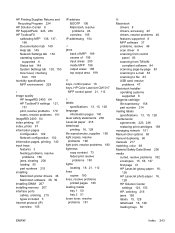
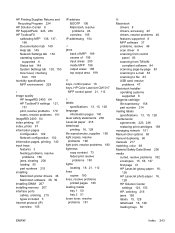
... Installer
operating systems supported 8
Magenta cartridge life expectancy 158 part number 214
mailing labels specifications 13, 15, 128
maintenance agreements 223, 236 replacing print cartridges 158
managing network 101 Manual color options 65 manual duplexing 60 manuals 217 matching, color 68 Material Safety Data Sheet 236 media
curled, resolve problems 182 envelopes 15, 56, 127 first page 41 HP...
HP Color LaserJet CM1015/CM1017 MFP Series - User Guide - Page 258
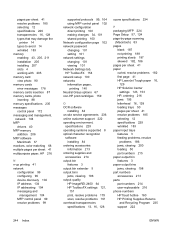
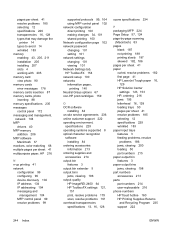
... page 102 network password changing 101 setting 101 network settings changing 101 viewing 101 Network Settings tab, HP ToolboxFX 154 network setup 100 networks information pages,
printing 140 Neutral Grays options 67 non-HP print cartridges 159
O OCR software
installing 84 on-site service agreements 236 online customer support 222 operating environment,
specifications 229 operating systems...
HP LaserJet CM1000 Reviews
Do you have an experience with the HP LaserJet CM1000 that you would like to share?
Earn 750 points for your review!
We have not received any reviews for HP yet.
Earn 750 points for your review!
