HP LaserJet 2000 Support and Manuals
Get Help and Manuals for this Hewlett-Packard item
This item is in your list!

View All Support Options Below
Free HP LaserJet 2000 manuals!
Problems with HP LaserJet 2000?
Ask a Question
Free HP LaserJet 2000 manuals!
Problems with HP LaserJet 2000?
Ask a Question
Popular HP LaserJet 2000 Manual Pages
HP LaserJet Printer Family - Print Media Specification Guide - Page 9


... media that falls within the specifications for supported media. However, it is advisable to use good-quality media, and, specifically, HP paper that is designed to help you select media that you are subject to change.
Hewlett-Packard recommends testing print media before purchasing large quantities.
2 Guidelines for using media
Note Note
HP LaserJet printers are designed to be...
HP Color LaserJet, LaserJet and LaserJet MFP Products - Print Cartridge Price Increase Announcement - Page 1


... and supply chain costs, HP is now adjusting the price of September 1, 2008, HP is increasing the list prices on all Mono and Color LaserJet Print Cartridges. Price Increase Announcement - In response to its customers' needs.
1 © Copyright Hewlett-Packard Company 2001 All Rights Reserved. HP LaserJet Print Cartridges
August 1, 2008 As of HP LaserJet toner cartridges by five (5%) percent...
HP Universal Print Driver for Windows, Version 4.1 - Technical Frequently Asked Questions (FAQ) - Page 5


... path is the strategy of HP regarding the use different services than product-specific drivers?
The service architecture in Windows is in place at this time.
Universal Print Driver Frequently Asked Questions
1 These services are services installed? (I saw that I click on Update Properties and the user has admin rights.)
To install the driver, you must have Admin rights, unless...
HP Universal Print Driver for Windows, Version 4.1 - Technical Frequently Asked Questions (FAQ) - Page 9


... Managed Print Policies (MPPs)? If a client user has created permanent instance queues, the driver will have to upgrade manually or ask users to replace or
Universal Print Driver Frequently Asked Questions
5
Operation could print only during business hours. hp has observed that PC due to Install Printer. Many driver files are unique to certain printers. An MPP is that controls the...
HP Printers - Supported Citrix Presentation Server environments - Page 13


... requires Windows 2000, XP, or Vista on the server. The HP UPD works well for mapping to any session printer. The settings will have default print settings, such as print single-sided as default, to color, no extra trays, no device-specific paper handling, etc. The UPD PS driver defaults to the autocreated printer within the Citrix user session. Client printer settings not...
HP Printers - Supported Citrix Presentation Server environments - Page 27


...Printer model tested
HP Color LaserJet 3000
HP LaserJet 4000 HP Business Inkjet 1100 HP Deskjet D2360 HP Deskjet 5440 HP Designjet 4000 PostScript
Driver version tested
HP Color LaserJet 3000 Series PCL (61.53.25.9) &
HP Color LaserJet 3000 Series PS(61.71.661.41)
HP LaserJet 4000 Series PCL6 (4.27.4000.0)
HP Business Inkjet 1100 Series (2.236.2.0)
HP Deskjet D2300 Series (60.61.243.0)
HP...
HP PCL/PJL reference - PCL 5 Comparison Guide - Page 15
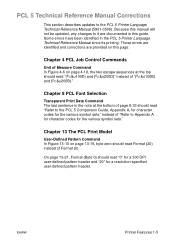
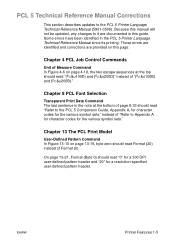
...it are provided on this guide.
Chapter 13 The PCL Print Model
User-Defined Pattern Command In ...sets." Those errors are identified and corrections are documented in the PCL 5 Printer Language Technical Reference Manual since its printing. Because this manual will not be updated, any changes to the PCL 5 Comparison Guide, Appendix A, for character codes for a resolution-specified user...
HP PCL/PJL reference - PCL 5 Comparison Guide - Page 210
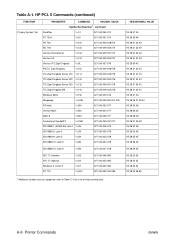
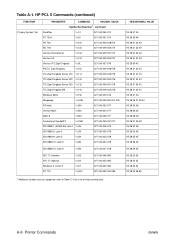
... 1B 28 32 36 55
A-6 Printer Commands
ENWW HP PCL 5 Commands (continued)
FUNCTION Primary Symbol Set
PARAMETER
COMMAND
DECIMAL VALUE
Symbol Set Selection1 - Table A-1. continued
DeskTop
... Dingbats Series 100 ?(11L
027 040 049 049 076
ITC Zapf Dingbats Series 200 ?(12L
027 040 049 050 076
ITC Zapf Dingbats Series 300 ... sets are supported, refer to Table C-1 for a list of these symbol...
HP PCL/PJL reference - PCL 5 Comparison Guide - Page 211
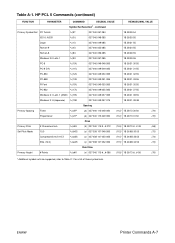
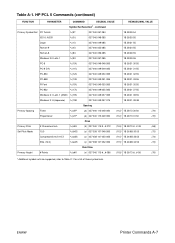
HP PCL 5 Commands (continued)
FUNCTION
PARAMETER
COMMAND
DECIMAL VALUE
Symbol Set Selection1 - continued
HEXADECIMAL VALUE
Primary Symbol Set PC Turkish
?(9T
027 040 057 084
1B 28 39 54
...
?(s#V
(v) 027 040 115 #...# 086 (118) 1B 28 73 #...# 56
(76)
1 Additional symbol sets are supported, refer to Table C-1 for a list of these symbol sets. ENWW
Printer Commands A-7
Table A-1.
HP PCL/PJL reference - Printer Job Language Technical Reference Addendum - Page 38
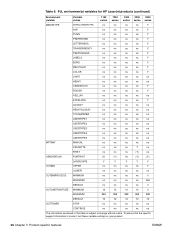
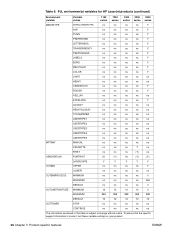
...HP LaserJet products (continued)
Environment variable
Variable values
1150 series
1200 series
1300 2200 2300 series series series...
ns
ns
ns
Y
COLOR
ns
ns
ns
ns
...USERTYPE5
ns
ns
ns
ns
ns
MPTRAY
MANUAL
ns
ns
ns
ns
ns
CASSETTE
ns...settings on your product.
36 Chapter 3 Product-specific features
ENWW Table 9. To ensure that the specific support information is subject to change...
HP PCL/PJL reference - Printer Job Language Technical Reference Addendum - Page 84
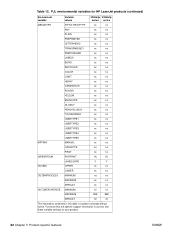
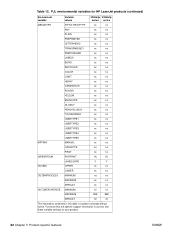
PJL environmental variables for HP LaserJet products (continued)
Environment variable
Variable values
3200mfp 3300mfp series series
MEDIATYPE
DEFAULTMEDIATYPE
ns
ns
ANY
ns
ns
PLAIN
ns
ns
PREPRINTED
ns
ns
LETTERHEAD
ns
ns
TRANSPARENCY
ns
ns
PREPUNCHED
ns
ns
LABELS
ns
ns
BOND
ns
ns
RECYCLED
ns
ns
COLOR
ns
ns
LIGHT
ns
ns
HEAVY
ns
ns...
HP PCL/PJL reference - Printer Job Language Technical Reference Addendum - Page 131
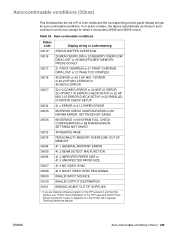
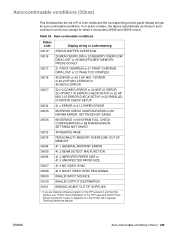
... ERROR 22 HP MIO 1 IO ERROR CHECK SETUP or 22 HP MIO 2 IO ERROR CHECK SETUP or 22 PARALLEL IO ERROR CHECK SETUP
30034 41.x ERROR or 41.3 PAPER ERROR
30035
68 ERROR CHECK CONFIGURATION or 68 NVRAM ERROR, SETTINGS NOT SAVED
30036
68 SERVICE or 68 NVRAM FULL CHECK CONFIGURATION or 68 NVRAM ERROR, SETTINGS NOT SAVED
30072 49 REMOVE PAGE
30076
PERSONALITY MEMORY OVERFLOW/ OUT OF MEMORY...
HP PCL/PJL reference - Printer Job Language Technical Reference Manual - Page 276
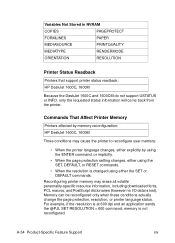
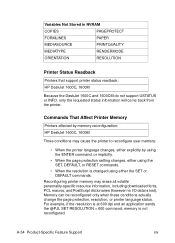
... is at 600 dpi and an application sends the @PJL SET RESOLUTION = 600 command, memory is lost).
A-54 Product-Specific Feature Support
EN Reconfiguring printer memory may cause the printer to reconfigure user memory:
• When the printer language changes, either explicitly by memory reconfiguration:
HP DeskJet 1600C, 1600M
Three conditions may erase all volatile personality...
HP PCL/PJL reference - Printer Job Language Technical Reference Manual - Page 316
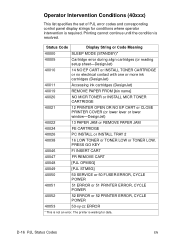
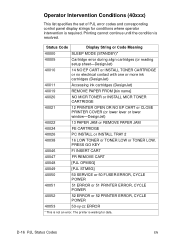
... Code Meaning
40000
SLEEP MODE (STANDBY)*
40005
Cartridge error during align cartridges (or reading setup sheet-DesignJet)
40010
14 NO EP CART or INSTALL TONER CARTRIDGE or no electrical contact with one or more ink cartridges (DesignJet)
40011
Accessing ink cartridges (DesignJet)
40019
REMOVE PAPER FROM [bin name]
40020
NO MICR TONER or INSTALL MICR TONER CARTRIDGE
40021
12 PRINTER...
HP PCL/PJL reference (PCL 5 Printer Language) - Technical Quick Reference Guide - Page 3
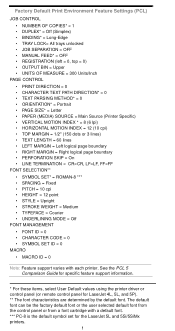
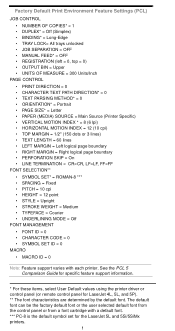
... CHARACTER CODE = 0 • SYMBOL SET ID = 0 MACRO
• MACRO ID = 0
Note: Feature support varies with a default font. *** PC-8 is the default symbol set for LaserJet 4L, 5L, and 5P). ** The font characteristics are determined by the default font. See the PCL 5 Comparison Guide for specific feature support information.
* For these items, select User Default values using the printer driver or...
HP LaserJet 2000 Reviews
Do you have an experience with the HP LaserJet 2000 that you would like to share?
Earn 750 points for your review!
We have not received any reviews for HP yet.
Earn 750 points for your review!
