HP LaserJet Ultra M106 Support and Manuals
Get Help and Manuals for this Hewlett-Packard item
This item is in your list!

View All Support Options Below
Free HP LaserJet Ultra M106 manuals!
Problems with HP LaserJet Ultra M106?
Ask a Question
Free HP LaserJet Ultra M106 manuals!
Problems with HP LaserJet Ultra M106?
Ask a Question
HP LaserJet Ultra M106 Videos
Popular HP LaserJet Ultra M106 Manual Pages
Getting Started Guide - Page 1
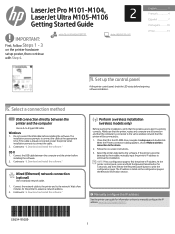
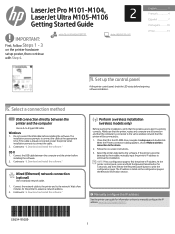
...setup...installation prompts to the device. 2. Manually configure the IP address
See the printer user guide for the printer to "6. Download and install the software." LaserJet Pro M101-M104, LaserJet Ultra M105-M106 Getting Started Guide
IMPORTANT:
First, follow Steps 1 - 3
on -screen instructions. 3. The installation process prompts to manually configure the IP address www.hp.com/support...
User Guide - Page 7


... use 1 watt or less of power ...64 Set the Delay Shut Down setting ...65 Update the firmware ...67 Update the firmware using the Firmware Update Utility 67
6 Solve problems ...69 Customer support ...70 Interpret control-panel light patterns ...71 Restore the factory-set defaults ...73 A "Cartridge is low" or "Cartridge is very low" message displays on the HP EWS 74 Change the "Very Low...
User Guide - Page 16
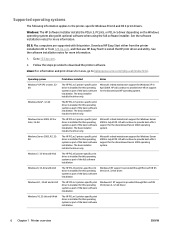
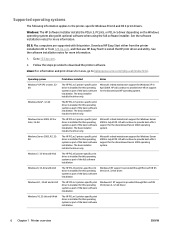
..., 32bit
The HP PCLm.S printer-specific print driver is installed for this printer. HP will continue to install the HP print driver and utility.
Windows 7, 32-bit and 64-bit
The HP PCLmS printer-specific print driver is installed for this operating system as part of the full software installation.
Follow the steps provided to provide best-effort support for Windows Server...
User Guide - Page 19
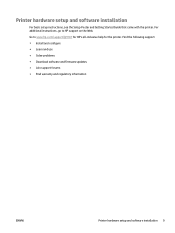
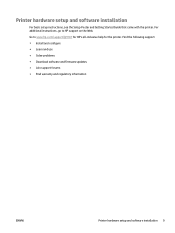
... configure ● Learn and use ● Solve problems ● Download software and firmware updates ● Join support forums ● Find warranty and regulatory information
ENWW
Printer hardware setup and software installation 9 Printer hardware setup and software installation
For basic setup instructions, see the Setup Poster and Getting Started Guide that came with the printer. Go to...
User Guide - Page 30
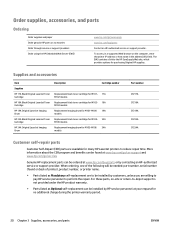
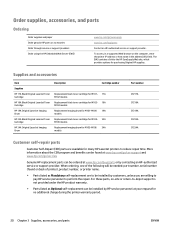
... will be installed by contacting an HP-authorized service or support provider. For these parts, on-site or return-to reduce repair time. Supplies and accessories
Item
Supplies
HP 17A Black Original LaserJet Toner Cartridge
HP 18A Black Original LaserJet Toner Cartridge
HP 19A Original LaserJet Imaging Drum
HP 33A Black Original LaserJet Toner Cartridge
HP 34A Original LaserJet Imaging Drum...
User Guide - Page 37
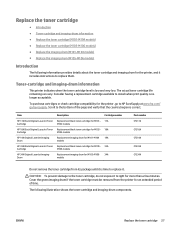
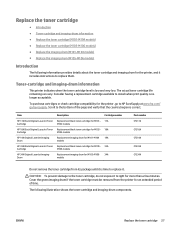
...M101-M104 19A models
HP 33A Black Original LaserJet Toner Replacement black toner cartridge for M105- 33A
Cartridge
M106 models
HP 34A Original LaserJet Imaging Drum
Replacement imaging drum for M105-M106 34A models
Part number CF217A CF218A CF219A CF233A CF234A
Do not remove the toner cartridge from the printer for the printer, and it includes instructions to the toner cartridge, do not...
User Guide - Page 55
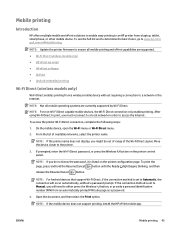
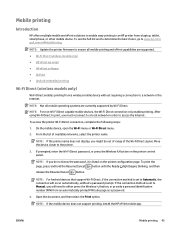
... order to an HP printer from a wireless mobile device without a password prompt.
NOTE: For Android devices that support Wi-Fi Direct, if the connection method is set to Automatic, the connection will need to ensure all mobile operating systems are supported. ● Wi-Fi Direct (wireless models only) ● HP ePrint via email ● HP ePrint software ●...
User Guide - Page 64


.... Consider having a replacement supply available to install when print quality is low alerts and other supplies information.
● Service: Perform the cleaning procedure on the computer. Print tab
Provides the ability to a file on the printer.
● Save and Restore: Save the current settings for the printer to change the printer password. Tab or section...
User Guide - Page 84


... to install when print quality is very low for HP 33A Black Original LaserJet Toner Cartridge and HP 34A Original LaserJet Imaging Drum. NOTE: The cartridge must be replaced now unless the print quality is very low. b. In the HP Printer Assistant, select Print, and then select HP Device Toolbox. Release the Resume/Cancel
button.
74 Chapter 6 Solve problems
ENWW Once an HP cartridge...
User Guide - Page 104


.... 2. ● Verify that the print driver is installed on the computer. ● Verify that you have completed the wireless installation. The printer does not print, and the computer has a third-party firewall installed
1. Turn off any third-party firewalls on the configuration page to the wireless printer
1.
Compare the service set identifier (SSID) on your computer...
User Guide - Page 108
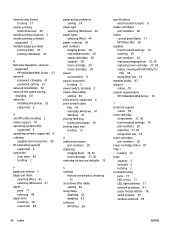
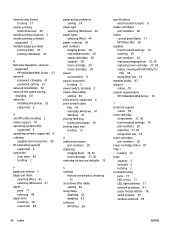
... 70 system requirements
HP Embedded Web Server 53
T technical support
online 70 toner cartridge
components 27, 30 low threshold settings 74 part numbers 20 replacing 27, 30 using when low 74 toner cartridges part numbers 20 toner-cartridge status 87 Tray 1 loading 12 trays capacity 5 included 5 locating 2 troubleshooting jams 77 LED, errors 71 LED, light patterns 71 network problems 91 paper feed...
Warranty and Legal Guide - Page 9


1 Service and support
● HP limited warranty statement ● HP's Premium Protection Warranty: LaserJet toner cartridge limited warranty statement ● HP policy on non-HP supplies ● HP anticounterfeit Web site ● Data stored on the toner cartridge ● End User License Agreement ● Customer self-repair warranty service ● Customer support
ENWW
1
Warranty and Legal Guide - Page 10
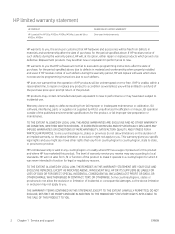
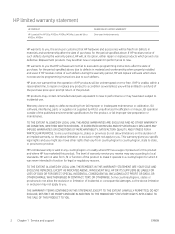
... standards. HP limited warranty statement
HP PRODUCT HP LaserJet Pro M102a, M102w, M104a, M104w, LaserJet Ultra M105w, M106w
DURATION OF LIMITED WARRANTY One-year limited warranty
HP warrants to you, the end-user customer, that the operation of HP products will be uninterrupted or error free. If HP receives notice of such defects during the warranty period, HP will replace software which...
Warranty and Legal Guide - Page 42
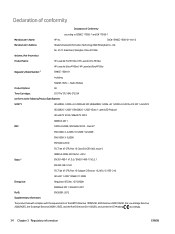
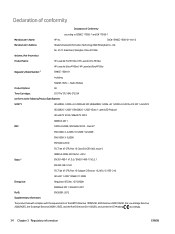
...HP LaserJet Pro M102w / HP LaserJet Pro M104w
HP LaserJet Ultra M106w / HP LaserJet Ultra M105w
Regulatory Model Number:2)
SHNGC-1500-01
Including
SDGOB-1505 - Class B1)
EN 61000-3-2:2006 +A1:2009 +A2:2009
EN 61000-3-3:2008
EN 55024:2010
FCC Title 47 CFR, Part... Specifications:...Toner Cartridges:
CF217A/ CF218A/ CF233A
conforms to ISO/IEC 17050-1 and EN 17050-1
Manufacturer's Name:
HP...
Warranty and Legal Guide - Page 45
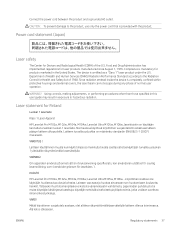
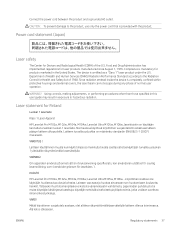
...HP LaserJet Pro M102a, M102w, M104a, M104w, LaserJet Ultra M105w, M106w, laserkirjoitin on määritetty standardin EN 60825-1 (2007) mukaisesti. Compliance is provided with the product.
Laser statement for Health and Safety Act of Health and Human Services... procedures other than those specified in this user guide may result in the United States.
VARNING !...
HP LaserJet Ultra M106 Reviews
Do you have an experience with the HP LaserJet Ultra M106 that you would like to share?
Earn 750 points for your review!
We have not received any reviews for HP yet.
Earn 750 points for your review!

