HP LaserJet Managed E60065 Support and Manuals
Get Help and Manuals for this Hewlett-Packard item
This item is in your list!

View All Support Options Below
Free HP LaserJet Managed E60065 manuals!
Problems with HP LaserJet Managed E60065?
Ask a Question
Free HP LaserJet Managed E60065 manuals!
Problems with HP LaserJet Managed E60065?
Ask a Question
Popular HP LaserJet Managed E60065 Manual Pages
User Guide - Page 8


... Assign an administrator password ...90 Encryption support: HP High Performance Secure Hard Disks 91 Lock the formatter ...92 Energy-conservation settings ...93 Introduction ...93 Print with EconoMode ...93 Set the sleep timer and configure the printer to use 1 watt or less of power 93 HP Web Jetadmin ...95 Software and firmware updates ...96
6 Solve problems ...97 Customer support ...98 Control...
User Guide - Page 21
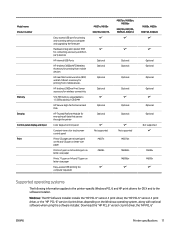
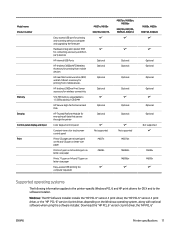
... Not supported
M608x M609x
Supported operating systems
The following information applies to the software installer. Download the "HP PCL.6" version 3 print driver, the "HP PCL 6"
ENWW
Printer specifications 11 Model name Product number
Memory Security Control-panel display and input Print
Easy-access USB port for printing and scanning without a computer and upgrading the firmware
Hardware...
User Guide - Page 22


...SP2, 32-bit
The "HP PCL.6" printer-specific print driver is available for download from the printer-support website for this operating system as part of the software installation. Some features of the software installation.
Some features of the software installation. HP will continue to 123.hp.com/LaserJet.
2. Download HP Easy Start either from 123.hp.com/LaserJet or from the...
User Guide - Page 50


Manually configure the Accessory Output Mode.
40 Chapter 2 Paper trays
ENWW 3. Select the printer, and then select Options & Supplies. Select Driver. 4.
User Guide - Page 52


... LaserJet Toner
Cartridge
HP 37X High Yield Black
High-capacity replacement toner cartridge
37X
Original LaserJet Toner
Cartridge
HP 37A Black Original
Standard-capacity replacement toner cartridge
37A
LaserJet Toner Cartridge
HP Staple Cartridge Refill
Replacement staple cartridge
Not applicable
Accessories
1 GB Memory DIMM Kit
Memory upgrade kit
Not applicable
HP LaserJet...
User Guide - Page 61


...Cartridge
HP 37A Black Original LaserJet Toner Cartridge Standard-capacity replacement toner cartridge 37A
Part number CF237Y CF237X CF237A
Do not remove the toner cartridge from the printer for picking up the cartridge
2
Memory chip
3
Imaging drum
CAUTION: Do not touch the imaging drum. The actual toner cartridge life remaining can cause print-quality problems.
ENWW
Replace the toner...
User Guide - Page 88


...; View and print internal pages ● Receive notification of control panel.
1
2
1
Keypad control panel
2
Touchscreen control panel
78 Chapter 5 Manage the printer
ENWW The HP Embedded Web Server does not support IPX-based printer connections. NOTE: The HP Embedded Web Server is automatically available.
When the printer is connected to open and use the...
User Guide - Page 92


... select an option to factory defaults.
82 Chapter 5 Manage the printer
ENWW Restore Factory Settings
Restore printer settings to calibrate the printer immediately.
Firmware Upgrade
Download and install printer firmware upgrade files. Export printer information to assist in troubleshooting printing issues. Table 5-3 HP Embedded Web Server Print tab (continued)
Menu
Description...
User Guide - Page 93
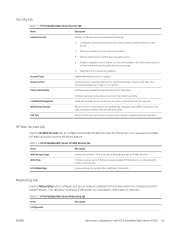
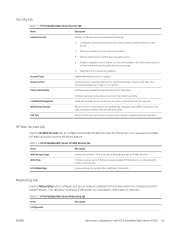
... the
printer. ● Set PJL password for processing PJL commands. ● Set file system access and firmware upgrade security. ● Enable or disable the Host USB port on the control panel or the USB connectivity port
on this printer to be accessed by enabling HP Web Services. Certificate Management Web Service Security
Self Test
Configure settings for the printer when...
User Guide - Page 157


... the same network that your computer is working correctly. 4. Make sure that the wireless network is installed on the computer. ENWW
Solve wireless network problems 147 ● Verify that the print driver is working correctly. 6. Compare the service set identifier (SSID) on and in the printer configuration
for the printer. If necessary, restart the computer...
User Guide - Page 160


... 92 lower right door locating 2
M Mac driver settings
Job Storage 68 Main input tray
loading labels 37 managing network 86 manual duplex
Mac 63 Windows 60
150 Index
memory included 10
memory chip (toner) locating 51
mobile printing Android devices 73
mobile printing solutions 10 mobile printing, software supported
13 multiple pages per sheet
printing (Mac...
User Guide - Page 162


... 10 locating 2 troubleshooting jams 110 network problems 144 paper feed problems 103 wired network 144 wireless network 146 troubleshooting tools HP Embedded Web Server 82 two-sided printing settings (Windows) 60
U USB port
enabling 74 locating 4 USB storage accessories printing from 74
W Web browser requirements
HP Embedded Web Server 78 Web sites
customer support 98 HP Web Jetadmin, downloading...
Warranty and Legal Guide - Page 8
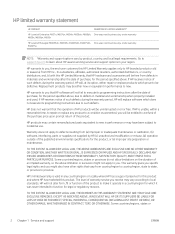
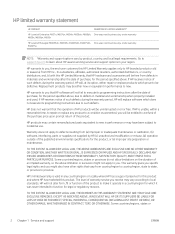
...Some countries/regions, states or
2 Chapter 1 Service and support
ENWW
HP warrants to province. HP limited warranty statement
HP PRODUCT
DURATION OF LIMITED WARRANTY*
HP LaserJet Enterprise M607n, M607dn, M608n, M608dn, M608dh, One-year, next-business day, onsite warranty M608x, M609dn, M609x
HP LaserJet Managed E60055dn, E60065x, E60065dn, E60075dn, One-year, next-business day, onsite...
Installation Guide - Page 9
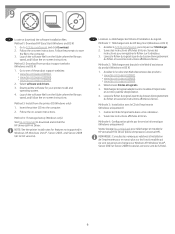
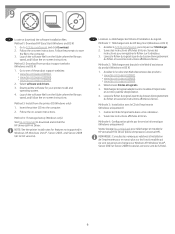
...1. Insert the printer CD into the computer.
2.
Method 4: IT managed setup (Windows only)
Visit hp.com/go /upd pour télécharger et installer le HP Universal Print Driver (pilote d'impression universel HP). Accédez à 123.hp.com/laserjet, puis cliquez sur Télécharger. 2. Suivez les instructions pour enregistrer le fichier sur l'ordinateur. 3. Téléchargez le...
Installation Guide 1 - Page 10


... du site Web d'assistance du produit (Windows et OS X)
1.
Suivez les instructions affichées à l'écran.
Method 4: IT managed setup (Windows only)
Visit hp.com/go /upd pour télécharger et installer le HP Universal Print Driver (pilote d'impression universel HP). Accédez à 123.hp.com/laserjet, puis cliquez sur Télécharger. 2. Suivez les...
HP LaserJet Managed E60065 Reviews
Do you have an experience with the HP LaserJet Managed E60065 that you would like to share?
Earn 750 points for your review!
We have not received any reviews for HP yet.
Earn 750 points for your review!
