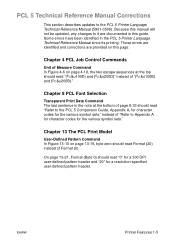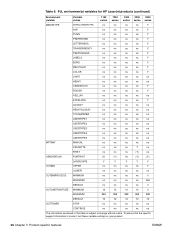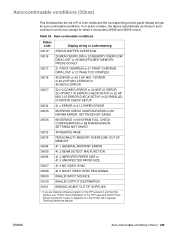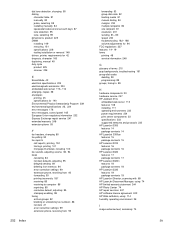HP LaserJet 3300 - Multifunction Printer Support and Manuals
Get Help and Manuals for this Hewlett-Packard item

View All Support Options Below
Free HP LaserJet 3300 manuals!
Problems with HP LaserJet 3300?
Ask a Question
Free HP LaserJet 3300 manuals!
Problems with HP LaserJet 3300?
Ask a Question
Most Recent HP LaserJet 3300 Questions
Hp 3330 Mfp Has Error 79
my printer hp 3330 multifunctional printer has error 79 power on/off.how can i solve it
my printer hp 3330 multifunctional printer has error 79 power on/off.how can i solve it
(Posted by kashifsaleem16 8 years ago)
Popular HP LaserJet 3300 Manual Pages
HP LaserJet 3300 Reviews
We have not received any reviews for HP yet.