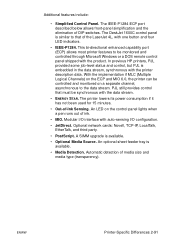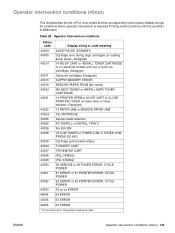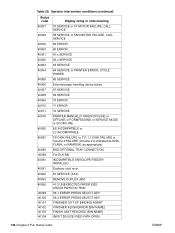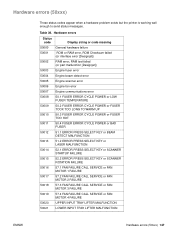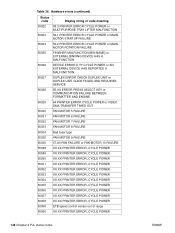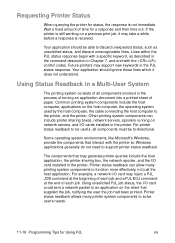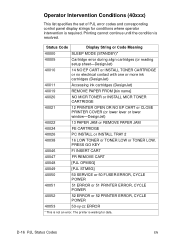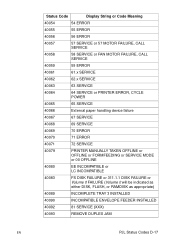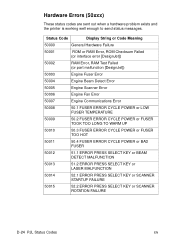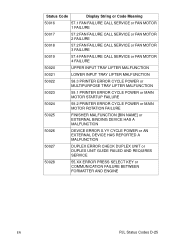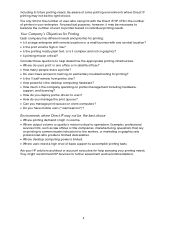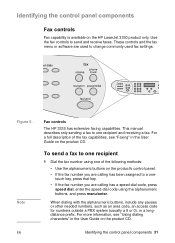HP LaserJet 3300 Support Question
Find answers below for this question about HP LaserJet 3300 - Multifunction Printer.Need a HP LaserJet 3300 manual? We have 17 online manuals for this item!
Question posted by kashifsaleem16 on December 31st, 2015
Hp 3330 Mfp Has Error 79
Current Answers
Answer #1: Posted by MadaraUchiha on December 31st, 2015 1:51 AM
What you have is a firmware issue. It is recommended you download the latest firware and update per the instructions on the hp site. Below is a link to the page. If your firmware chip has become corrupted and the download does not work you will need to order and updated firmware chip from hp.
You can do an NVRAM reset by holding down the * and Menu/Enter keys while plugging in the unit, hold the keys down until the screen says that it is resetting. The manual may be found on this site:
Hope it helps
Related HP LaserJet 3300 Manual Pages
Similar Questions
have hp laserjet 4345 mfp error 49 ff81, fix?
Hi I have a hp LaserJet M1319f MFP and it prints about 50-60 pages of repeat error codes. this is a ...
my hp 5035mfp shows error 55.00.00 and wont letme copy or print at all any one help please