HP Healthcare Edition HC241p Support and Manuals
Get Help and Manuals for this Hewlett-Packard item
This item is in your list!

View All Support Options Below
Free HP Healthcare Edition HC241p manuals!
Problems with HP Healthcare Edition HC241p?
Ask a Question
Free HP Healthcare Edition HC241p manuals!
Problems with HP Healthcare Edition HC241p?
Ask a Question
Popular HP Healthcare Edition HC241p Manual Pages
Product Notices - Page 3
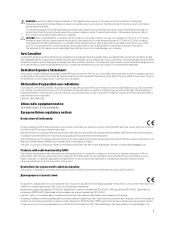
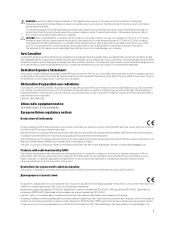
...replaceable. The full Declaration of Conformity can cause interference with the US/Canada portable RF exposure limit set... http://www.hp.eu/certificates Regulatory Model Number; RMN HP Deutschland GmbH, HQ-TRE,71025, Boeblingen, Germany techregshelp@hp.com.
3...
Products can be operated without restrictions in instructions specific to lower output power if such function is safe for ...
Product Notices - Page 31


...user inactivity ■ Initiate a low power sleep mode for at http://www.hp.com/go /reach. The Performance setting can be found on AC power: ■ Turn off an external display ...som f.eks. A chemical information report for this feature also supports similar power management features for dette produkt på adressen http://www.hp.com/go /reach. REACH (Europa-Parlamentets og Rådets...
Quick Setup Guide - Page 1


... or editorial errors or omissions contained herein. First Edition: July 2018
L38670-B21
www.hp.com/support Quick Setup
Optimum Resolution
61.1 cm/24-inch: 1920 × 1200 @ 60 Hz
1
Display Port
HDMI
VGA
OR
OR
2
USB Upstream
3
4
© Copyright 2018 HP Development Company, L.P.
Nothing herein should be liable for HP products and services are set forth in...
User Guide - Page 2


... http://www.hp.com/support, and follow the instructions to most models.
Legal Manufacturer: HP Inc., 1501 Page Mill Road, Palo Alto, CA 94304, P.C. 94304-1112, Palo Alto, United States
Product notice
This guide describes features that are trademarks or registered trademarks of Microsoft Corporation in the express warranty statements accompanying such products and services.
Some features...
User Guide - Page 5


... the monitor head ...11 Installing a security cable ...12
2 Using the monitor ...13 Downloading the monitor drivers ...13 Using the on-screen display (OSD) menu ...13 Using color options ...14 Using Auto-Sleep Mode ...15
3 Support and troubleshooting ...16 Solving common problems ...16 Button lockouts ...16 Contacting support ...17 Preparing to call technical support ...17 Locating the serial...
User Guide - Page 7


... pin, for computer users. The device must be specifically labeled as a monitor, printer, scanner) to the equipment: Plug the power cord into a grounded (earthed) 3-pin outlet. The environmental temperature must be set to assure an operational temperature below the allowed maximum. The Safety & Comfort Guide also provides important electrical and mechanical safety information...
User Guide - Page 8


... of exposure to http://www.hp.com/support or contact your local representative. The video inputs supported are included with the following items: ● Documentation kit ● Quick Setup guide ● VGA video cable ...standards applicable to the signal input port or signal output port of the monitor settings. The selected video input is not intended for use
● This monitor is...
User Guide - Page 11


...models with embedded privacy filters are limited to a 60-degree horizontal viewing angle) ● Embedded privacy filter behind the cover glass (HP HC241p...9679; Plug and Play capability if supported by your operating system ● 100...adjustments in several languages for easy setup and screen optimization ● High... and Communications in Medicine (DICOM) Part 14 for use in healthcare
clinical ...
User Guide - Page 17


...covered under the HP warranty. A burned-in image on the monitor
1. NOTE: You can be in damage may be supported by a UL Listed or CSA Listed wall-mount bracket. CAUTION: This monitor supports the VESA ... on screen for 12 or more consecutive hours. For best performance, use for five seconds. Setting up the monitor 11 To disable this feature, press and hold the monitor power button for ...
User Guide - Page 19


...HP monitor model in the search field. The following table lists the menu selections in the OSD menu using the Function buttons on which menu or submenu is 80. Color Control Input Control Image Control
Selects and adjusts the screen color. Power Control
Adjusts the power settings. Downloading the monitor drivers... and install the following files from http://www.hp.com/support. ●...
User Guide - Page 20


... then select a color setting.
3.
Sets the screen to DICOM Part 14 GSDF at zero ambient light compensation setting. Sets the color scheme to a point in diagnosis, cure, treatment, or prevention of the monitor to open the on the HP HC241p model due to a point in the 9300K color temperature range.
Sanitization
Enables the sanitization log, updates the sanitization log...
User Guide - Page 22


... appropriate video signal cable between the computer and monitor. seconds to Off and manually select the input. Video cable is incompatible. The monitor is off but in... needed.
3 Support and troubleshooting
Solving common problems
The following table lists possible problems, the possible cause of Range is displayed on screen.
Video resolution and/or refresh rate are set auto-sleep to...
User Guide - Page 23


... more information about the monitor model. Use this section, you are using the troubleshooting tips in this site to discussion forums and instructions on and displaying an active signal, and the OSD is closed.
seconds. Have the following information available when you call technical support
If you cannot solve a problem using
Locating the serial number...
User Guide - Page 29


....250 37.500 67.500 56.250
Vert freq (Hz) 60.00 50.00 50.00 60.00 50.00
Energy saver feature
The monitor supports a reduced power state.
User Guide - Page 34


...(e.g., Terms of Reference, specification of the detailed work tasks... CENELEC and ETSI, in Support of Accessibility Requirements for Inclusive ...services in the ICT domain (European Commission Mandate M 376, Phase 1)" has been released.
The new standard replaces...set up two parallel project teams to implement Web Content Accessibility Guidelines 2.0. The parts relating to the CEN project team ...
HP Healthcare Edition HC241p Reviews
Do you have an experience with the HP Healthcare Edition HC241p that you would like to share?
Earn 750 points for your review!
We have not received any reviews for HP yet.
Earn 750 points for your review!
